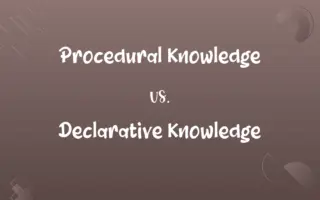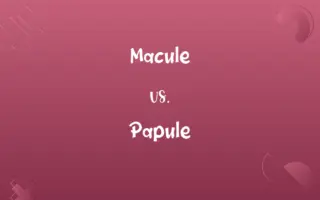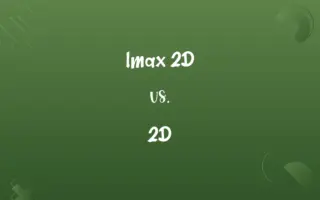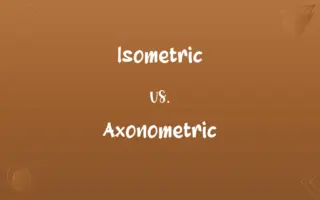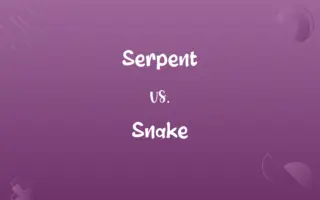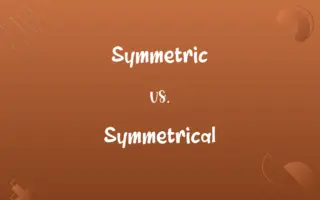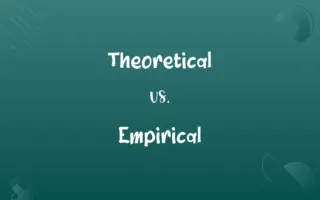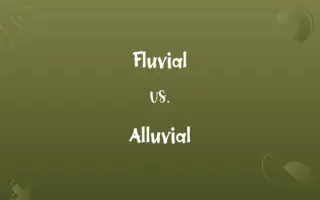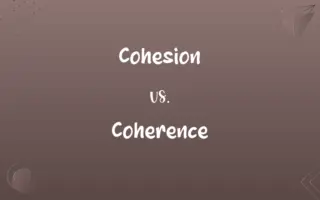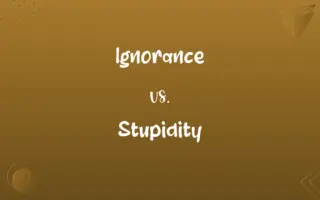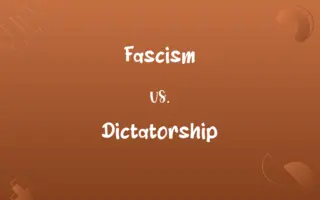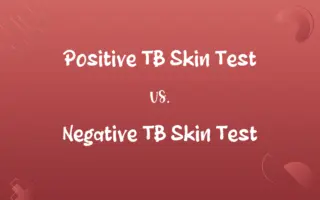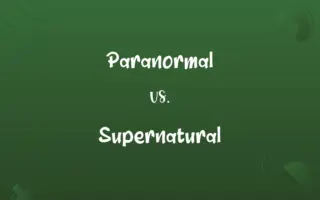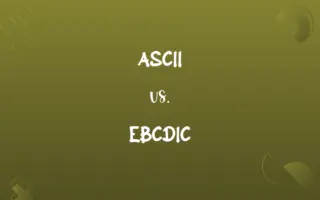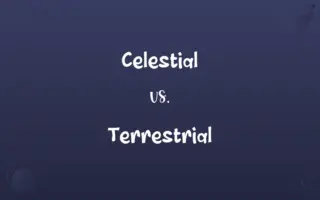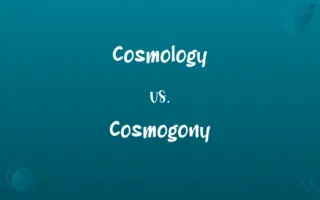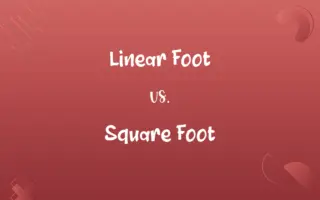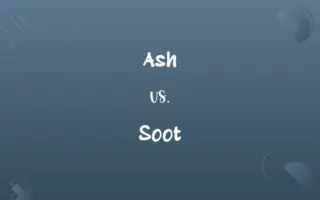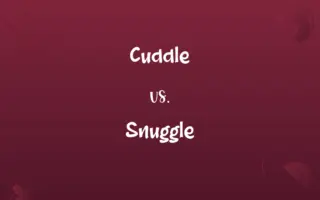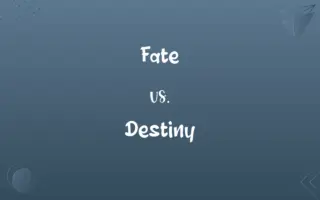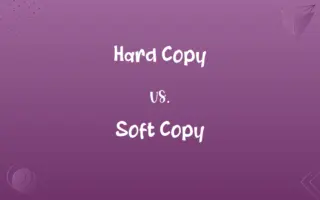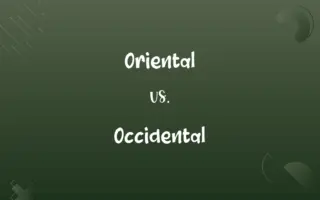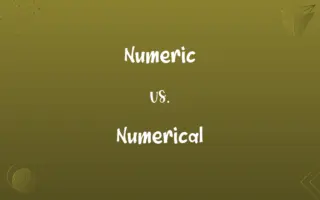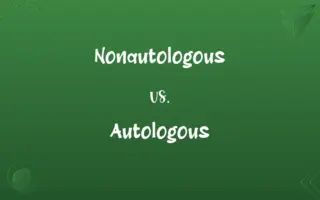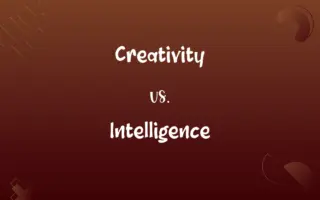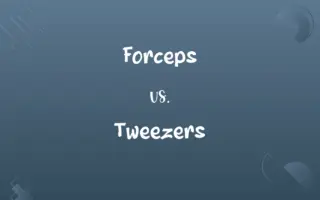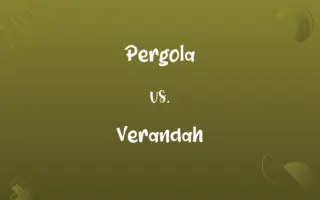DVI vs. D-Sub: Know the Difference

By Shumaila Saeed || Published on March 5, 2024
DVI (Digital Visual Interface) is a digital video interface, while D-Sub (D-Subminiature) is an older, analog connector; DVI offers higher quality, D-Sub is more universal.
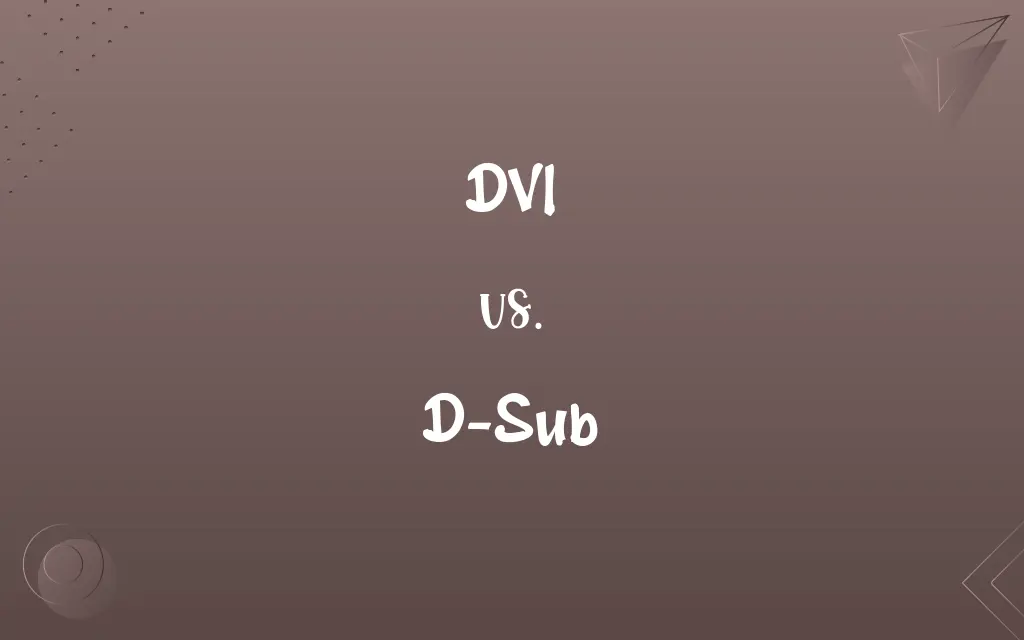
Key Differences
DVI, or Digital Visual Interface, is a digital video connection standard, primarily used for connecting a computer to a display device like monitors. It is known for its ability to transmit high-quality video signals without compression or quality loss. On the other hand, D-Sub, short for D-Subminiature, is an older interface primarily used for computer and monitor connectivity. It is an analog technology, most commonly found in the VGA (Video Graphics Array) format, often used for lower resolution displays.
Shumaila Saeed
Mar 05, 2024
The DVI interface is designed to transmit both digital and analog signals (depending on the DVI type), providing versatile connectivity options. It supports high-resolution video and is often found in modern display settings, especially where high video quality is necessary. In contrast, the D-Sub connector, specifically the VGA type, is limited to analog signal transmission, resulting in lower image quality compared to DVI. It's more commonly used in older or budget-friendly equipment.
Shumaila Saeed
Mar 05, 2024
DVI connectors come in several types, including DVI-D (digital only), DVI-A (analog only), and DVI-I (integrated digital and analog). This variety allows for broader compatibility with different types of display devices. D-Sub connectors, particularly VGA, are widely recognized for their 15-pin layout and are known for their durability and screw-in mechanism, ensuring a secure connection.
Shumaila Saeed
Mar 05, 2024
In terms of resolution, DVI generally supports higher resolutions and sharper images, making it suitable for professional and high-definition applications. D-Sub, while capable of supporting decent resolutions, often results in lower image fidelity, particularly over long cable runs, due to its analog nature.
Shumaila Saeed
Mar 05, 2024
Finally, considering the current technological landscape, DVI is more relevant in modern digital setups, while D-Sub connectors are gradually becoming obsolete. However, D-Sub's widespread use in older technology makes it a common sight in many existing installations, especially in educational or corporate environments.
Shumaila Saeed
Mar 05, 2024
ADVERTISEMENT
Comparison Chart
Signal Type
Transmits digital signals; can also carry analog signals in DVI-I
Primarily transmits analog signals
Shumaila Saeed
Mar 05, 2024
Image Quality
Higher resolution, sharper image
Lower resolution, potential quality loss
Shumaila Saeed
Mar 05, 2024
Usage
Common in modern digital devices
More prevalent in older or budget devices
Shumaila Saeed
Mar 05, 2024
Technological Relevance
Still relevant in current technology
Becoming obsolete, but still widely used
Shumaila Saeed
Mar 05, 2024
ADVERTISEMENT
DVI and D-Sub Definitions
DVI
DVI can transmit both digital and analog signals, depending on the connector type.
The DVI-I cable is great because it supports both digital and analog monitors.
Shumaila Saeed
Jan 24, 2024
D-Sub
D-Sub includes various types of connectors, such as 9-pin, 15-pin (VGA), and 25-pin.
This 15-pin D-Sub cable is perfect for setting up a dual monitor workspace.
Shumaila Saeed
Jan 24, 2024
DVI
DVI provides a higher quality video signal than older analog interfaces.
Switching to DVI significantly improved my gaming experience with sharper images.
Shumaila Saeed
Jan 24, 2024
D-Sub
D-Sub connectors are known for their durability and screw-in securing mechanism.
Make sure the D-Sub connector is screwed in tightly to avoid loose connections.
Shumaila Saeed
Jan 24, 2024
DVI
DVI stands for Digital Visual Interface, often used in modern computer monitors.
I need a DVI cable to connect my laptop to the external display.
Shumaila Saeed
Jan 24, 2024
ADVERTISEMENT
D-Sub
D-Sub, short for D-Subminiature, is commonly used for VGA connections in computer monitors.
My old projector only has a D-Sub input, so I need an adapter for my laptop.
Shumaila Saeed
Jan 24, 2024
DVI
DVI is a video interface standard for high-quality digital video transmission.
My new monitor supports DVI, providing me with a crystal-clear display.
Shumaila Saeed
Jan 24, 2024
D-Sub
D-Sub connectors are used for transmitting analog video signals.
To connect to the older monitor, you'll need a D-Sub cable for the video signal.
Shumaila Saeed
Jan 24, 2024
DVI
DVI connectors include DVI-D (digital only), DVI-A (analog only), and DVI-I (integrated digital and analog).
I purchased a DVI-D cable since my monitor only accepts digital input.
Shumaila Saeed
Jan 24, 2024
D-Sub
D-Sub refers to a range of connectors with a characteristic D-shaped metal shield.
The computer's back panel has a D-Sub port for the VGA connection.
Shumaila Saeed
Jan 24, 2024
Repeatedly Asked Queries
Can DVI carry audio signals?
No, DVI is solely for video transmission; audio requires a separate connection.
Shumaila Saeed
Mar 05, 2024
Does D-Sub support high-definition video?
D-Sub can support HD video, but not as effectively as digital interfaces like DVI or HDMI.
Shumaila Saeed
Mar 05, 2024
What is DVI?
DVI stands for Digital Visual Interface, a video connection standard for high-quality digital transmission.
Shumaila Saeed
Mar 05, 2024
Are DVI and D-Sub compatible?
They are not directly compatible but can be connected using appropriate adapters.
Shumaila Saeed
Mar 05, 2024
Can DVI connectors carry analog signals?
DVI-I connectors can carry both analog and digital signals.
Shumaila Saeed
Mar 05, 2024
What does D-Sub stand for?
D-Sub stands for D-Subminiature, a type of connector used mainly for analog video transmission.
Shumaila Saeed
Mar 05, 2024
Is D-Sub still widely used?
D-Sub is less common in new devices but still found in many older systems.
Shumaila Saeed
Mar 05, 2024
Can DVI support multiple monitors?
Yes, DVI can support multiple monitors if the graphics card and monitors are compatible.
Shumaila Saeed
Mar 05, 2024
What is the maximum resolution for DVI?
DVI can support up to 2560x1600 resolution, depending on the cable and device capabilities.
Shumaila Saeed
Mar 05, 2024
Do I need a special cable for DVI-D?
Yes, you need a DVI-D cable for digital-only signals.
Shumaila Saeed
Mar 05, 2024
What is the maximum resolution for D-Sub?
D-Sub typically supports up to 2048x1536 resolution, though it varies by specific hardware.
Shumaila Saeed
Mar 05, 2024
What are the types of DVI connectors?
The types include DVI-D (digital only), DVI-A (analog only), and DVI-I (integrated digital and analog).
Shumaila Saeed
Mar 05, 2024
What is the common use of D-Sub connectors?
D-Sub connectors, especially VGA, are commonly used for video connections in older monitors and projectors.
Shumaila Saeed
Mar 05, 2024
Can D-Sub be converted to HDMI?
Yes, with a D-Sub to HDMI adapter, though the signal remains analog.
Shumaila Saeed
Mar 05, 2024
Are there gender changers available for D-Sub connectors?
Yes, gender changers are available to convert male to female D-Sub connectors and vice versa.
Shumaila Saeed
Mar 05, 2024
Can D-Sub support dual monitors?
D-Sub itself does not support dual monitors; a separate cable is needed for each monitor.
Shumaila Saeed
Mar 05, 2024
Do DVI cables support hot plugging?
Yes, you can connect or disconnect DVI cables while devices are powered on.
Shumaila Saeed
Mar 05, 2024
How long can a DVI cable be without losing quality?
DVI cables typically maintain quality up to 15 feet; longer cables might need signal boosters.
Shumaila Saeed
Mar 05, 2024
What is the typical application for D-Sub in modern technology?
D-Sub is often used in legacy systems and certain industrial applications.
Shumaila Saeed
Mar 05, 2024
Is DVI better than D-Sub for gaming?
Yes, DVI usually offers better performance and image quality for gaming compared to D-Sub.
Shumaila Saeed
Mar 05, 2024
Share this page
Link for your blog / website
HTML
Link to share via messenger
About Author
Written by
Shumaila SaeedShumaila Saeed, an expert content creator with 6 years of experience, specializes in distilling complex topics into easily digestible comparisons, shining a light on the nuances that both inform and educate readers with clarity and accuracy.