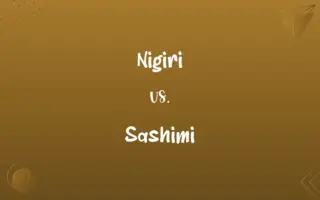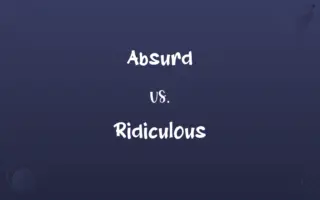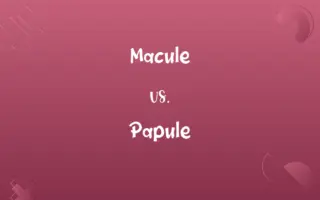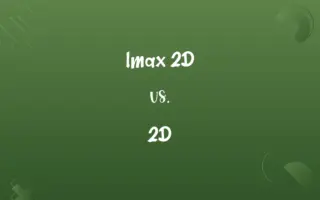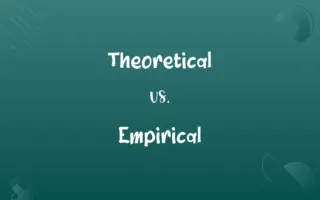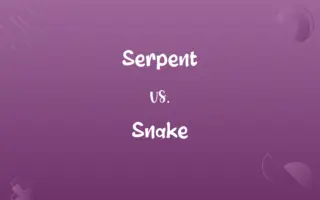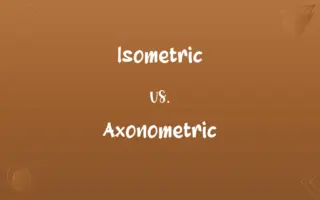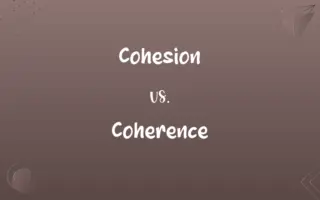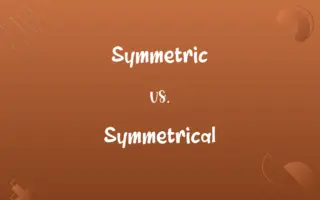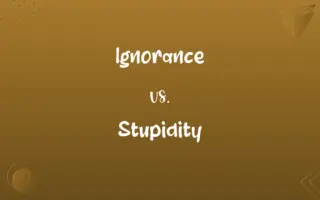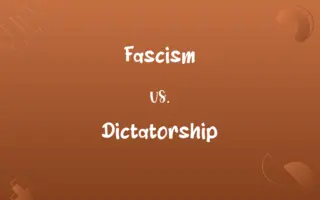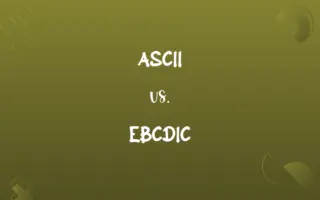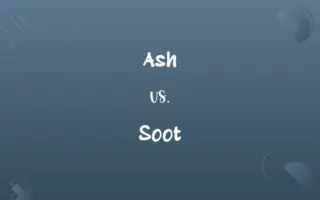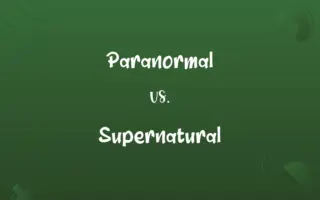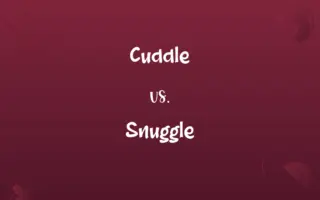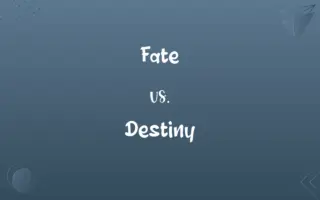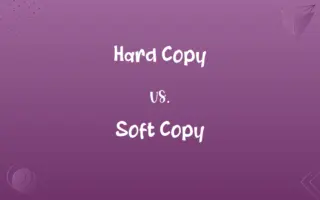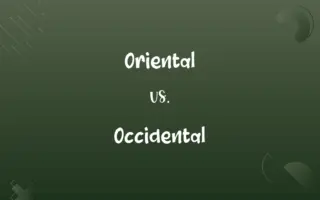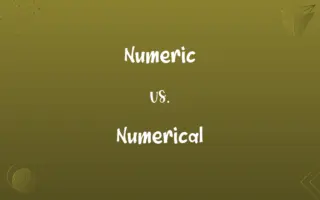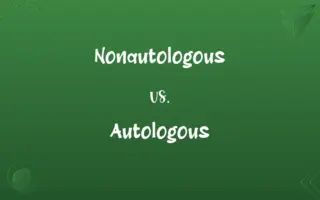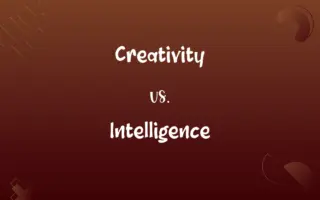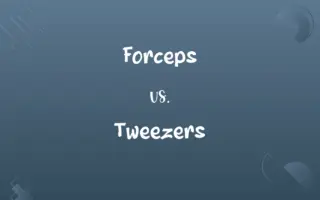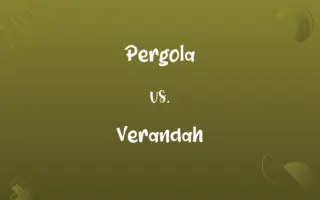Notepad vs. Wordpad: Know the Difference

By Shumaila Saeed || Updated on December 25, 2023
Notepad is a basic text editor with minimal formatting, while Wordpad supports more complex formatting and graphics.
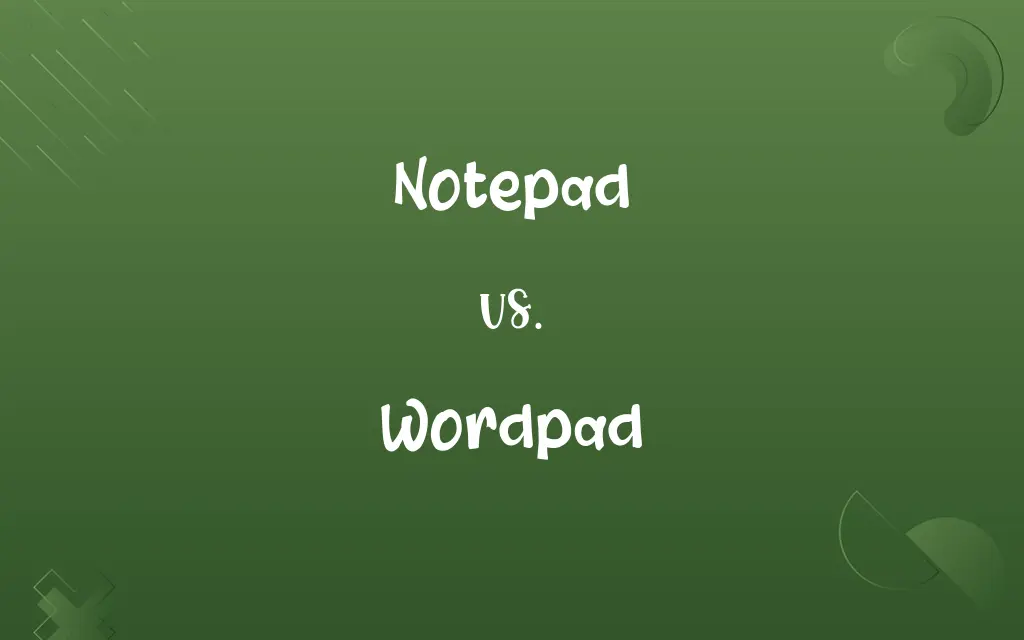
Key Differences
Notepad is a plain text editor included with Microsoft Windows that allows for basic text manipulation and editing. It does not support any advanced formatting, which means that the text cannot be bolded, italicized, or underlined. Wordpad, on the other hand, is a rich text editor that comes with Windows, supporting various formatting options including bold, italics, and underlining, as well as the ability to insert images.
Shumaila Saeed
Nov 20, 2023
Notepad is best suited for quick note-taking or editing system files like batch files or configuration files due to its simplicity and the fact that it saves files in a plain text format. Wordpad is more versatile and better suited for creating documents that require a degree of formatting, but it is not as advanced as Microsoft Word. Wordpad can save documents in formats like RTF, TXT, DOCX, and ODT.
Shumaila Saeed
Nov 20, 2023
The user interface of Notepad is very Spartan, offering minimal features like a basic search function, the ability to change the font, and nothing much beyond that. Wordpad’s user interface, while still not as complex as full-fledged word processors, offers a toolbar with options for formatting text and paragraphs, adding lists, and even includes a spellchecker.
Shumaila Saeed
Nov 20, 2023
Notepad opens almost instantaneously due to its small size and low use of system resources. This makes it ideal for systems with limited capabilities or for users who need to quickly view or edit text. Wordpad is slightly slower to launch and uses more system resources because of its additional features, but it is still lighter than Microsoft Word or other full-featured word processing programs.
Shumaila Saeed
Nov 20, 2023
In summary, Notepad and Wordpad serve different purposes within the Windows operating system. Notepad is used for basic text editing and is useful for programmers and system administrators, while Wordpad is better for creating formatted documents for more general use.
Shumaila Saeed
Nov 20, 2023
ADVERTISEMENT
Comparison Chart
File Types
Primarily saves files as .txt.
Can save in multiple formats like RTF, DOCX.
Shumaila Saeed
Nov 20, 2023
Features
Minimal features and no spell check.
Offers spell check and text formatting.
Shumaila Saeed
Nov 20, 2023
Performance
Opens quickly, uses fewer resources.
Slower to open, uses more resources.
Shumaila Saeed
Nov 20, 2023
Use Case
Ideal for programming, quick notes.
Suitable for formatted documents.
Shumaila Saeed
Nov 20, 2023
ADVERTISEMENT
Notepad and Wordpad Definitions
Notepad
It is used for editing plain text without any formatting.
She quickly opened Notepad to jot down the phone number.
Shumaila Saeed
Nov 10, 2023
Wordpad
Wordpad is suitable for creating documents that require formatting but not the complexity of Microsoft Word.
Wordpad was the perfect choice for printing a simple flyer.
Shumaila Saeed
Nov 10, 2023
Notepad
Notepad is a basic text editor for simple document editing.
I use Notepad to edit my website's HTML files.
Shumaila Saeed
Nov 10, 2023
Wordpad
Wordpad can insert images and documents can include various multimedia elements.
The invitation was created in Wordpad with colorful images and different fonts.
Shumaila Saeed
Nov 10, 2023
Notepad
Notepad is commonly used to view or edit configuration and system files.
The technician used Notepad to change the system's boot settings.
Shumaila Saeed
Nov 10, 2023
ADVERTISEMENT
Wordpad
It is part of the Microsoft Windows suite with more features than Notepad.
For his report, he preferred Wordpad over Notepad for its additional features.
Shumaila Saeed
Nov 10, 2023
Notepad
It is characterized by its minimalistic interface and functionality.
Notepad's simplicity makes it my go-to for distraction-free writing.
Shumaila Saeed
Nov 10, 2023
Wordpad
It allows for rich text editing including bold, italics, and underline.
He highlighted important points using bold formatting in Wordpad.
Shumaila Saeed
Nov 10, 2023
Notepad
Notepad is included with Microsoft Windows operating systems.
After the update, he found Notepad in the Windows Accessories folder.
Shumaila Saeed
Nov 10, 2023
Wordpad
Wordpad is a word processor that offers more formatting options than Notepad.
She used Wordpad to draft her essay with proper formatting.
Shumaila Saeed
Nov 10, 2023
Notepad
A pad of paper, often bound, in which one jots down notes; a notebook.
Shumaila Saeed
Nov 09, 2023
Repeatedly Asked Queries
What is Notepad?
Notepad is a basic text editor included with Windows that allows for simple text manipulation.
Shumaila Saeed
Nov 20, 2023
Can Notepad format text?
No, Notepad can only edit plain text without formatting.
Shumaila Saeed
Nov 20, 2023
Can Wordpad save documents as .docx?
Yes, Wordpad can save documents in the .docx format.
Shumaila Saeed
Nov 20, 2023
Is Notepad good for programming?
Yes, for simple scripting and editing code, Notepad is sufficient.
Shumaila Saeed
Nov 20, 2023
Can Wordpad save files as PDF?
No, Wordpad cannot directly save files as PDF.
Shumaila Saeed
Nov 20, 2023
Is Notepad suitable for writing a letter?
You can write a letter, but with no formatting, it's better to use Wordpad for that purpose.
Shumaila Saeed
Nov 20, 2023
What is Wordpad?
Wordpad is a word processor that supports rich text formatting, also included with Windows.
Shumaila Saeed
Nov 20, 2023
Are Notepad and Wordpad compatible with other operating systems?
No, they are designed for Windows, but similar programs exist for other OS.
Shumaila Saeed
Nov 20, 2023
Can I print from Wordpad?
Yes, and the printout will retain the formatting you’ve applied.
Shumaila Saeed
Nov 20, 2023
Does Wordpad have a spell checker?
Yes, Wordpad includes a basic spell checker.
Shumaila Saeed
Nov 20, 2023
Can I open a Wordpad document in Notepad?
You can, but you may lose formatting or see formatting codes displayed as plain text.
Shumaila Saeed
Nov 20, 2023
Can I use Wordpad for HTML editing?
While possible, Wordpad is not ideal for HTML editing due to its formatting features.
Shumaila Saeed
Nov 20, 2023
Can I print from Notepad?
Yes, you can print plain text documents from Notepad.
Shumaila Saeed
Nov 20, 2023
Can Wordpad create tables?
No, Wordpad does not have the capability to create tables.
Shumaila Saeed
Nov 20, 2023
Does Notepad have a word count feature?
No, Notepad does not include a word count feature.
Shumaila Saeed
Nov 20, 2023
Is it possible to add plugins or extensions to Notepad?
No, Notepad does not support plugins or extensions.
Shumaila Saeed
Nov 20, 2023
Is it possible to add plugins or extensions to Wordpad?
No, Wordpad also does not support plugins or extensions.
Shumaila Saeed
Nov 20, 2023
Does Wordpad have a word count feature?
No, Wordpad does not include a word count feature.
Shumaila Saeed
Nov 20, 2023
Can Notepad open large text files?
Notepad can open large text files, but it may become unresponsive with very large files.
Shumaila Saeed
Nov 20, 2023
Does Notepad support tabbed browsing?
No, Notepad does not support multiple tabs.
Shumaila Saeed
Nov 20, 2023
Share this page
Link for your blog / website
HTML
Link to share via messenger
About Author
Written by
Shumaila SaeedShumaila Saeed, an expert content creator with 6 years of experience, specializes in distilling complex topics into easily digestible comparisons, shining a light on the nuances that both inform and educate readers with clarity and accuracy.