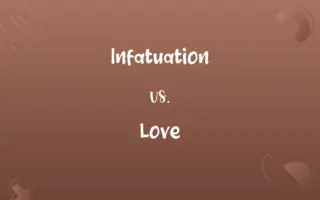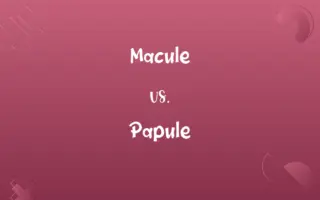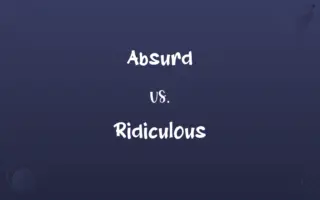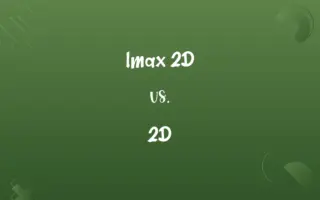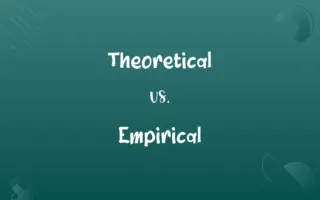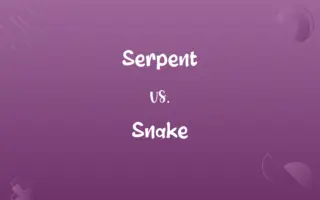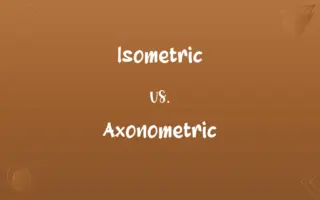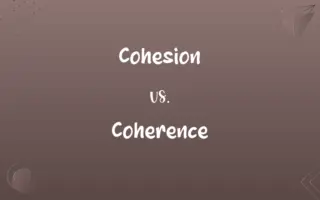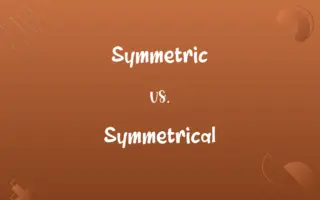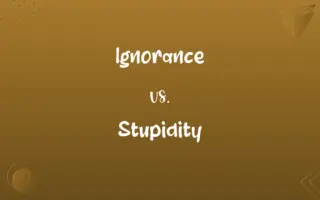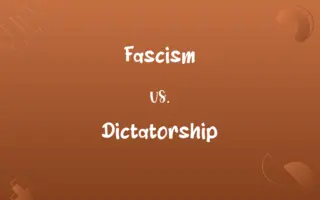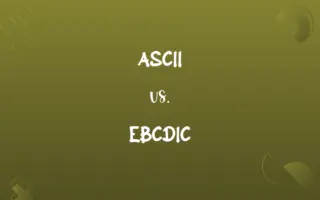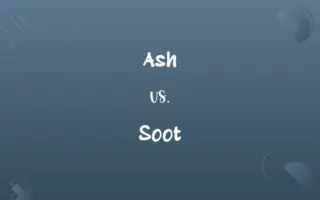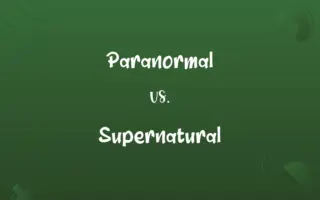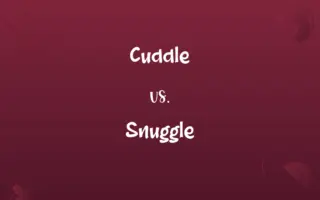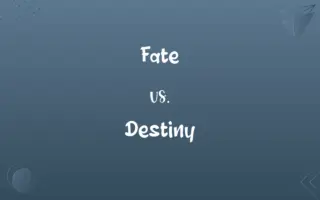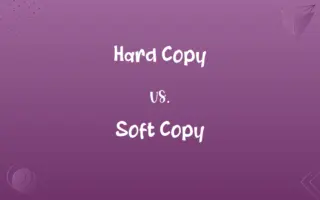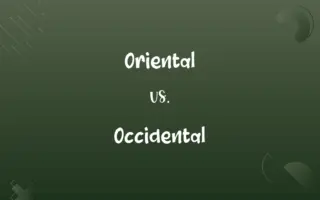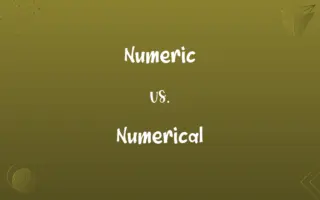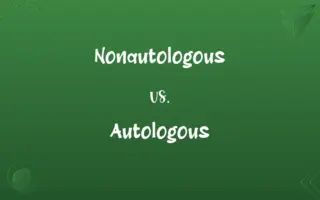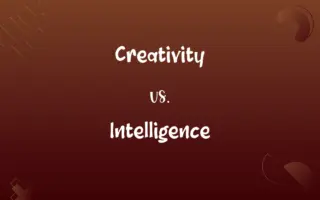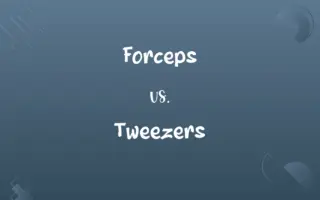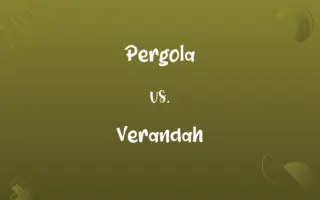iCloud vs. iTunes: Know the Difference

By Shumaila Saeed || Updated on December 25, 2023
iCloud is Apple's cloud storage service for device backup and synchronization; iTunes is a media library and device management application.

Key Differences
iCloud is a cloud-based service that stores data such as photos, videos, documents, and app data, making it available across multiple devices. iTunes, on the other hand, is a media library and management application used to purchase, organize, and synchronize music and video content.
Shumaila Saeed
Nov 20, 2023
iCloud securely stores content in the cloud, providing a backup and sync solution for Apple users. iTunes serves as a digital marketplace and media player, allowing users to buy and download media, as well as manage their Apple devices.
Shumaila Saeed
Nov 20, 2023
iCloud offers features like Find My iPhone and iCloud Drive, enhancing device security and file accessibility. iTunes has transformed over the years, now integrated into the Apple Music app but previously known for its role in digital media management.
Shumaila Saeed
Nov 20, 2023
Comparison Chart
Primary Use
Cloud storage and synchronization.
Media purchase, organization, and playback.
Shumaila Saeed
Nov 20, 2023
Functionality
Backup and access files across devices.
Manage and sync media to Apple devices.
Shumaila Saeed
Nov 20, 2023
ADVERTISEMENT
Integration
Integrated into iOS, macOS, and Windows via iCloud for Windows.
Originally a standalone application, now part of Apple Music on macOS.
Shumaila Saeed
Nov 20, 2023
Services Offered
Find My, iCloud Photos, iCloud Drive.
Music and video library, device restoration.
Shumaila Saeed
Nov 20, 2023
Purchase System
Does not sell media; offers storage plans.
Used to sell and manage media content.
Shumaila Saeed
Nov 20, 2023
iCloud and iTunes Definitions
iCloud
ICloud is Apple’s cloud service for storage and synchronization.
She stored her vacation photos in iCloud to save space on her iPhone.
Shumaila Saeed
Nov 10, 2023
iTunes
ITunes could back up and restore iOS devices before the service was integrated into iCloud.
Before selling his old iPhone, he backed it up using iTunes.
Shumaila Saeed
Nov 10, 2023
ADVERTISEMENT
iCloud
ICloud Drive allows users to store documents and access them from any device.
I accessed my presentation through iCloud Drive on the library's computer.
Shumaila Saeed
Nov 10, 2023
iTunes
ITunes provided a platform for organizing and creating custom playlists.
I organized my workout songs into a playlist on iTunes.
Shumaila Saeed
Nov 10, 2023
iCloud
ICloud backs up iOS devices automatically when connected to Wi-Fi and charging.
His iPhone data was restored from iCloud after he lost his device.
Shumaila Saeed
Nov 10, 2023
iTunes
ITunes was Apple’s software for media playback and iOS device management.
She used iTunes to sync her music library with her iPod.
Shumaila Saeed
Nov 10, 2023
iCloud
ICloud's Find My service helps locate lost Apple devices.
He located his missing iPad using iCloud's Find My app.
Shumaila Saeed
Nov 10, 2023
ADVERTISEMENT
iTunes
ITunes allowed users to purchase and download music and videos.
His favorite album was purchased through iTunes.
Shumaila Saeed
Nov 10, 2023
iCloud
ICloud includes features like iCloud Keychain for secure password management.
ICloud Keychain helps her keep track of all her passwords across devices.
Shumaila Saeed
Nov 10, 2023
iTunes
ITunes Match was a service that stored your entire music library in iCloud, even songs not purchased from iTunes.
His rare demo tracks were available on all devices thanks to iTunes Match.
Shumaila Saeed
Nov 10, 2023
Repeatedly Asked Queries
What is iCloud?
iCloud is Apple's cloud storage and synchronization service.
Shumaila Saeed
Nov 20, 2023
How is iCloud different from iTunes?
iCloud is for cloud storage, while iTunes was for media management and device synchronization.
Shumaila Saeed
Nov 20, 2023
How did iTunes work with Apple devices?
It synced and backed up iOS devices through a computer.
Shumaila Saeed
Nov 20, 2023
Can iCloud store my music library?
Yes, through iCloud Music Library as part of Apple Music.
Shumaila Saeed
Nov 20, 2023
What is the iCloud Drive?
It's the part of iCloud that lets you store and access documents and files.
Shumaila Saeed
Nov 20, 2023
What happens to my iTunes purchases?
They are available in the respective Apple Music, Apple TV, and Apple Books apps.
Shumaila Saeed
Nov 20, 2023
How do I access my iCloud data?
Via iCloud.com or the iCloud app on iOS, macOS, and Windows.
Shumaila Saeed
Nov 20, 2023
Is iTunes still available?
iTunes has been replaced by Apple Music, Apple TV, and Apple Podcasts apps on macOS.
Shumaila Saeed
Nov 20, 2023
Is iTunes Match still available?
Yes, it's available as a part of Apple Music.
Shumaila Saeed
Nov 20, 2023
How can I manage my device without iTunes?
On macOS, use the Finder; on Windows, use iTunes for Windows or iCloud for Windows.
Shumaila Saeed
Nov 20, 2023
Is iCloud free?
It has a free tier with limited storage; additional space requires a paid plan.
Shumaila Saeed
Nov 20, 2023
How much does iTunes cost?
iTunes itself is free; you pay for media purchases or a subscription to Apple Music.
Shumaila Saeed
Nov 20, 2023
Can I still use iTunes for older devices?
Yes, older devices that require iTunes can still use the application on Windows or older macOS versions.
Shumaila Saeed
Nov 20, 2023
Can I access my iTunes movies on any device?
Yes, through the Apple TV app on supported devices.
Shumaila Saeed
Nov 20, 2023
Can I access iCloud on a Windows PC?
Yes, with the iCloud for Windows application.
Shumaila Saeed
Nov 20, 2023
Do I need iTunes to backup my iPhone now?
No, you can use iCloud for backups or the Finder on macOS.
Shumaila Saeed
Nov 20, 2023
How secure is iCloud?
iCloud uses encryption for data storage and transfer, but security also depends on user practices.
Shumaila Saeed
Nov 20, 2023
Can I share iTunes content with my family?
Yes, with Family Sharing, you can share purchases and subscriptions.
Shumaila Saeed
Nov 20, 2023
How do I migrate from iTunes to Apple Music?
Apple Music imports your iTunes library automatically.
Shumaila Saeed
Nov 20, 2023
Share this page
Link for your blog / website
HTML
Link to share via messenger
About Author
Written by
Shumaila SaeedShumaila Saeed, an expert content creator with 6 years of experience, specializes in distilling complex topics into easily digestible comparisons, shining a light on the nuances that both inform and educate readers with clarity and accuracy.