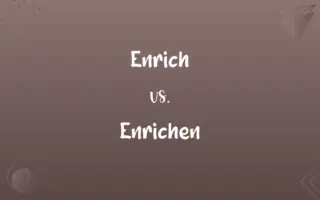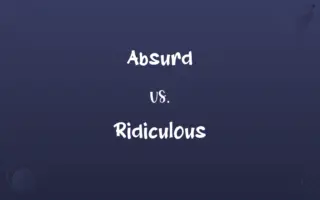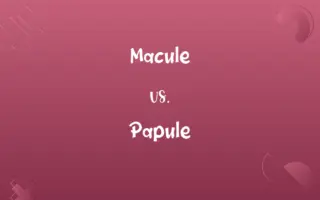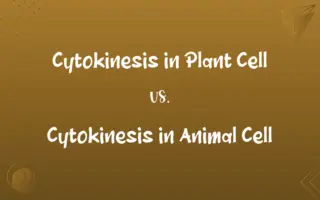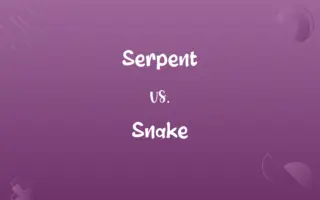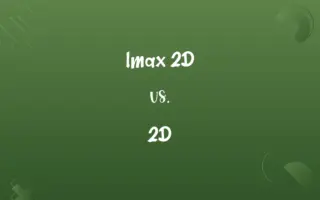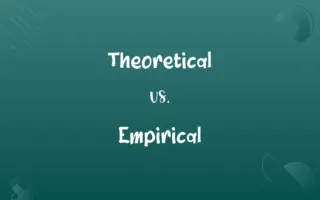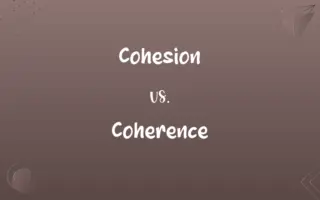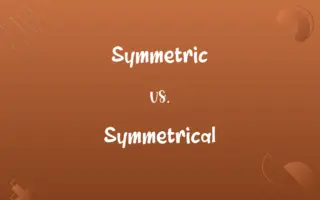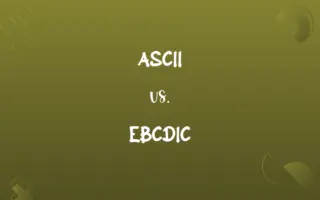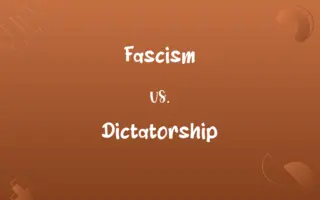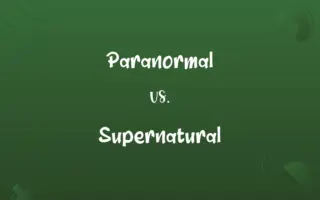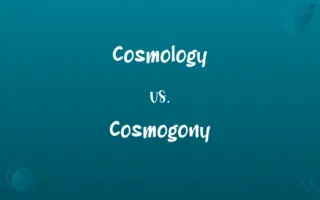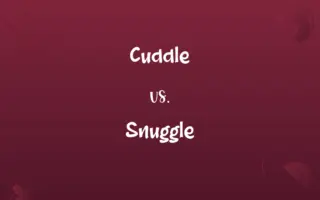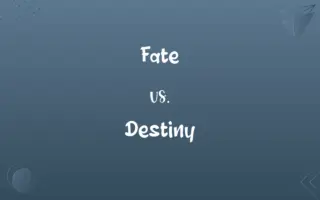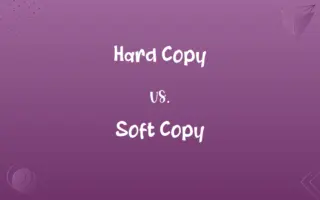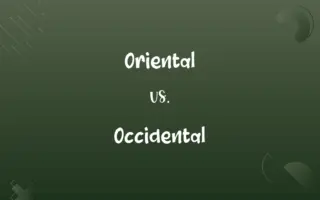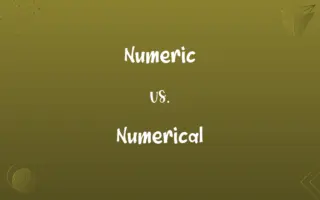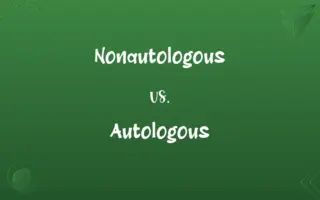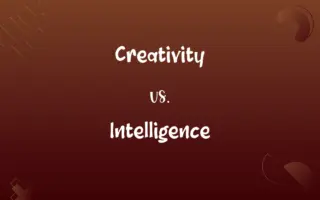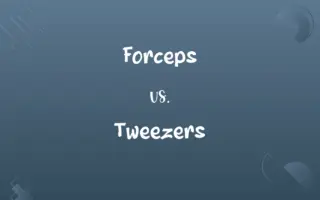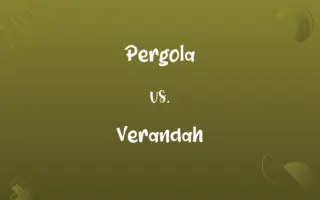Fluxbox vs. Openbox: Know the Difference

By Hifza Nasir & Dua Fatima || Published on March 21, 2024
Fluxbox and Openbox are lightweight window managers for X Window System, with Fluxbox focusing on a minimalist design and Openbox on flexibility and standards compliance.
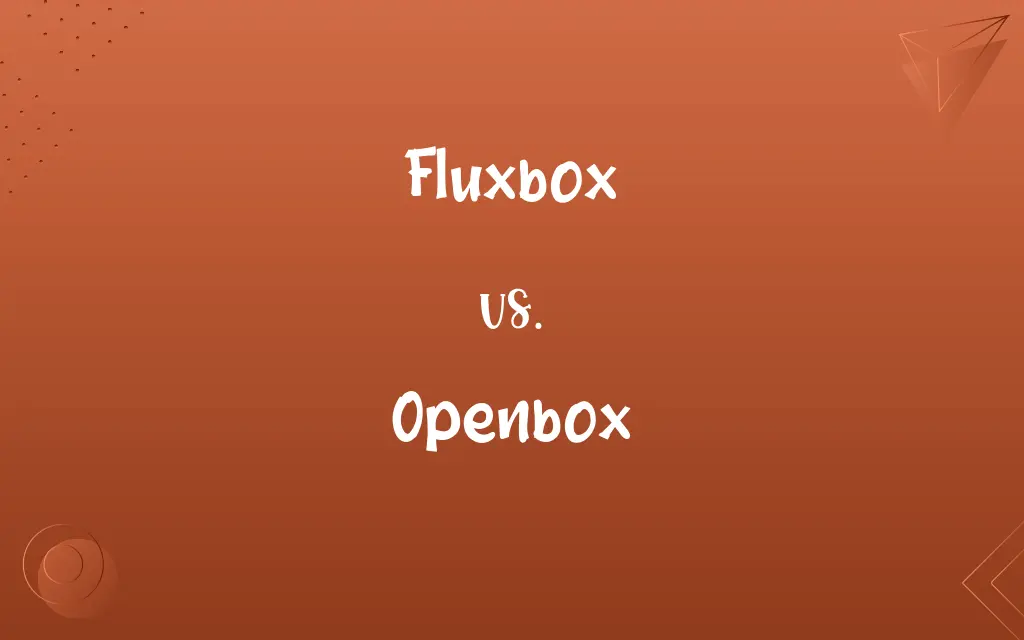
Key Differences
Fluxbox and Openbox are both lightweight window managers designed for the X Window System, offering users an alternative to more resource-intensive desktop environments. Fluxbox, derived from Blackbox, emphasizes simplicity and efficiency, featuring a minimalist design that appeals to users looking for a straightforward, customizable workspace. Openbox, on the other hand, started as a fork of Blackbox but has since diverged significantly to focus on compliance with standards, such as those set by the Inter-Client Communication Conventions Manual (ICCCM) and the Extended Window Manager Hints (EWMH).
Dua Fatima
Mar 21, 2024
Fluxbox includes a right-click root menu, slit for dockapp support, and tabbed window management, making it user-friendly while keeping resource usage low. Openbox focus on standards compliance ensures better integration with a wide range of applications and desktop environments. Openbox is known for its high degree of configurability, allowing users to customize almost every aspect of the user interface without requiring significant system resources.
Hifza Nasir
Mar 21, 2024
Both window managers are praised for their lightweight nature and low resource consumption, Openbox is often chosen for systems where integration with diverse applications and desktop environments is a priority. Fluxbox, with its built-in panel and menu system, may appeal more to users who prefer an all-in-one solution with minimal additional configuration required.
Hifza Nasir
Mar 21, 2024
The choice between Fluxbox and Openbox ultimately comes down to personal preference regarding design simplicity versus configurability and standards compliance. Both provide an efficient and customizable user experience, making them excellent choices for older hardware or for users seeking to maximize performance.
Shumaila Saeed
Mar 21, 2024
Comparison Chart
Design Philosophy
Minimalist and efficient
Highly configurable, standards-compliant
Dua Fatima
Mar 21, 2024
ADVERTISEMENT
User Interface
Built-in panel and menu system
Highly customizable via XML configuration
Hifza Nasir
Mar 21, 2024
Unique Features
Tabbed window management, slit for dockapps
Dynamic menus, extensive actions, and theming capabilities
Dua Fatima
Mar 21, 2024
ADVERTISEMENT
Fluxbox and Openbox Definitions
Fluxbox
A minimalist window manager for X.
Fluxbox offers a clean, efficient workspace with tabbed windows for easy management.
Dua Fatima
Feb 29, 2024
Openbox
Enables extensive window actions.
Openbox users can define specific actions for window events, offering unparalleled control.
Dua Fatima
Feb 29, 2024
Fluxbox
Supports dockapps in the slit area.
Fluxbox's slit feature neatly organizes dock applications without cluttering the desktop.
Shumaila Saeed
Feb 29, 2024
Openbox
Prioritizes flexibility and integration.
Openbox is favored for its ability to integrate seamlessly into diverse desktop setups.
Hifza Nasir
Feb 29, 2024
Fluxbox
Focuses on simplicity and resource efficiency.
Fluxbox runs smoothly on older hardware, making it ideal for revitalizing legacy systems.
Hifza Nasir
Feb 29, 2024
ADVERTISEMENT
Openbox
Features dynamic menus and extensive theming.
With Openbox, users can create or download themes to completely change the look of their desktop.
Hifza Nasir
Feb 29, 2024
Fluxbox
Includes a configurable root menu.
Customizing the Fluxbox menu allows quick access to frequently used applications.
Hifza Nasir
Feb 29, 2024
Openbox
A highly configurable window manager.
Openbox allows detailed customization of the desktop environment through XML configuration.
Dua Fatima
Feb 29, 2024
Fluxbox
Offers tabbed window management.
Grouping related windows into tabs with Fluxbox enhances desktop organization.
Dua Fatima
Feb 29, 2024
Openbox
Complies with ICCCM and EWMH standards.
Openbox's standards compliance ensures compatibility with a wide range of applications.
Hifza Nasir
Feb 29, 2024
Repeatedly Asked Queries
Can I use desktop icons with Fluxbox or Openbox?
By default, neither Fluxbox nor Openbox supports desktop icons, but they can be added with additional software like PCManFM or idesk.
Dua Fatima
Mar 21, 2024
How customizable are Fluxbox and Openbox?
Both offer significant customization options, though Openbox provides a more extensive range of configuration possibilities through its XML files.
Hifza Nasir
Mar 21, 2024
Can Fluxbox and Openbox run on any Linux distribution?
Yes, both can be installed on any Linux distribution that supports the X Window System.
Dua Fatima
Mar 21, 2024
Which is more user-friendly for beginners?
Fluxbox may be slightly more accessible due to its simpler configuration and built-in panel, but Openbox's extensive documentation and community support can also accommodate beginners.
Hifza Nasir
Mar 21, 2024
Can I use composite managers with these window managers?
Yes, composite managers like xcompmgr or compton can be used with both Fluxbox and Openbox to add effects like transparency and shadow.
Hifza Nasir
Mar 21, 2024
Are there any graphical tools for configuring Fluxbox or Openbox?
While most configuration is done through text files or XML, there are graphical tools available for both, like Obconf for Openbox, to simplify certain tasks.
Dua Fatima
Mar 21, 2024
How do Fluxbox and Openbox affect system performance?
Both are designed to be lightweight and have minimal impact on system resources, making them excellent choices for enhancing performance.
Hifza Nasir
Mar 21, 2024
Do Fluxbox and Openbox support multiple monitors?
Yes, both window managers can work with multiple monitors, though setup and management might require additional tools or configurations.
Hifza Nasir
Mar 21, 2024
How do I switch between window managers?
Switching can typically be done from the display manager (login screen) by selecting the desired session, or by altering the start-up scripts if logging in from a console.
Dua Fatima
Mar 21, 2024
Where can I find themes for Fluxbox and Openbox?
Themes for both window managers are available on various websites, including Box-Look.org, and can also be created or modified by users.
Hifza Nasir
Mar 21, 2024
Share this page
Link for your blog / website
HTML
Link to share via messenger
About Author
Written by
Hifza NasirCo-written by
Dua Fatima