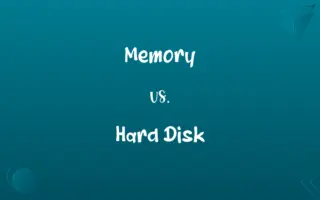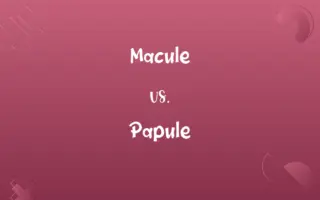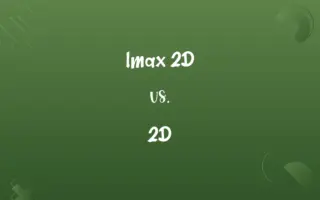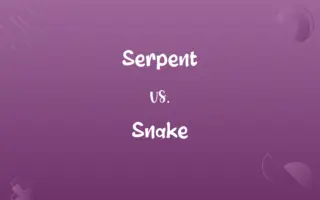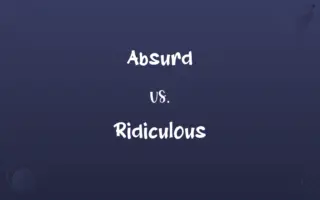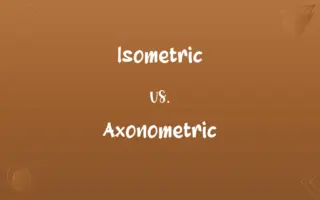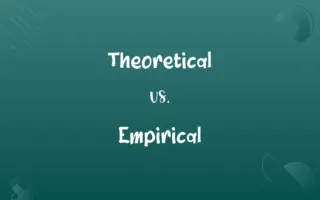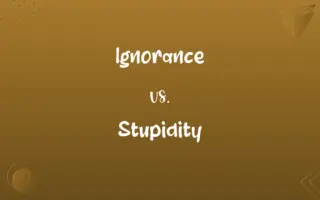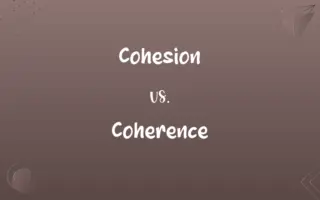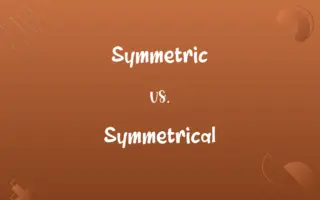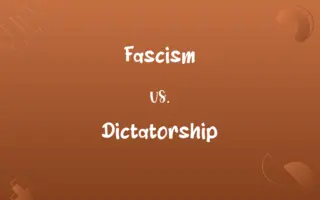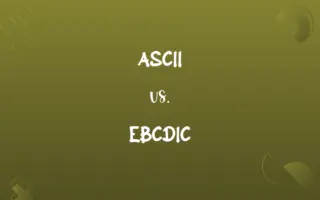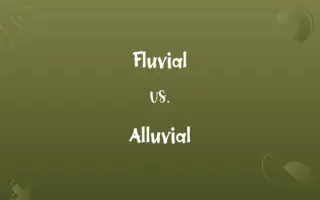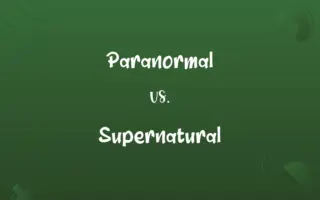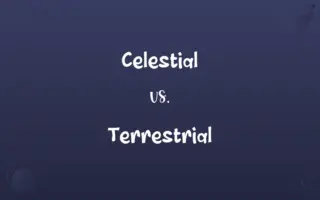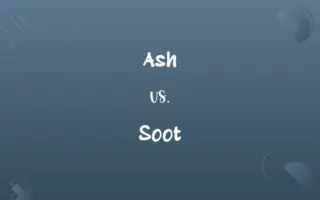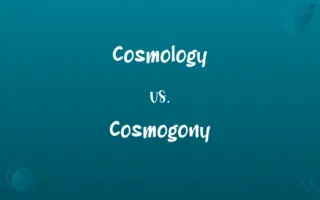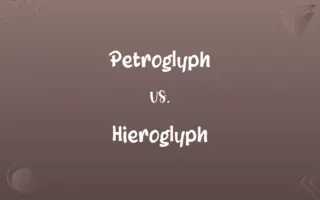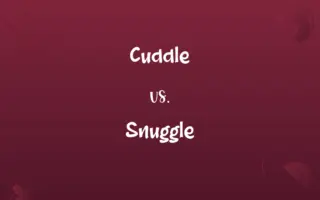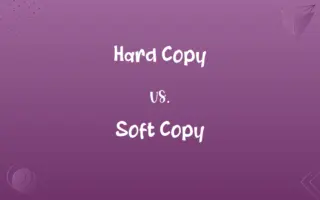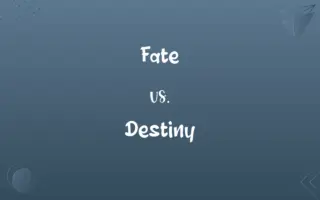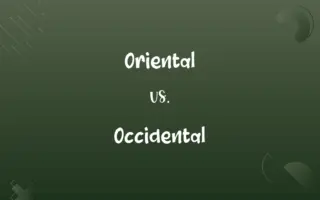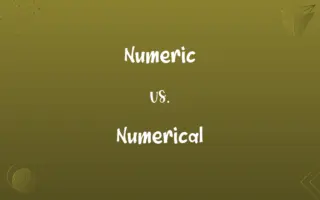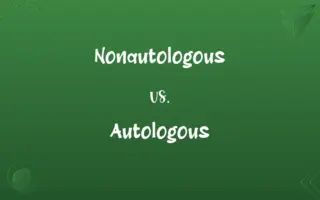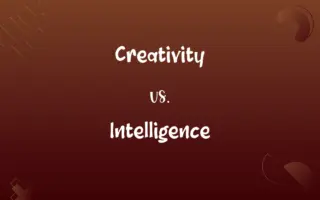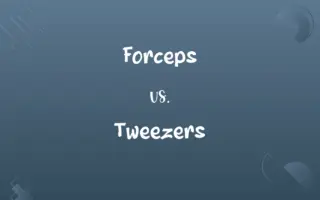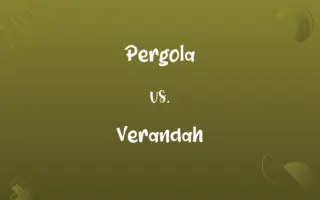System Restore vs. System Recovery: Know the Difference

By Shumaila Saeed || Updated on December 25, 2023
System Restore reverses system changes without affecting personal files; System Recovery removes all data and reinstalls the OS.
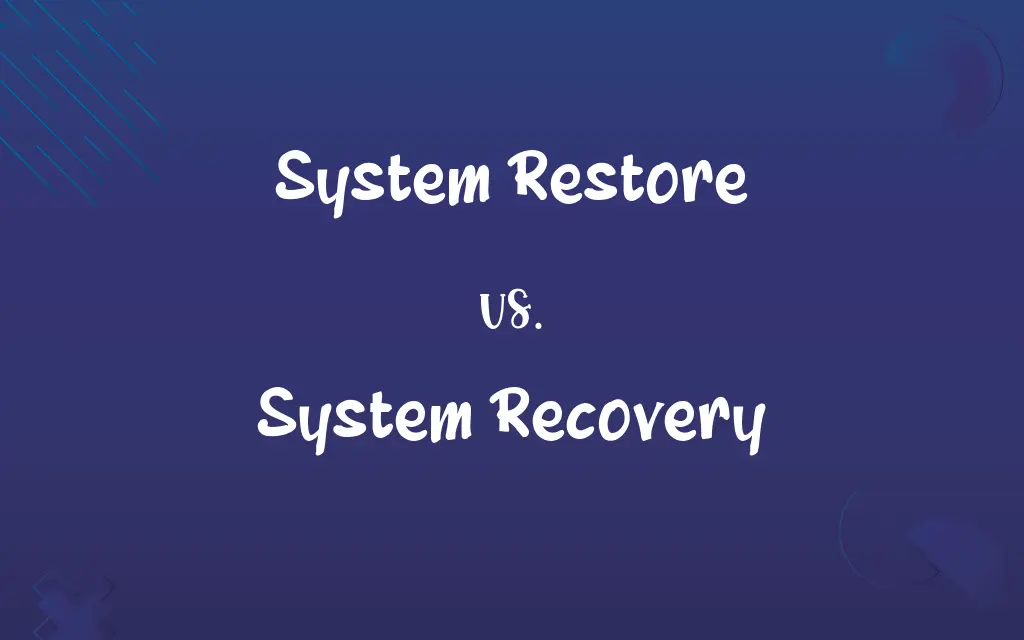
Key Differences
System Restore is a utility that allows users to return their computer's system files and settings to an earlier point in time without affecting personal files. It's a way to undo system changes to your computer without affecting your personal files, such as e‑mail, documents, or photos. This can be useful for fixing issues that might have been caused by a recent change to your system.
Shumaila Saeed
Nov 20, 2023
System Recovery, on the other hand, is a more drastic measure that typically involves erasing all the data on the system's hard drive and reinstalling the operating system. This means that personal files, applications, and settings will be lost unless they have been backed up. System Recovery is used when a computer is so damaged that System Restore cannot fix the issues, or when a user wants to return the computer to its original factory state.
Shumaila Saeed
Nov 20, 2023
Both System Restore and System Recovery are important tools for maintaining and repairing computer systems. System Restore is a less invasive tool that should be tried first, as it preserves your files while undoing system changes that may be causing problems. System Recovery should be used as a last resort, as it will result in the loss of all user data on the system.
Shumaila Saeed
Nov 20, 2023
When deciding whether to use System Restore or System Recovery, consider the extent of the system issues. If the problems are relatively minor and you believe they were caused by a recent change to your system, System Restore is the appropriate choice. If the system is not functioning at all, System Recovery may be the only option.
Shumaila Saeed
Nov 20, 2023
It's also important to note that not all issues can be resolved by System Restore, as it cannot help with hardware failures or malware infections. In such cases, System Recovery might be necessary after addressing the hardware issue or removing the malware.
Shumaila Saeed
Nov 20, 2023
ADVERTISEMENT
Comparison Chart
Impact on Personal Files
Does not affect personal files.
Removes all personal files unless backed up.
Shumaila Saeed
Nov 20, 2023
System Changes
Reverses recent system changes.
Resets the system to its original state or a previous backup.
Shumaila Saeed
Nov 20, 2023
Usage Frequency
Can be used frequently to solve minor issues.
Used as a last resort for major issues.
Shumaila Saeed
Nov 20, 2023
Recovery Scope
Restores system files and settings only.
Involves reinstallation of the OS.
Shumaila Saeed
Nov 20, 2023
Precautionary Measures
Regularly set restore points recommended.
Regular backup of personal files is essential.
Shumaila Saeed
Nov 20, 2023
ADVERTISEMENT
System Restore and System Recovery Definitions
System Restore
A utility to reverse recent system changes without affecting documents.
To fix the glitch, perform a System Restore to the point before you installed the new software.
Shumaila Saeed
Nov 10, 2023
System Recovery
A process to return a computer to its original software configuration.
After the virus infection, a full System Recovery was the only solution.
Shumaila Saeed
Nov 10, 2023
System Restore
A process to undo system modifications while preserving user data.
When my computer slowed down, I executed a System Restore to improve performance.
Shumaila Saeed
Nov 10, 2023
System Recovery
A mechanism to recover system functionality by restoring factory settings.
To sell my computer, I performed a System Recovery to erase my personal data.
Shumaila Saeed
Nov 10, 2023
System Restore
A method to recover system functionality by using previously saved restore points.
System Restore can often fix blue screen errors by going back to a stable system restore point.
Shumaila Saeed
Nov 10, 2023
ADVERTISEMENT
System Recovery
A utility to restore the operating system from built-in recovery partitions.
The System Recovery process wiped the drive and reinstalled Windows.
Shumaila Saeed
Nov 10, 2023
System Restore
A tool to restore system settings and configurations to an earlier time.
The System Restore resolved the driver conflict I was experiencing.
Shumaila Saeed
Nov 10, 2023
System Recovery
An operation to rebuild a system after severe corruption or failure.
Post-system crash, System Recovery restored all default settings and software.
Shumaila Saeed
Nov 10, 2023
System Restore
A feature to roll back system files to a previous state.
After the update caused errors, I used System Restore to revert to last week's system state.
Shumaila Saeed
Nov 10, 2023
System Recovery
A method to completely refresh the system by reinstalling the OS.
The malware was so pervasive that only a System Recovery could clean the slate.
Shumaila Saeed
Nov 10, 2023
Repeatedly Asked Queries
When should I use System Restore?
When facing minor system issues that may have been caused by recent changes.
Shumaila Saeed
Nov 20, 2023
What does System Recovery do?
It resets your computer to factory settings, erasing all data and reinstalling the OS.
Shumaila Saeed
Nov 20, 2023
What is System Restore?
A feature that lets you revert your computer's state to a previous time without affecting files.
Shumaila Saeed
Nov 20, 2023
Is System Recovery necessary after a virus?
It can be necessary if the virus has caused irreparable system damage.
Shumaila Saeed
Nov 20, 2023
Does System Restore affect installed programs?
Yes, it can revert programs to an earlier state or remove recently installed ones.
Shumaila Saeed
Nov 20, 2023
Can System Recovery fix hardware issues?
No, it only addresses software-related problems.
Shumaila Saeed
Nov 20, 2023
Will System Recovery remove viruses?
It can remove viruses by completely erasing the hard drive and reinstalling the OS.
Shumaila Saeed
Nov 20, 2023
What are the risks of System Recovery?
Loss of data, so ensure you have a complete backup before proceeding.
Shumaila Saeed
Nov 20, 2023
Is data backup needed before System Recovery?
Absolutely, as it will erase all your personal data.
Shumaila Saeed
Nov 20, 2023
Can System Restore fix boot problems?
Sometimes, if the issues are related to system settings or files.
Shumaila Saeed
Nov 20, 2023
How do I perform a System Restore?
Through the System Restore utility in the System Protection settings on your computer.
Shumaila Saeed
Nov 20, 2023
Does System Recovery require an installation disc?
It can, especially if your system doesn’t have a recovery partition.
Shumaila Saeed
Nov 20, 2023
What if System Recovery doesn’t fix my computer?
You might need to explore other options like professional repair services.
Shumaila Saeed
Nov 20, 2023
How often should I set restore points for System Restore?
Regularly, especially before making any significant changes to your system.
Shumaila Saeed
Nov 20, 2023
Can I cancel a System Restore?
Yes, but not recommended once it starts as it might leave the system in an unstable state.
Shumaila Saeed
Nov 20, 2023
Is System Recovery faster than reinstalling Windows manually?
Often yes, because it can utilize a recovery partition on the hard drive.
Shumaila Saeed
Nov 20, 2023
How can I ensure my System Recovery is successful?
Follow the instructions carefully and make sure your power source is secure during the process.
Shumaila Saeed
Nov 20, 2023
How long does a System Restore take?
It can take from a few minutes to an hour, depending on system speed and changes being reversed.
Shumaila Saeed
Nov 20, 2023
Can I choose which restore point to use with System Restore?
Yes, you can select from available restore points.
Shumaila Saeed
Nov 20, 2023
Will System Restore remove personal files?
No, it does not typically affect files like documents or photos.
Shumaila Saeed
Nov 20, 2023
Share this page
Link for your blog / website
HTML
Link to share via messenger
About Author
Written by
Shumaila SaeedShumaila Saeed, an expert content creator with 6 years of experience, specializes in distilling complex topics into easily digestible comparisons, shining a light on the nuances that both inform and educate readers with clarity and accuracy.