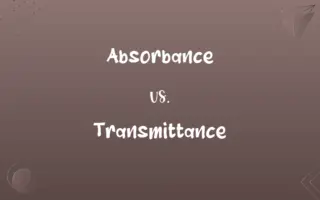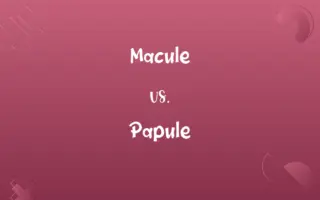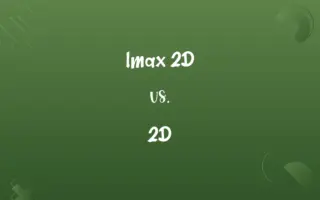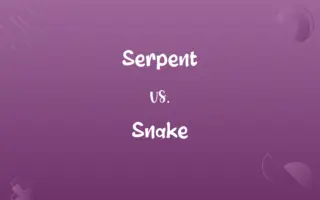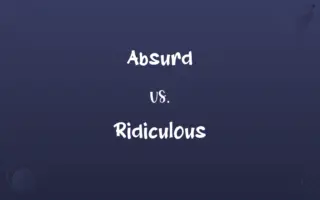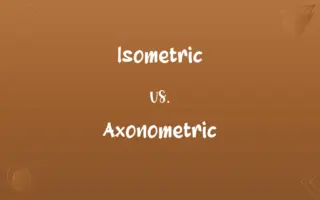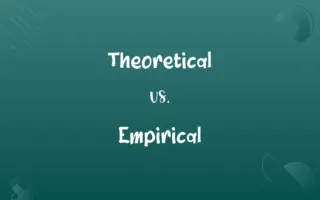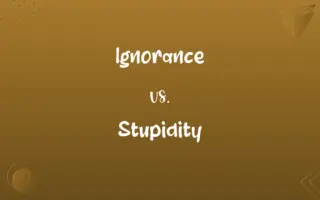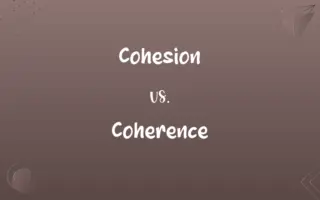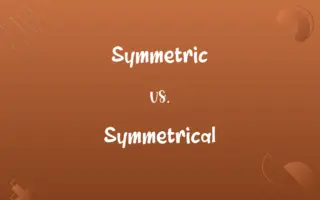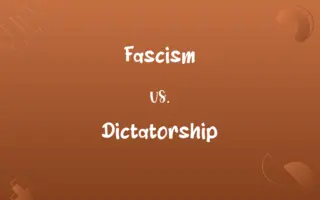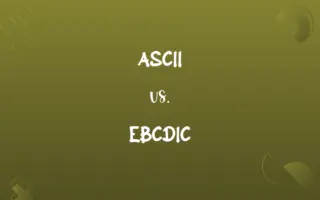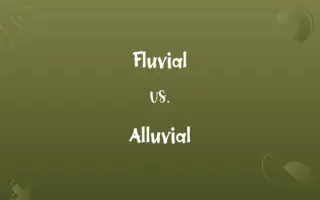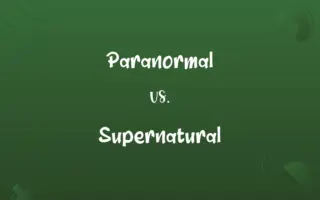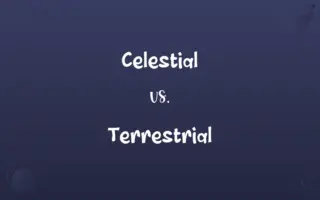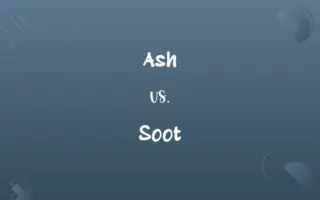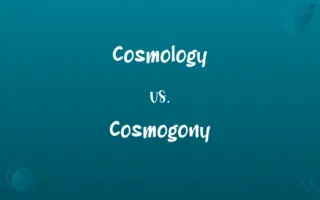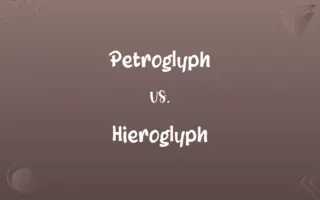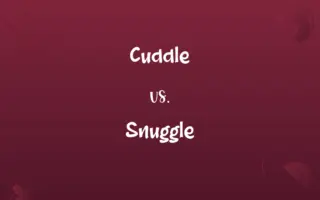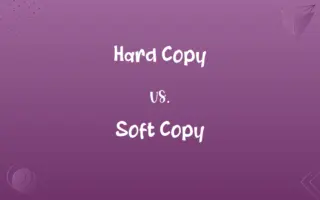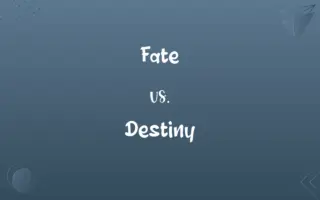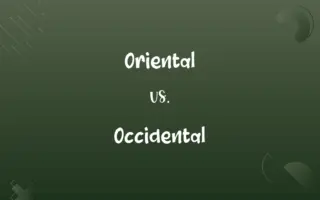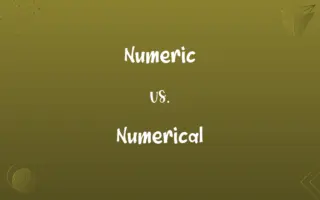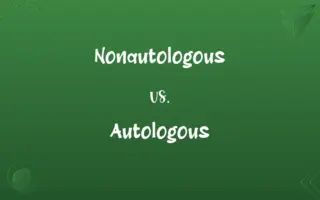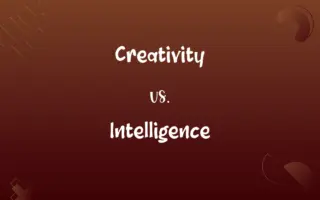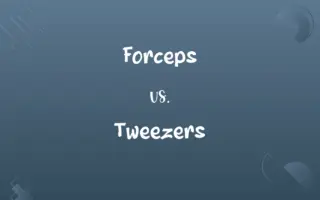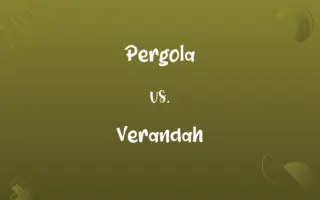Safe Mode vs. Normal Mode: Know the Difference

By Shumaila Saeed || Updated on December 25, 2023
Safe Mode is a diagnostic startup mode in OS restricting software and driver use; Normal Mode is the default full-functionality mode.
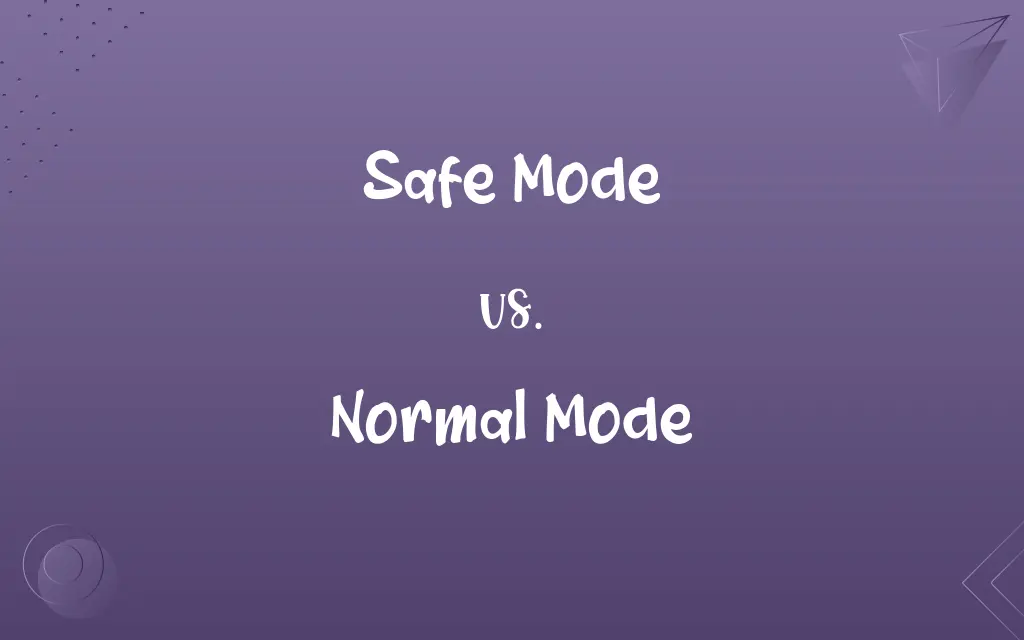
Key Differences
Safe Mode is a minimalistic way to start a computer's operating system to aid in troubleshooting and diagnosis of issues. It is a restricted environment where only essential system programs and services are loaded, which can prevent software conflicts. In contrast, Normal Mode is the standard operating state of a computer, where all drivers, services, and programs that are set to run on startup are loaded, allowing full use of all system capabilities and applications. Safe Mode is useful when diagnosing performance problems that may be caused by applications or drivers not crucial to the basic functioning of the system, while Normal Mode is for everyday use when the system is running smoothly.
Shumaila Saeed
Nov 19, 2023
In Safe Mode, the operating system loads a limited set of files and drivers, which can help resolve issues caused by malware or faulty software. Normal Mode, on the other hand, loads all the necessary files and drivers required for full functionality, which includes all the extras that can cause system conflicts or errors. This limited state in Safe Mode can make it easier to run anti-virus scans and remove software that may be causing system instability or security vulnerabilities. Meanwhile, Normal Mode is where most computing activities take place, from gaming to software development, as it allows access to all of the computer's hardware and software features.
Shumaila Saeed
Nov 19, 2023
Safe Mode often displays a reduced resolution graphical interface because it uses default drivers instead of the ones specifically designed for the computer's graphics hardware. Conversely, Normal Mode operates with the full graphics capabilities of the system, providing the best user experience for interacting with software and media. Network connectivity can be limited or disabled in Safe Mode, making it a secure environment for performing system repairs without the interference of network-related issues. Normal Mode is fully connected, allowing for internet browsing, networking, and file sharing.
Shumaila Saeed
Nov 19, 2023
When a computer is having software-related problems, booting into Safe Mode can prevent these issues from occurring, allowing the user to access the operating system and make necessary repairs. In Normal Mode, these same issues might prevent the computer from being used effectively, or even from starting up at all. Safe Mode is a troubleshooting tool, meant to be used temporarily; once the issues are fixed, the computer should be restarted in Normal Mode for regular use.
Shumaila Saeed
Nov 19, 2023
Comparison Chart
ADVERTISEMENT
Safe Mode and Normal Mode Definitions
Safe Mode
Used for repairing system problems.
After starting in Safe Mode, I could run a virus scan without interruption.
Shumaila Saeed
Nov 10, 2023
ADVERTISEMENT
Normal Mode
Provides full network connectivity.
In Normal Mode, I can connect to the internet and network resources.
Shumaila Saeed
Nov 10, 2023
Safe Mode
Starts with minimal drivers and services.
Safe Mode helped me to quickly isolate the driver causing issues.
Shumaila Saeed
Nov 10, 2023
Normal Mode
The default operating state of a computer.
I always use my computer in Normal Mode for daily tasks.
Shumaila Saeed
Nov 10, 2023
Safe Mode
A diagnostic mode for troubleshooting.
I booted into Safe Mode to remove the corrupted software.
Shumaila Saeed
Nov 10, 2023
Normal Mode
Offers the full graphics experience.
The display looks best in Normal Mode with the proper drivers installed.
Shumaila Saeed
Nov 10, 2023
ADVERTISEMENT
Safe Mode
Can help bypass software conflicts.
Safe Mode allowed me to bypass the startup crash loop.
Shumaila Saeed
Nov 10, 2023
Normal Mode
Allows for all standard computing operations.
I edit videos in Normal Mode where all my tools are available.
Shumaila Saeed
Nov 10, 2023
Safe Mode
Features a basic user interface.
The screen resolution is lower in Safe Mode because it uses basic drivers.
Shumaila Saeed
Nov 10, 2023
Normal Mode
Loads all hardware drivers and software.
Normal Mode gives me full functionality for gaming and work.
Shumaila Saeed
Nov 10, 2023
Repeatedly Asked Queries
What is Normal Mode?
Normal Mode is the regular operating state of a computer with full functionality.
Shumaila Saeed
Nov 19, 2023
When should I use Safe Mode?
Use Safe Mode when troubleshooting errors that prevent normal operation.
Shumaila Saeed
Nov 19, 2023
Can I access the internet in Safe Mode?
It depends, Safe Mode with Networking allows internet access, but standard Safe Mode does not.
Shumaila Saeed
Nov 19, 2023
What is Safe Mode?
Safe Mode is a basic operating state used to diagnose and fix computer issues.
Shumaila Saeed
Nov 19, 2023
Does Safe Mode look different from Normal Mode?
Yes, Safe Mode has a more basic appearance and lower resolution.
Shumaila Saeed
Nov 19, 2023
Is Safe Mode faster than Normal Mode?
Safe Mode may seem faster because it runs fewer programs and services.
Shumaila Saeed
Nov 19, 2023
Are all my files available in Safe Mode?
Yes, you can access all your files in Safe Mode, but some applications may not run.
Shumaila Saeed
Nov 19, 2023
How do I enter Safe Mode?
You can enter Safe Mode by pressing a key combination or using system settings, depending on your operating system.
Shumaila Saeed
Nov 19, 2023
How do I exit Safe Mode?
Restart your computer, and it should boot into Normal Mode by default.
Shumaila Saeed
Nov 19, 2023
Can Safe Mode resolve all computer problems?
Safe Mode is a tool for resolving many issues but not all.
Shumaila Saeed
Nov 19, 2023
Can I play games in Safe Mode?
No, gaming usually requires Normal Mode due to the graphics and drivers needed.
Shumaila Saeed
Nov 19, 2023
Do peripherals work in Safe Mode?
Some peripherals may not work in Safe Mode due to driver restrictions.
Shumaila Saeed
Nov 19, 2023
How do I know if I'm in Safe Mode?
Your computer will typically display "Safe Mode" at the corners of the screen.
Shumaila Saeed
Nov 19, 2023
Does Safe Mode affect my documents?
No, Safe Mode does not affect documents; it is just a different way to run your OS.
Shumaila Saeed
Nov 19, 2023
Why would I use Normal Mode?
Normal Mode is for everyday computing when no system issues are present.
Shumaila Saeed
Nov 19, 2023
Can viruses be removed in Safe Mode?
Safe Mode is ideal for running virus scans and removing malware.
Shumaila Saeed
Nov 19, 2023
Can I install new software in Safe Mode?
Typically, you cannot install new software in Safe Mode.
Shumaila Saeed
Nov 19, 2023
Can I use productivity software in Safe Mode?
You may have limited functionality with productivity software in Safe Mode.
Shumaila Saeed
Nov 19, 2023
Is Normal Mode safe to use for online banking?
Yes, Normal Mode is safe if your system is free of malware and has a secure connection.
Shumaila Saeed
Nov 19, 2023
Is it safe to always use Safe Mode?
Safe Mode is for troubleshooting and is not meant for permanent use.
Shumaila Saeed
Nov 19, 2023
Share this page
Link for your blog / website
HTML
Link to share via messenger
About Author
Written by
Shumaila SaeedShumaila Saeed, an expert content creator with 6 years of experience, specializes in distilling complex topics into easily digestible comparisons, shining a light on the nuances that both inform and educate readers with clarity and accuracy.