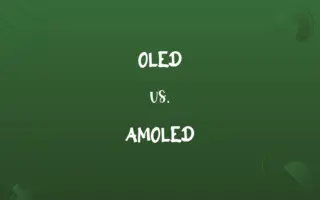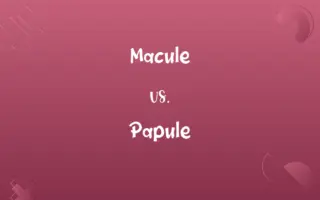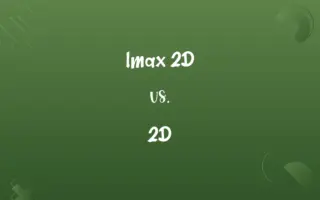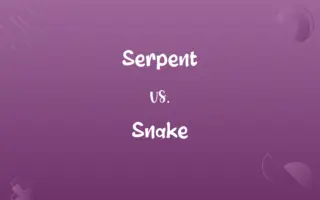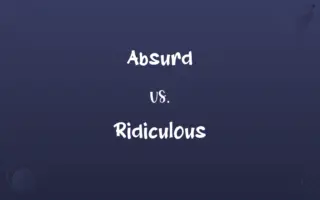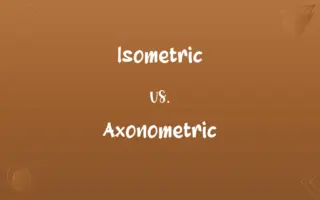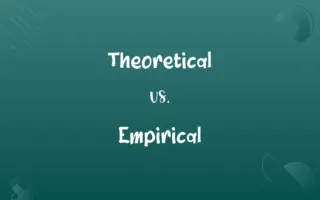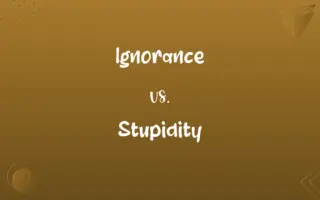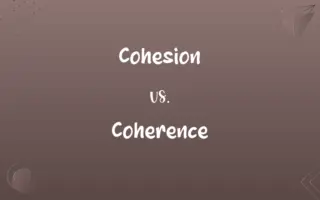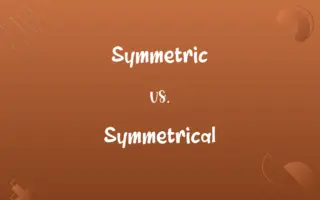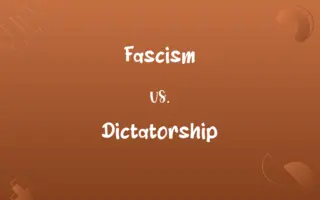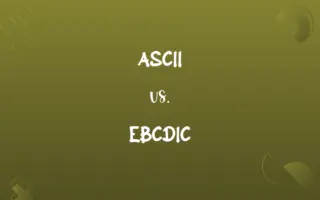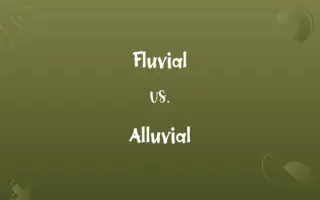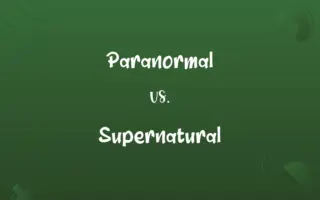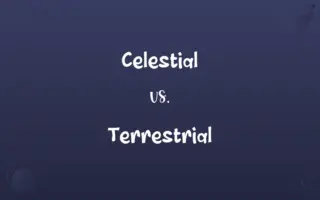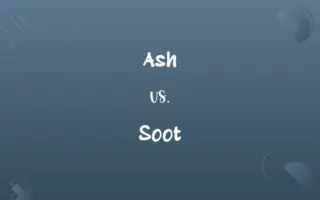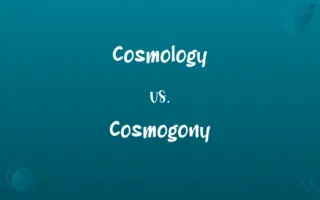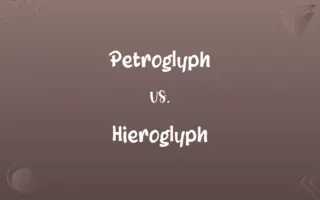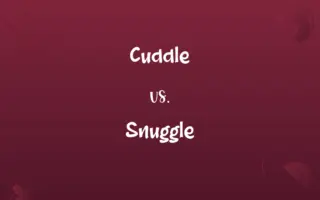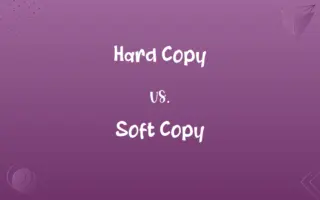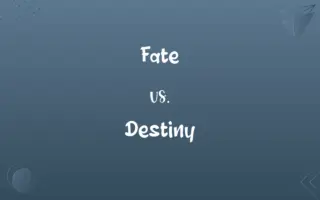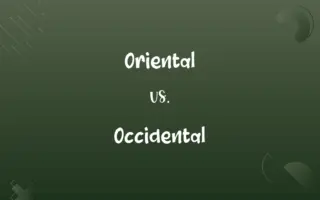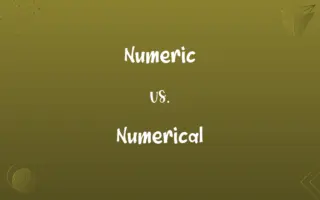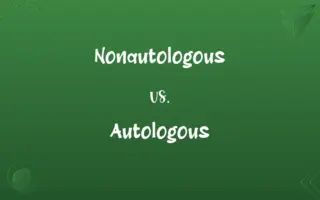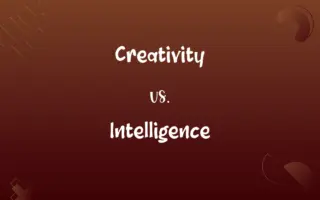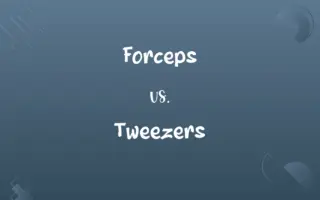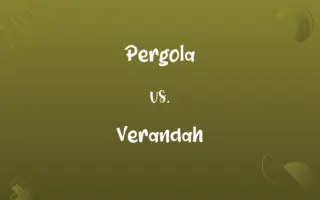MS Office vs. Open Office: Know the Difference

By Shumaila Saeed || Published on January 8, 2024
MS Office is a commercial suite of productivity applications by Microsoft; Open Office is a free, open-source alternative with similar functionalities.

Key Differences
MS Office, developed by Microsoft, is a widely-used suite of office productivity software, including popular programs like Word, Excel, and PowerPoint. It is known for its comprehensive features, compatibility with most business environments, and regular updates. Open Office, on the other hand, is an open-source office suite that offers similar applications like Writer, Calc, and Impress. It is free to use and modify, making it a cost-effective option for individuals and organizations.
Shumaila Saeed
Jan 08, 2024
MS Office stands out for its advanced features, extensive support, and integration with other Microsoft services like OneDrive and Teams. It is a go-to choice for many businesses due to its familiarity and powerful tools. Open Office, while less feature-rich than MS Office, offers sufficient functionality for standard office tasks. It supports a range of file formats and is particularly valued in the open-source community for its flexibility and accessibility.
Shumaila Saeed
Jan 08, 2024
MS Office is frequently updated with new features and security enhancements, reflecting Microsoft's commitment to maintaining its market leadership. These updates often include improvements in usability, security, and collaboration tools. Open Office has a slower update cycle, focusing on stability and compatibility. It is maintained by a community of volunteers, which can affect the speed and frequency of updates.
Shumaila Saeed
Jan 08, 2024
MS Office has a subscription-based model, with several plans catering to different user needs, from individual users to large enterprises. This model ensures users always have the latest version. Open Office is completely free, making it an attractive option for users with budget constraints. However, the lack of a subscription fee also means less direct customer support.
Shumaila Saeed
Jan 08, 2024
MS Office offers cloud-based functionalities, allowing for real-time collaboration and easy access to documents across devices. This integration with the cloud is a significant advantage for users who work remotely or in team environments. Open Office, while lacking in built-in cloud functionalities, can be used in conjunction with cloud storage services, though it doesn't offer the same seamless integration as MS Office.
Shumaila Saeed
Jan 08, 2024
ADVERTISEMENT
Comparison Chart
Grammar Check
Comprehensive grammar and style check
Limited grammar checking capabilities
Shumaila Saeed
Jan 08, 2024
Thesaurus
Extensive thesaurus with synonyms and antonyms
Basic thesaurus functionality
Shumaila Saeed
Jan 08, 2024
Language Support
Supports multiple languages with language-specific features
Basic multi-language support, less extensive
Shumaila Saeed
Jan 08, 2024
Writing Assistance
Offers advanced writing aids like Editor in Word
Basic writing aids, less sophisticated
Shumaila Saeed
Jan 08, 2024
ADVERTISEMENT
MS Office and Open Office Definitions
MS Office
MS Office offers subscription-based access to its latest versions.
My company subscribes to MS Office to ensure we always have the latest tools.
Shumaila Saeed
Dec 19, 2023
Open Office
Open Office is a free, open-source office suite offering word processing, spreadsheets, and more.
I downloaded Open Office to edit my documents without any cost.
Shumaila Saeed
Dec 19, 2023
MS Office
MS Office includes popular programs like Word, Excel, and PowerPoint.
For my project, I compiled data in MS Office Excel.
Shumaila Saeed
Dec 19, 2023
Open Office
Open Office includes applications like Writer, Calc, and Impress, mirroring MS Office's offerings.
For my presentation, I used Open Office Impress.
Shumaila Saeed
Dec 19, 2023
MS Office
MS Office is known for its advanced features and integration capabilities.
Collaborating on a document is easy with MS Office, thanks to its cloud features.
Shumaila Saeed
Dec 19, 2023
ADVERTISEMENT
Open Office
Open Office is compatible with a variety of document formats, including those used in MS Office.
I opened a Word file in Open Office Writer with no issues.
Shumaila Saeed
Dec 19, 2023
MS Office
MS Office is a suite of productivity software created by Microsoft.
I used MS Office to create a professional-looking presentation.
Shumaila Saeed
Dec 19, 2023
Open Office
Open Office is maintained by a community of volunteers, emphasizing accessibility.
I appreciate how Open Office is updated and supported by its user community.
Shumaila Saeed
Dec 19, 2023
MS Office
MS Office is widely used in business and educational settings for its reliability.
Our school recommends using MS Office for all assignments.
Shumaila Saeed
Dec 19, 2023
Open Office
Open Office is suitable for users needing basic to moderate office suite functionalities.
For my small business, Open Office meets all our basic document and spreadsheet needs.
Shumaila Saeed
Dec 19, 2023
Repeatedly Asked Queries
What is MS Office?
MS Office is a commercial suite of office productivity applications developed by Microsoft.
Shumaila Saeed
Jan 08, 2024
Is MS Office free?
No, MS Office requires a subscription for full access to its features.
Shumaila Saeed
Jan 08, 2024
How does Open Office support community involvement?
Open Office is developed and maintained by a community of volunteers, allowing for open-source contributions.
Shumaila Saeed
Jan 08, 2024
What is Open Office?
Open Office is a free, open-source office suite with applications for word processing, spreadsheets, and presentations.
Shumaila Saeed
Jan 08, 2024
Can Open Office files be opened in MS Office?
Yes, Open Office files can generally be opened in MS Office, though there may be some formatting differences.
Shumaila Saeed
Jan 08, 2024
What are the main applications in Open Office?
The main applications are Writer (word processing), Calc (spreadsheets), and Impress (presentations).
Shumaila Saeed
Jan 08, 2024
Does Open Office provide customer support?
Open Office offers community-based support, but not direct customer service like MS Office.
Shumaila Saeed
Jan 08, 2024
Does MS Office offer cloud storage?
Yes, MS Office integrates with Microsoft OneDrive for cloud storage.
Shumaila Saeed
Jan 08, 2024
Is Open Office compatible with Windows 10?
Yes, Open Office is compatible with Windows 10 and other operating systems.
Shumaila Saeed
Jan 08, 2024
Does MS Office include email management?
Yes, MS Office includes Outlook for email and calendar management.
Shumaila Saeed
Jan 08, 2024
How often is Open Office updated?
Open Office updates are less frequent and depend on community contributions.
Shumaila Saeed
Jan 08, 2024
Can I use MS Office on multiple devices?
Yes, MS Office subscriptions often allow installation on multiple devices.
Shumaila Saeed
Jan 08, 2024
Are MS Office documents compatible with Google Docs?
Yes, MS Office documents can be imported into and exported from Google Docs.
Shumaila Saeed
Jan 08, 2024
What is the cost of Open Office?
Open Office is completely free to download and use.
Shumaila Saeed
Jan 08, 2024
Can Open Office handle large data sets in spreadsheets?
Open Office Calc can handle large data sets, but performance may vary compared to MS Office Excel.
Shumaila Saeed
Jan 08, 2024
Can I edit PDFs in MS Office?
Yes, MS Office applications like Word allow editing of PDF files.
Shumaila Saeed
Jan 08, 2024
Is Open Office a good alternative for students?
Yes, it's a cost-effective alternative for students needing basic office suite functionalities.
Shumaila Saeed
Jan 08, 2024
Does MS Office offer real-time collaboration?
Yes, MS Office offers real-time collaboration features, especially through its online versions.
Shumaila Saeed
Jan 08, 2024
Is training available for MS Office?
Yes, numerous online and in-person training resources are available for MS Office.
Shumaila Saeed
Jan 08, 2024
Share this page
Link for your blog / website
HTML
Link to share via messenger
About Author
Written by
Shumaila SaeedShumaila Saeed, an expert content creator with 6 years of experience, specializes in distilling complex topics into easily digestible comparisons, shining a light on the nuances that both inform and educate readers with clarity and accuracy.