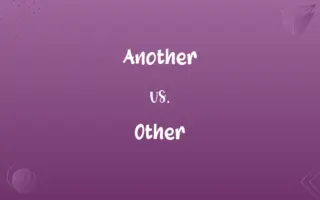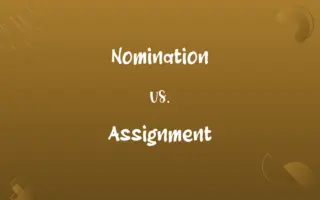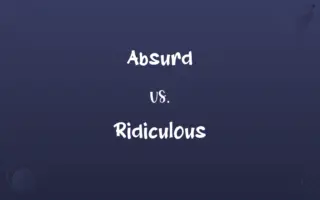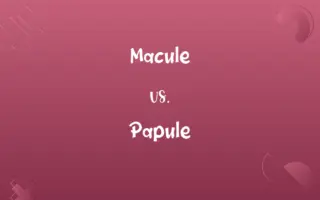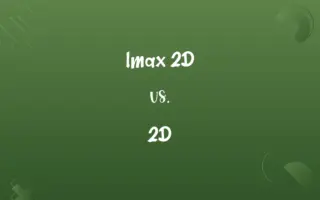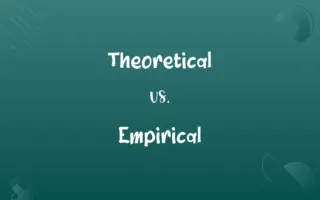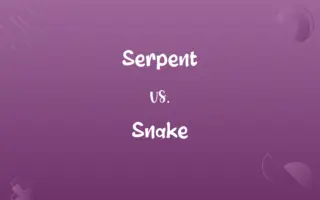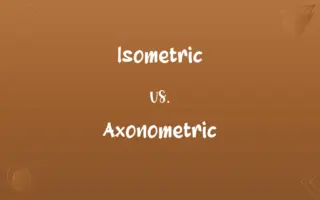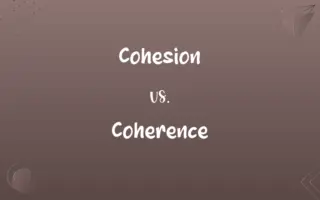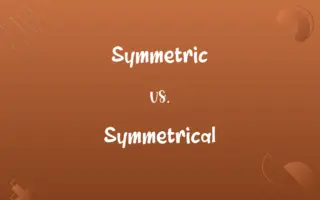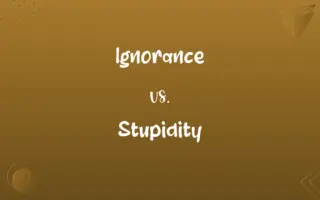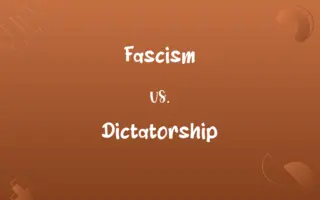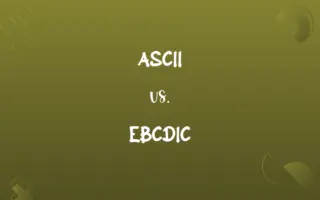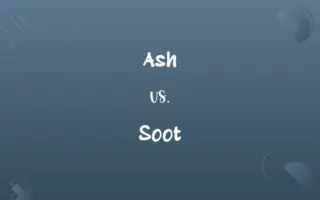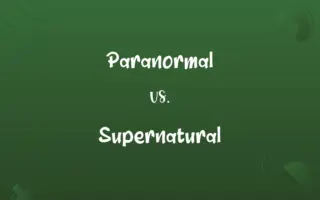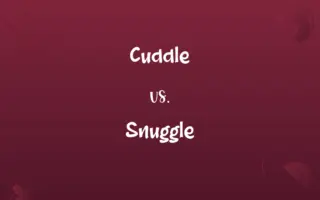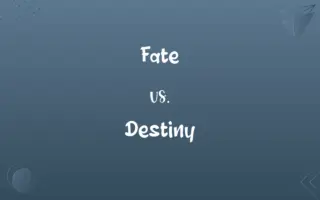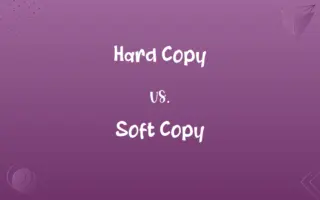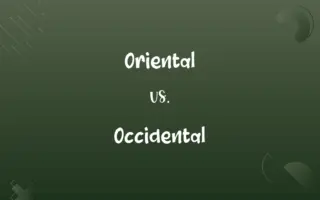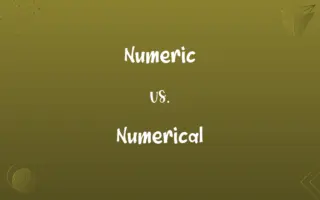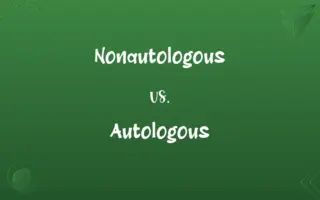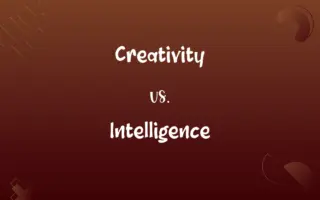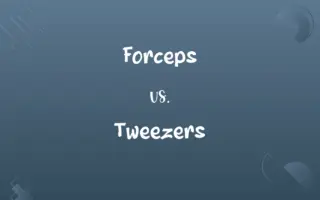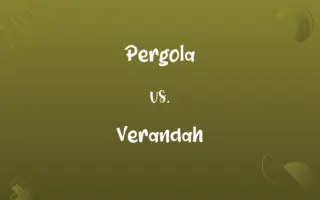Microsoft Word vs. Wordpad: Know the Difference

By Shumaila Saeed || Published on January 23, 2024
Microsoft Word is a full-featured word processing program with extensive formatting and design options, while Wordpad is a simpler, more basic text editor with limited features.
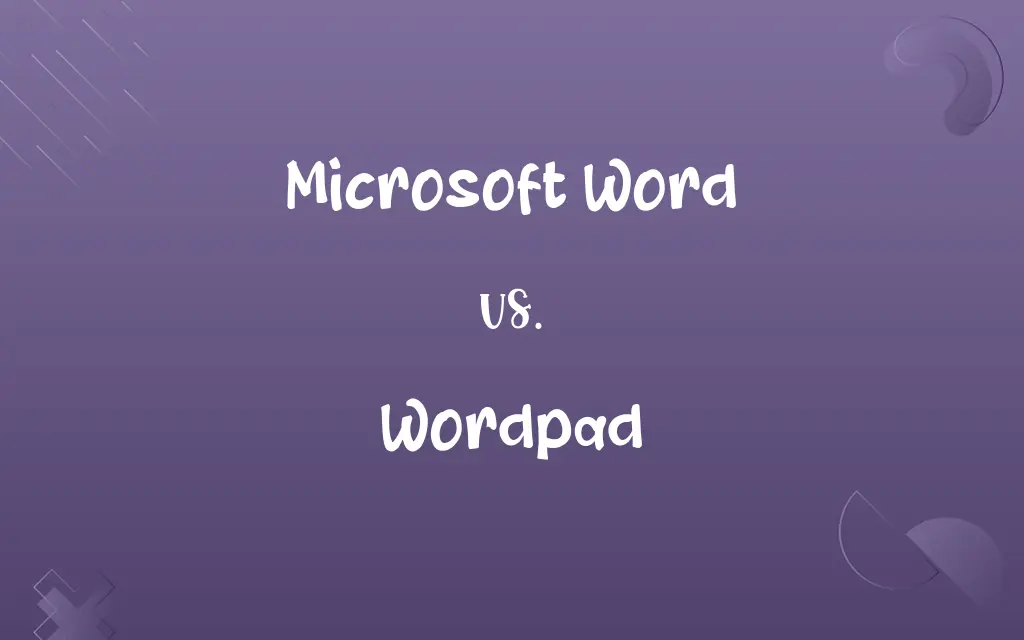
Key Differences
Microsoft Word is a comprehensive word processing software offering a wide range of features for document creation, formatting, and editing. In contrast, Wordpad is a basic text-editing program that provides essential formatting tools but lacks the advanced features of Word.
Shumaila Saeed
Jan 23, 2024
Word offers templates, advanced formatting, graphics insertion, and spell checking, making it suitable for professional document creation. Wordpad, though capable of basic formatting like bold, italics, and font changes, lacks these advanced capabilities.
Shumaila Saeed
Jan 23, 2024
Microsoft Word supports a variety of file formats including DOCX, PDF, and HTML, making it versatile for different uses. Wordpad primarily supports RTF and plain text formats, limiting its compatibility with other software.
Shumaila Saeed
Jan 23, 2024
In Microsoft Word, users can insert and edit tables, images, hyperlinks, and charts, enhancing document presentation. Wordpad offers basic text editing with minimal options for inserting objects or complex formatting.
Shumaila Saeed
Jan 23, 2024
Word is part of the Microsoft Office suite and often requires a purchase or subscription, while Wordpad is a free application included with Windows, offering basic functionality for casual use.
Shumaila Saeed
Jan 23, 2024
ADVERTISEMENT
Comparison Chart
File Format Compatibility
DOCX, PDF, HTML, and more
Primarily RTF and plain text
Shumaila Saeed
Jan 23, 2024
Inserting Objects
Supports tables, images, hyperlinks, charts
Minimal support for object insertion
Shumaila Saeed
Jan 23, 2024
ADVERTISEMENT
Microsoft Word and Wordpad Definitions
Microsoft Word
Compatible with various file formats for versatility.
I saved my document as a PDF using Microsoft Word.
Shumaila Saeed
Jan 03, 2024
Wordpad
Primarily supports RTF and plain text formats.
I saved my file as RTF in Wordpad.
Shumaila Saeed
Jan 03, 2024
Microsoft Word
Includes features like spell check and grammar correction.
Microsoft Word highlighted my spelling errors automatically.
Shumaila Saeed
Jan 03, 2024
Wordpad
A basic text-editing program in Windows.
I opened Wordpad to jot down some quick notes.
Shumaila Saeed
Jan 03, 2024
Microsoft Word
Part of the Microsoft Office suite.
Microsoft Word is often used alongside Excel and PowerPoint.
Shumaila Saeed
Jan 03, 2024
ADVERTISEMENT
Wordpad
Offers simple formatting tools.
I used Wordpad to type a plain text document.
Shumaila Saeed
Jan 03, 2024
Microsoft Word
A full-featured word processing program.
I used Microsoft Word to design my resume.
Shumaila Saeed
Jan 03, 2024
Wordpad
Lacks advanced features like templates and spell check.
For basic writing without distractions, I prefer Wordpad.
Shumaila Saeed
Jan 03, 2024
Microsoft Word
Supports extensive text formatting and design.
Creating a newsletter is easy with Microsoft Word's tools.
Shumaila Saeed
Jan 03, 2024
Wordpad
A free alternative for casual text editing.
Wordpad is my go-to for quick and simple writing tasks.
Shumaila Saeed
Jan 03, 2024
Repeatedly Asked Queries
Can Microsoft Word create professional documents?
Yes, it's designed for professional use.
Shumaila Saeed
Jan 23, 2024
Is Wordpad suitable for professional document creation?
No, it's more for casual or basic use.
Shumaila Saeed
Jan 23, 2024
Can I create tables in Microsoft Word?
Yes, with various customization options.
Shumaila Saeed
Jan 23, 2024
Does Wordpad support advanced formatting?
No, it offers only basic formatting.
Shumaila Saeed
Jan 23, 2024
Is Microsoft Word good for academic writing?
Yes, it's widely used in academic and professional settings.
Shumaila Saeed
Jan 23, 2024
Is Microsoft Word user-friendly?
Yes, though it may have a learning curve due to its many features.
Shumaila Saeed
Jan 23, 2024
Can I edit PDFs in Microsoft Word?
Yes, Word has capabilities to edit PDF files.
Shumaila Saeed
Jan 23, 2024
Can I create a resume in Microsoft Word?
Yes, with many design options available.
Shumaila Saeed
Jan 23, 2024
Share this page
Link for your blog / website
HTML
Link to share via messenger
About Author
Written by
Shumaila SaeedShumaila Saeed, an expert content creator with 6 years of experience, specializes in distilling complex topics into easily digestible comparisons, shining a light on the nuances that both inform and educate readers with clarity and accuracy.