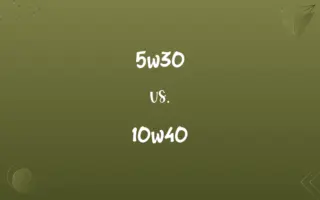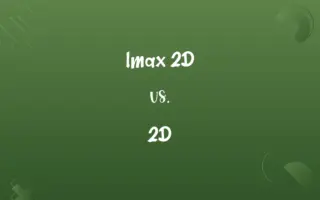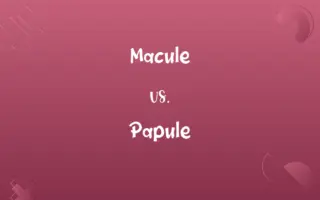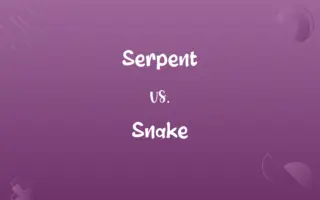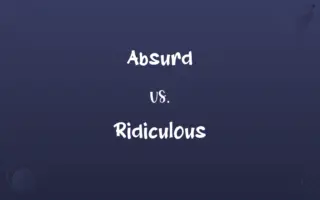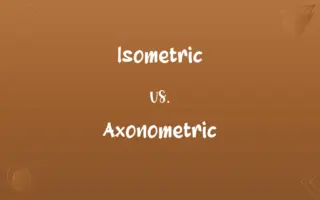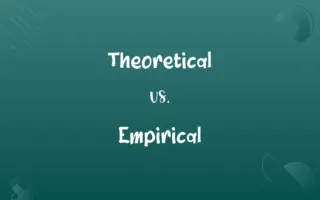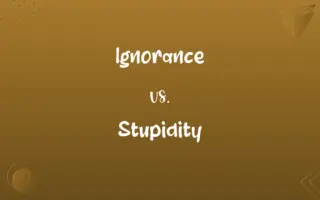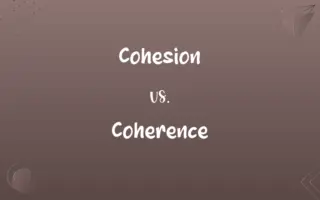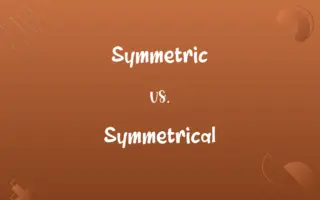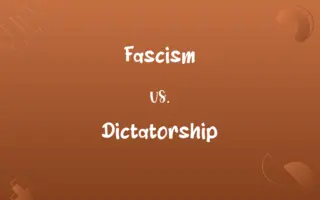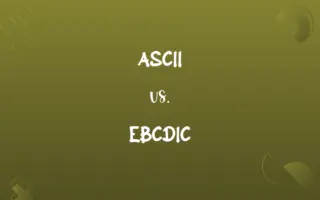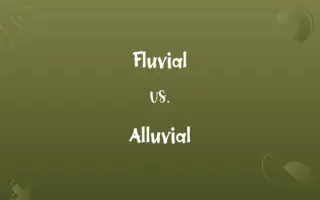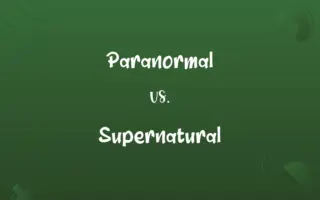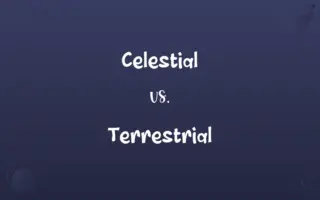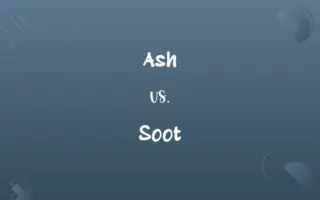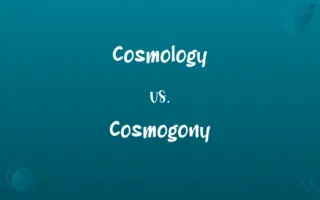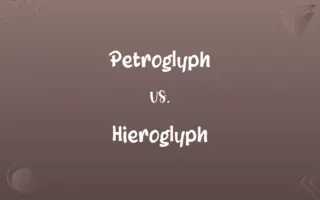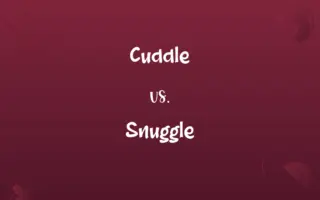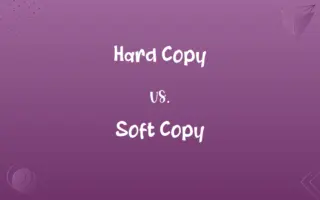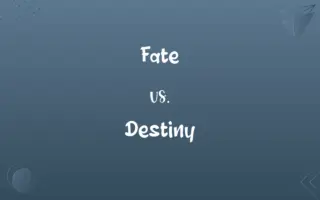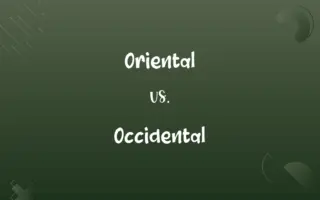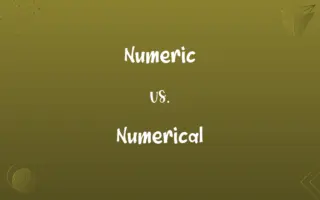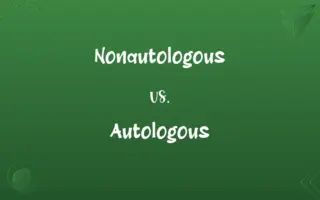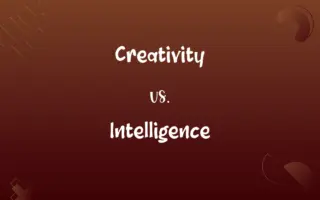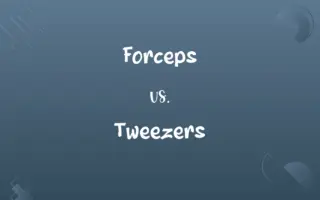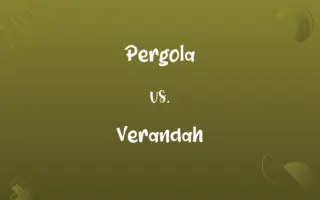KMS vs. MAK: Know the Difference

By Shumaila Saeed || Published on February 20, 2024
KMS (Key Management Service) is for activating Microsoft products within a network, renewing periodically, while MAK (Multiple Activation Key) is for one-time activation of a limited number of devices.

Key Differences
KMS is designed for large organizations allowing them to activate products within their own network. This method requires a KMS server within the organization's infrastructure. MAK, on the other hand, is a one-time activation method used for individual licenses or smaller numbers of computers. It directly contacts Microsoft's activation services.
Shumaila Saeed
Feb 20, 2024
The KMS activation is temporary and needs to be renewed every 180 days to maintain the activation status. This is ideal for environments with a high turnover of devices. In contrast, MAK provides a permanent activation solution, which, once used, does not require further renewals, making it suitable for stable environments with fewer changes in hardware.
Shumaila Saeed
Feb 20, 2024
KMS is advantageous for organizations with a dynamic infrastructure as it allows unlimited activations as long as the devices are connected to the network. MAK, conversely, has a limited number of activations, predefined by the purchased volume license, making it less flexible for organizations with changing hardware needs.
Shumaila Saeed
Feb 20, 2024
For KMS, the activation process is automated and occurs in the background, requiring minimal user intervention. This automation is beneficial for organizations with numerous devices. In contrast, MAK activation often requires manual entry of the key for each device, which can be time-consuming in large setups.
Shumaila Saeed
Feb 20, 2024
Network dependency is a key aspect of KMS, as it requires a network connection to the internal KMS server for activation and renewal. Conversely, MAK does not require a connection to a specific network but needs internet access or phone activation to contact Microsoft's activation service.
Shumaila Saeed
Feb 20, 2024
ADVERTISEMENT
Comparison Chart
Activation Type
Network-based, within organization
Direct, one-time with Microsoft
Shumaila Saeed
Feb 20, 2024
Renewal Requirement
Requires renewal every 180 days
No renewal, permanent activation
Shumaila Saeed
Feb 20, 2024
Volume of Activations
Unlimited within the network
Limited, based on purchased license
Shumaila Saeed
Feb 20, 2024
Process Automation
Automated, minimal user intervention
Often manual, requires key entry
Shumaila Saeed
Feb 20, 2024
Network Dependency
Requires internal network connection
Needs internet or phone, no network dependency
Shumaila Saeed
Feb 20, 2024
ADVERTISEMENT
KMS and MAK Definitions
KMS
KMS requires periodic reactivation within the network.
Our KMS activations renew automatically every six months.
Shumaila Saeed
Jan 16, 2024
MAK
It provides a permanent activation without the need for renewal.
Once activated with a MAK, the software doesn't need reactivation.
Shumaila Saeed
Jan 16, 2024
KMS
KMS is ideal for organizations with a large number of devices.
KMS simplifies licensing for our rapidly expanding team.
Shumaila Saeed
Jan 16, 2024
MAK
MAK does not depend on a network for activation.
Even without a corporate network, we can activate our software with a MAK.
Shumaila Saeed
Jan 16, 2024
KMS
A service for network-based activation of Microsoft products.
The IT department set up a KMS server for all office computers.
Shumaila Saeed
Jan 16, 2024
ADVERTISEMENT
MAK
A method for one-time activation of Microsoft products.
We used a MAK to activate the software on our standalone PCs.
Shumaila Saeed
Jan 16, 2024
KMS
It automates the activation process for Microsoft products.
Thanks to KMS, we don't manually activate each new PC.
Shumaila Saeed
Jan 16, 2024
MAK
MAK activation is often manual, requiring a key entry.
Each computer needed the MAK entered manually for activation.
Shumaila Saeed
Jan 16, 2024
KMS
KMS operates within a company's internal network
To activate our software, the laptops must connect to our KMS server.
Shumaila Saeed
Jan 16, 2024
MAK
MAK is suitable for individual licenses or small number of computers.
For our small office, we prefer using MAK for simplicity.
Shumaila Saeed
Jan 16, 2024
MAK
A terrorist organization founded by Osama bin Laden in the 1980s to provide money and recruit fighters around the world; enlisted and transported thousands of men to Afghanistan to fights the Russians; a split in the group led bin Laden and the extremist faction of MAK to form al-Qaeda
Shumaila Saeed
Jan 16, 2024
Repeatedly Asked Queries
Is a network connection required for MAK activation?
No, it can be done via internet or phone.
Shumaila Saeed
Feb 20, 2024
Can KMS be used for a small number of devices?
It's more efficient for larger networks.
Shumaila Saeed
Feb 20, 2024
What is the main use of MAK?
For one-time activation of Microsoft products.
Shumaila Saeed
Feb 20, 2024
Can KMS activate products without a KMS server?
No, a KMS server is necessary.
Shumaila Saeed
Feb 20, 2024
Can MAK be used for large organizations?
It's less practical due to its limited activations.
Shumaila Saeed
Feb 20, 2024
Is user intervention required in KMS activation?
Generally, no, it's automated.
Shumaila Saeed
Feb 20, 2024
How many activations does MAK allow?
It's limited based on the purchased license.
Shumaila Saeed
Feb 20, 2024
Is KMS suitable for rapidly changing environments?
Yes, due to its flexibility and unlimited activations.
Shumaila Saeed
Feb 20, 2024
What happens if a MAK-activated product is reinstalled?
It may require reactivation, depending on the license terms.
Shumaila Saeed
Feb 20, 2024
What is the advantage of MAK in a stable environment?
It offers a permanent, one-time activation.
Shumaila Saeed
Feb 20, 2024
Is a specific version of Windows required for KMS?
It supports various versions, but specific requirements should be checked.
Shumaila Saeed
Feb 20, 2024
Are there any size restrictions for using KMS?
It's more efficient for medium to large organizations.
Shumaila Saeed
Feb 20, 2024
Share this page
Link for your blog / website
HTML
Link to share via messenger
About Author
Written by
Shumaila SaeedShumaila Saeed, an expert content creator with 6 years of experience, specializes in distilling complex topics into easily digestible comparisons, shining a light on the nuances that both inform and educate readers with clarity and accuracy.