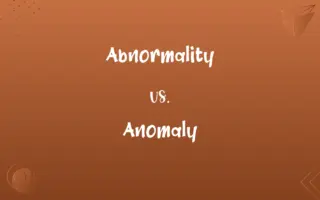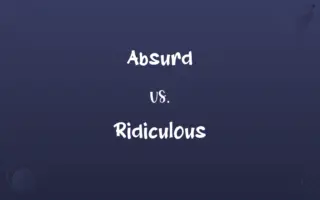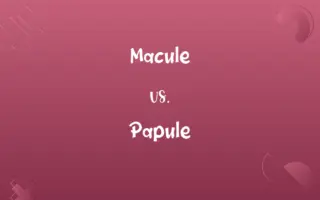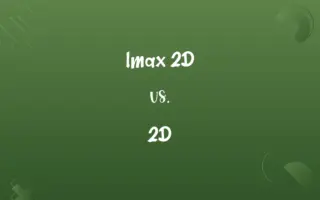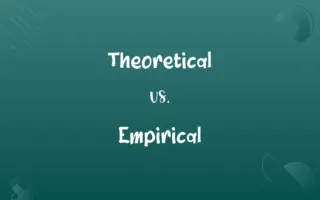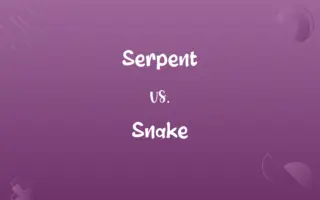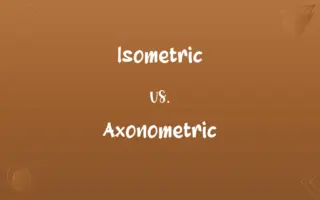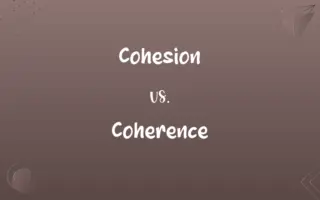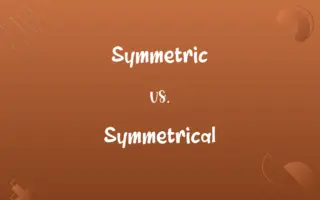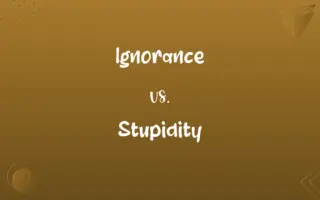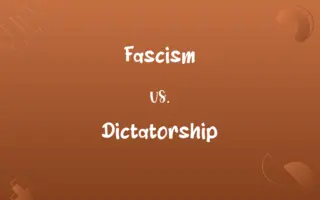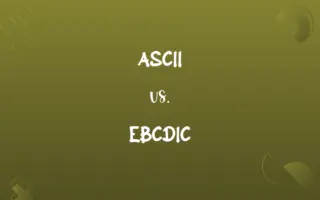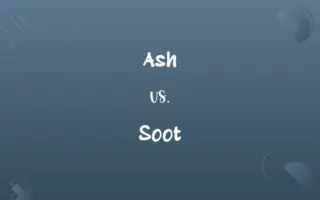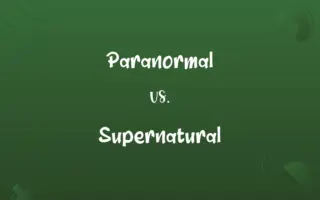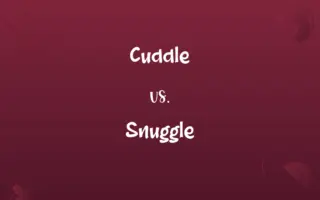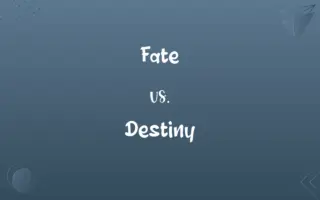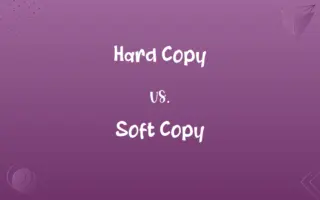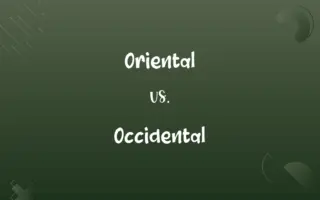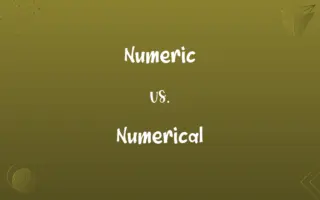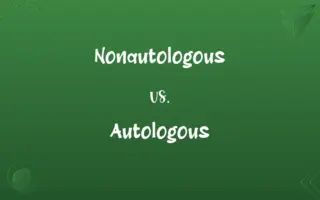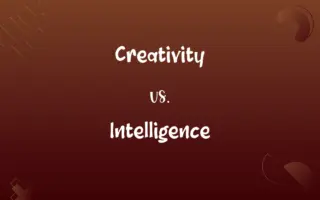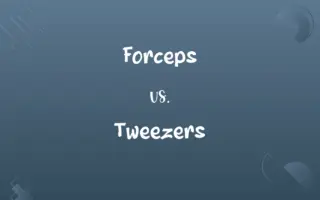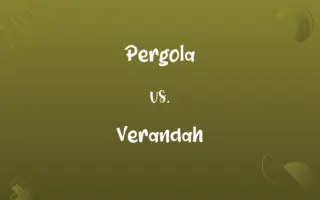iCloud vs. Dropbox: Know the Difference

By Shumaila Saeed || Updated on December 25, 2023
iCloud is Apple's cloud service for device integration and backup; Dropbox is a cross-platform cloud storage service for file sharing and collaboration.
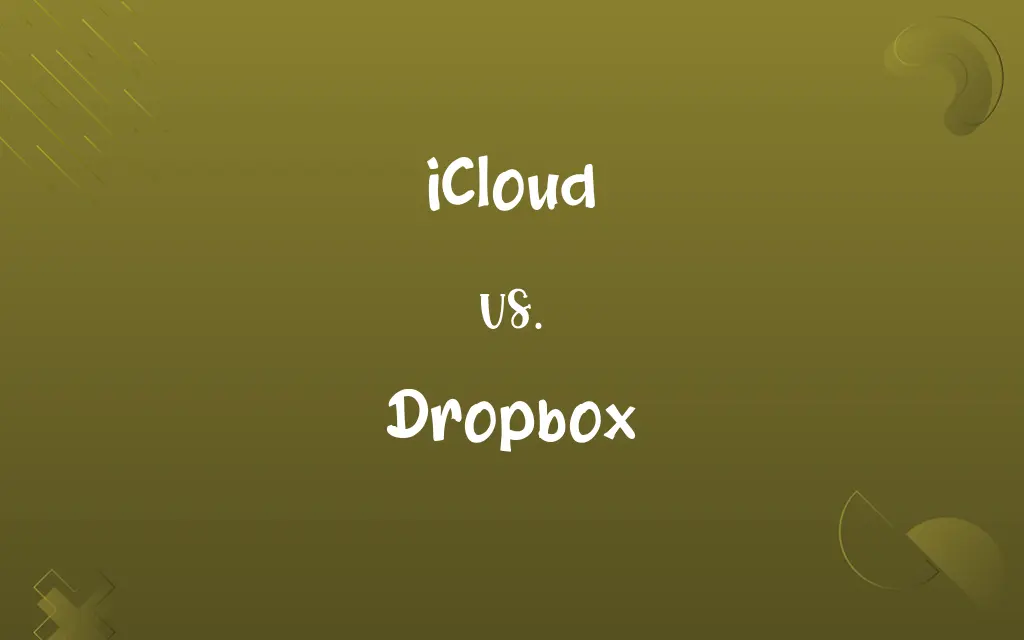
Key Differences
iCloud and Dropbox both provide cloud storage solutions, but they serve different ecosystems.
Shumaila Saeed
Nov 15, 2023
iCloud is deeply integrated with Apple's ecosystem, designed to seamlessly synchronize data across iOS, macOS, and iPadOS devices, which makes it an ideal choice for users invested in Apple's ecosystem. Dropbox, on the other hand, is platform-agnostic and focuses on file synchronization, sharing, and collaboration across various operating systems, including Windows, macOS, Linux, iOS, and Android, making it a versatile option for users who work across multiple platforms.
Shumaila Saeed
Nov 15, 2023
iCloud offers features like iCloud Drive for document storage, photo library backup, and device backups, while Dropbox excels with its powerful file sharing capabilities, version history, and third-party app integrations.
Shumaila Saeed
Nov 15, 2023
iCloud is integrated with Apple services such as iMessage, Photos, and Mail, providing a cohesive experience for users of Apple devices, whereas Dropbox's platform independence makes it a preferred choice for collaborative projects in diverse work environments.
Shumaila Saeed
Nov 15, 2023
iCloud's storage plans are tied to an Apple ID and often include features beyond simple storage, like Find My iPhone and iCloud Keychain, while Dropbox offers different plans tailored for individual users, teams, and enterprises with a focus on storage capacity and productivity tools.
Shumaila Saeed
Nov 15, 2023
ADVERTISEMENT
Comparison Chart
Collaborative Tools
Limited collaboration tools
Extensive collaboration features
Shumaila Saeed
Nov 15, 2023
Third-party Integration
Limited to Apple's ecosystem
Wide range of third-party app integrations
Shumaila Saeed
Nov 15, 2023
ADVERTISEMENT
iCloud and Dropbox Definitions
iCloud
Apple's cloud service for storage and synchronization.
My photos automatically upload to iCloud.
Shumaila Saeed
Nov 10, 2023
Dropbox
Offers file synchronization across multiple devices.
Dropbox syncs my work documents across all my devices.
Shumaila Saeed
Nov 10, 2023
iCloud
Integrates with iOS for seamless device backup.
ICloud keeps my iPhone backed up without any effort.
Shumaila Saeed
Nov 10, 2023
Dropbox
Provides solutions for individuals and teams.
Our company uses Dropbox for team collaboration.
Shumaila Saeed
Nov 10, 2023
iCloud
Provides access to files via iCloud Drive.
I store my documents in iCloud Drive for easy access.
Shumaila Saeed
Nov 10, 2023
ADVERTISEMENT
Dropbox
A cloud-based file hosting service.
I share project files with my team through Dropbox.
Shumaila Saeed
Nov 10, 2023
iCloud
Includes features like Find My and iCloud Keychain.
ICloud Keychain helps me manage my passwords.
Shumaila Saeed
Nov 10, 2023
Dropbox
Compatible with various operating systems.
I use Dropbox on my Android phone and Windows laptop.
Shumaila Saeed
Nov 10, 2023
iCloud
Syncs with Apple's Photos app.
All my snapshots sync across devices through iCloud.
Shumaila Saeed
Nov 10, 2023
Dropbox
Enables file sharing with control over permissions.
I set up a shared folder in Dropbox for collaboration.
Shumaila Saeed
Nov 10, 2023
Dropbox
A box wherein objects can be deposited by one person for later collection by another.
Shumaila Saeed
Nov 09, 2023
Dropbox
(computing) A computer folder to which files may be dragged and dropped and from which users of other computers on the network can access those files.
Shumaila Saeed
Nov 09, 2023
Dropbox
(sewing) An enhancement to a loom that allows patterns of multiple colors to be woven from the same loom.
Shumaila Saeed
Nov 09, 2023
Repeatedly Asked Queries
What is Dropbox?
Dropbox is a cloud storage service that specializes in file synchronization, sharing, and collaboration.
Shumaila Saeed
Nov 15, 2023
Is Dropbox free to use?
Dropbox offers a free basic plan with limited storage.
Shumaila Saeed
Nov 15, 2023
Can I use iCloud on a Windows PC?
Yes, with iCloud for Windows or via web access.
Shumaila Saeed
Nov 15, 2023
Does iCloud offer file versioning?
Yes, but it's limited compared to Dropbox.
Shumaila Saeed
Nov 15, 2023
Can I collaborate on documents in Dropbox?
Yes, Dropbox offers collaborative features for documents.
Shumaila Saeed
Nov 15, 2023
What is iCloud?
iCloud is Apple's cloud storage service that offers data synchronization and backup for Apple devices.
Shumaila Saeed
Nov 15, 2023
Can I share files from iCloud with non-Apple users?
Yes, through shareable links.
Shumaila Saeed
Nov 15, 2023
What happens if I stop paying for iCloud?
You'll need to reduce your data or it may be deleted after a grace period.
Shumaila Saeed
Nov 15, 2023
What happens if I stop paying for Dropbox?
You won't have access to the advanced features, and you must fit within the free storage limit.
Shumaila Saeed
Nov 15, 2023
Can I access Dropbox on an iPhone?
Yes, Dropbox has an app for iOS devices.
Shumaila Saeed
Nov 15, 2023
Can I edit Microsoft Office documents in Dropbox?
Yes, through Dropbox's integration with Office Online.
Shumaila Saeed
Nov 15, 2023
Does Dropbox offer device backups?
No, Dropbox focuses on file storage and sharing.
Shumaila Saeed
Nov 15, 2023
Can I edit Microsoft Office documents in iCloud?
Yes, using iCloud's collaboration with Pages, Numbers, and Keynote.
Shumaila Saeed
Nov 15, 2023
How secure is Dropbox?
Dropbox provides strong encryption for data security.
Shumaila Saeed
Nov 15, 2023
Does iCloud have a file size limit?
Yes, it depends on the app you're using.
Shumaila Saeed
Nov 15, 2023
Do both iCloud and Dropbox offer photo storage?
Yes, both services allow photo storage.
Shumaila Saeed
Nov 15, 2023
Is iCloud good for collaboration?
iCloud offers some collaboration tools but is not as extensive as Dropbox.
Shumaila Saeed
Nov 15, 2023
Does Dropbox have a file size limit?
Yes, it varies based on how you upload.
Shumaila Saeed
Nov 15, 2023
Can I use both iCloud and Dropbox simultaneously?
Yes, you can use both services at the same time on compatible devices.
Shumaila Saeed
Nov 15, 2023
Share this page
Link for your blog / website
HTML
Link to share via messenger
About Author
Written by
Shumaila SaeedShumaila Saeed, an expert content creator with 6 years of experience, specializes in distilling complex topics into easily digestible comparisons, shining a light on the nuances that both inform and educate readers with clarity and accuracy.