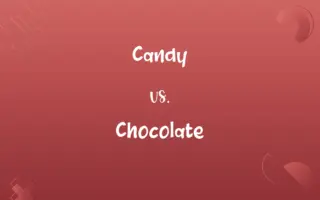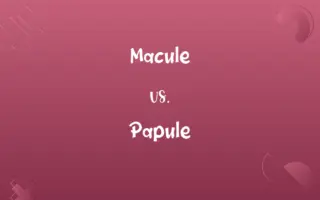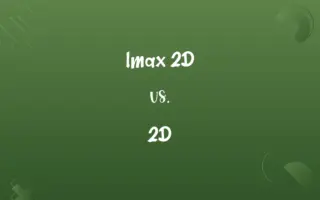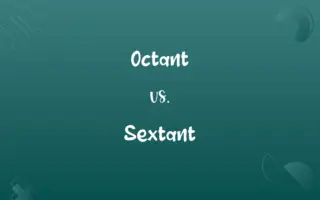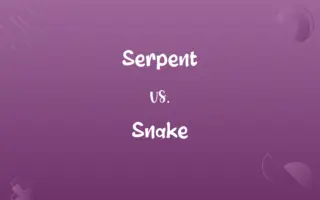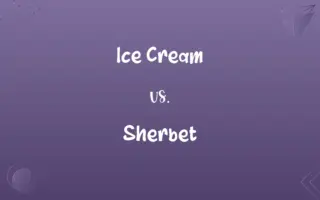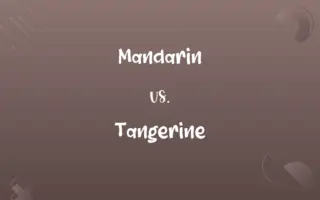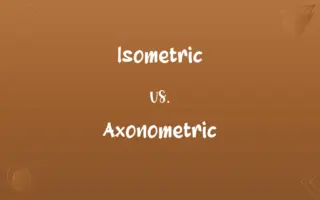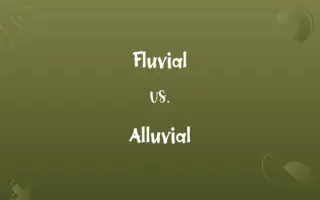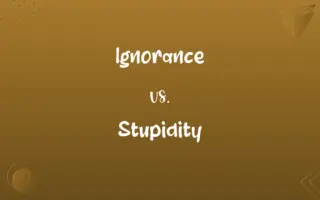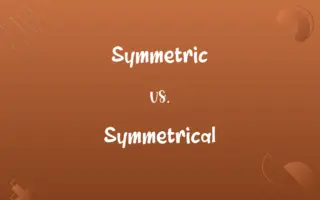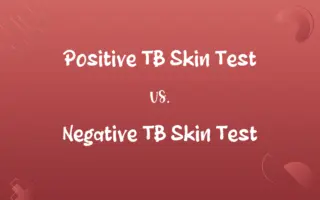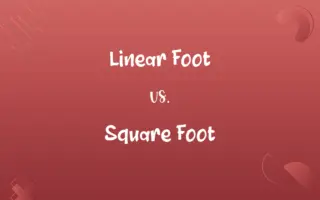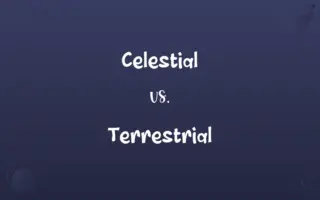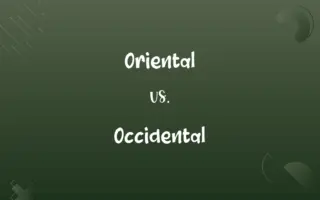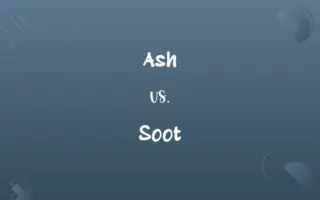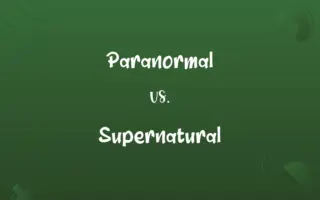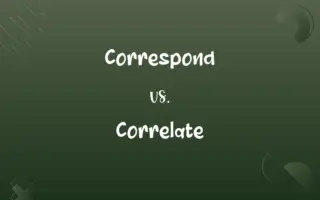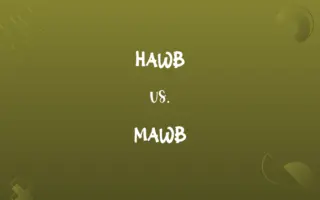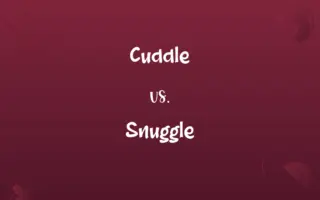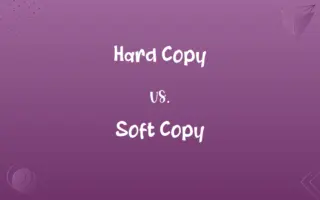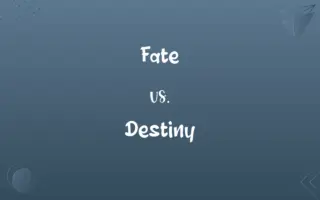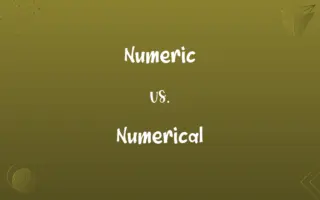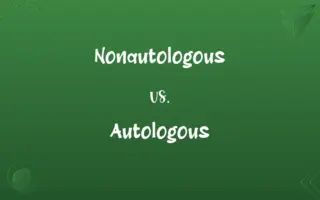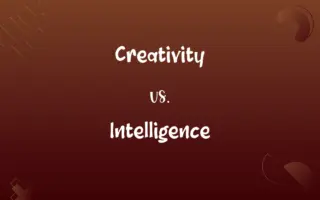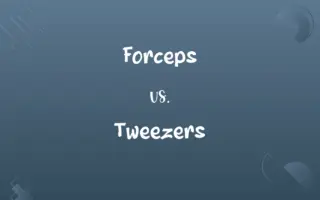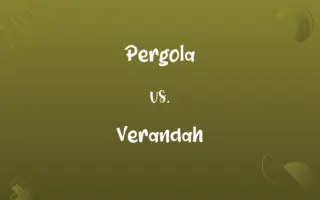Eclipse vs. Netbeans: Know the Difference

By Shumaila Saeed & Hifza Nasir || Published on November 24, 2024
Eclipse is a versatile IDE known for its extensive plugin ecosystem, while Netbeans excels in comprehensive project management and out-of-the-box functionality.
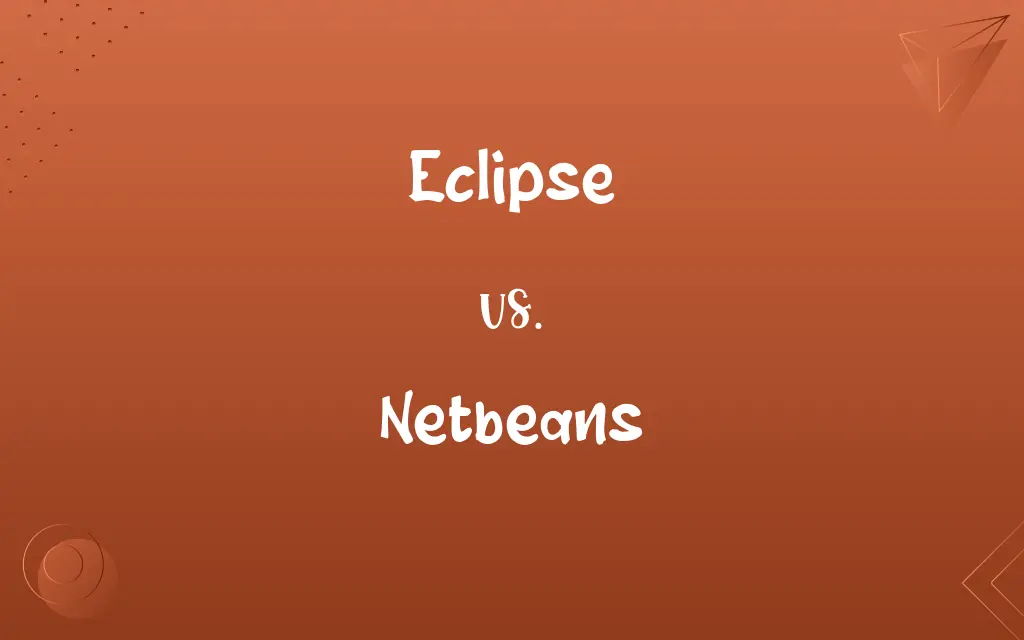
Key Differences
Eclipse, a widely used integrated development environment (IDE), is renowned for its flexibility and vast ecosystem of plugins, allowing for customization and support for multiple programming languages. Whereas Netbeans, also a popular IDE, is praised for its robust project management tools and comprehensive features that come standard, making it exceptionally user-friendly for beginners and professionals alike.
Hifza Nasir
Nov 24, 2024
Eclipse's strength lies in its open-source nature and the ability to be tailored to specific development needs through the addition of numerous plugins. This customization enables developers to create a highly personalized development environment. On the other hand, Netbeans provides a more cohesive experience out of the box, with a wide range of tools and functionalities immediately available upon installation, reducing the need for additional configurations.
Shumaila Saeed
Nov 24, 2024
When it comes to user interface and ease of use, Eclipse offers a highly customizable workspace that can initially be more complex to navigate for new users. In contrast, Netbeans features a more intuitive and straightforward interface, making it easier for newcomers to get started with their development projects without overwhelming them with too many options upfront.
Shumaila Saeed
Nov 24, 2024
For developers working on Java projects, Eclipse's powerful Java Development Tools (JDT) project provides an excellent environment for coding, debugging, and testing. Whereas Netbeans is also well-regarded for its Java development capabilities, particularly its seamless integration with the Java Enterprise Edition (Java EE), offering extensive tools and features for web and enterprise application development.
Hifza Nasir
Nov 24, 2024
Eclipse is particularly favored by those who require a development environment that can be extensively customized to fit a wide range of development tasks, from web development to mobile application creation. Netbeans, while offering flexibility, is often chosen for projects that benefit from strong project management and immediate access to a comprehensive set of development tools without the need for extensive customization.
Shumaila Saeed
Nov 24, 2024
ADVERTISEMENT
Comparison Chart
ADVERTISEMENT
Eclipse and Netbeans Definitions
Eclipse
A flexible IDE known for its plugin-based customization.
Eclipse's plugin ecosystem allows for the addition of Python support through PyDev.
Hifza Nasir
Mar 05, 2024
Netbeans
Features a user-friendly interface.
New users find Netbeans easy to navigate due to its straightforward design.
Shumaila Saeed
Mar 05, 2024
Eclipse
Primarily used for Java development, but supports various languages.
Eclipse users can develop in C, C++, and more by installing specific plugins.
Shumaila Saeed
Mar 05, 2024
Netbeans
An IDE known for its comprehensive project management tools.
Netbeans provides out-of-the-box support for Java EE projects.
Hifza Nasir
Mar 05, 2024
Eclipse
Offers a complex, customizable workspace.
Developers can tailor Eclipse’s workspace with plugins that fit their development needs.
Shumaila Saeed
Mar 05, 2024
ADVERTISEMENT
Netbeans
Strong support for web and enterprise applications.
Netbeans is favored for projects involving web services and large-scale enterprise applications.
Hifza Nasir
Mar 05, 2024
Eclipse
Favors developers seeking extensive customization.
Eclipse is preferred by those who need a development environment specific to their project requirements.
Dua Fatima
Mar 05, 2024
Netbeans
Ideal for developers who prefer ready-to-use functionalities.
Netbeans users appreciate the minimal setup required to start projects.
Dua Fatima
Mar 05, 2024
Eclipse
Requires more initial setup time.
Getting started with Eclipse often involves configuring plugins for optimal performance.
Shumaila Saeed
Mar 05, 2024
Netbeans
Offers extensive features for Java development.
Developers use Netbeans for seamless Java application debugging and testing.
Shumaila Saeed
Mar 05, 2024
Repeatedly Asked Queries
How do Eclipse and Netbeans handle project management differently?
Eclipse requires plugins for project management features, whereas Netbeans includes strong project management tools as standard features.
Dua Fatima
Nov 24, 2024
What is Eclipse used for?
Eclipse is primarily used for software development, including web, mobile, and desktop applications, known for its adaptability through plugins.
Hifza Nasir
Nov 24, 2024
Can Eclipse and Netbeans be used for languages other than Java?
Yes, both can support various programming languages through plugins (Eclipse) and built-in support (Netbeans).
Shumaila Saeed
Nov 24, 2024
Is Eclipse or Netbeans better for beginners?
Netbeans is often considered more beginner-friendly due to its intuitive interface and comprehensive features out of the box.
Dua Fatima
Nov 24, 2024
What makes Netbeans stand out?
Netbeans stands out for its comprehensive project management tools and ready-to-use functionalities, making it ideal for a wide range of development projects.
Shumaila Saeed
Nov 24, 2024
Can I develop mobile applications using Eclipse or Netbeans?
Yes, both IDEs can be used for mobile application development, with Eclipse requiring specific plugins and Netbeans offering some built-in support.
Shumaila Saeed
Nov 24, 2024
Which IDE is more customizable, Eclipse or Netbeans?
Eclipse is more customizable due to its extensive plugin ecosystem.
Shumaila Saeed
Nov 24, 2024
How does Netbeans support Java EE development?
Netbeans provides extensive tools and features specifically designed for Java EE development, including seamless integration with enterprise technologies.
Hifza Nasir
Nov 24, 2024
What is the main advantage of Eclipse's plugin ecosystem?
The main advantage is the ability to customize and extend the IDE to support a wide variety of development needs and programming languages.
Dua Fatima
Nov 24, 2024
Is there a performance difference between Eclipse and Netbeans?
Performance can vary based on the specific setup and plugins used in Eclipse, while Netbeans offers consistent performance with its out-of-the-box features.
Hifza Nasir
Nov 24, 2024
Which IDE is preferred for enterprise application development?
Netbeans is often preferred for its strong Java EE support and integrated project management features.
Shumaila Saeed
Nov 24, 2024
Can I use Eclipse without installing any plugins?
Yes, but its functionality will be limited compared to a customized setup with plugins.
Shumaila Saeed
Nov 24, 2024
How do the debugging capabilities of Eclipse and Netbeans compare?
Both offer robust debugging tools, but Eclipse's may be more powerful with certain plugins, while Netbeans provides strong native debugging features.
Hifza Nasir
Nov 24, 2024
What kind of support does Netbeans offer for front-end development?
Netbeans provides integrated support for HTML5, CSS, and JavaScript, making it suitable for front-end development projects.
Hifza Nasir
Nov 24, 2024
Do both Eclipse and Netbeans support version control integration?
Yes, both IDEs support version control systems like Git and SVN, either natively or through plugins.
Shumaila Saeed
Nov 24, 2024
Share this page
Link for your blog / website
HTML
Link to share via messenger
About Author
Written by
Shumaila SaeedShumaila Saeed, an expert content creator with 6 years of experience, specializes in distilling complex topics into easily digestible comparisons, shining a light on the nuances that both inform and educate readers with clarity and accuracy.
Co-written by
Hifza Nasir