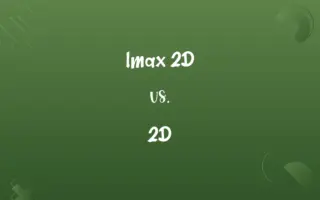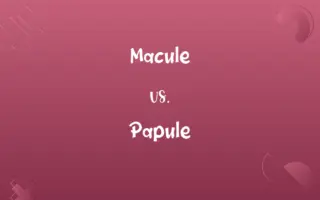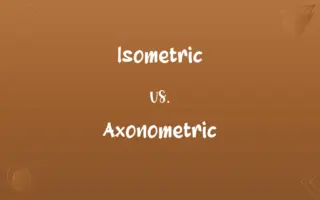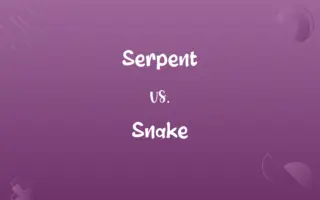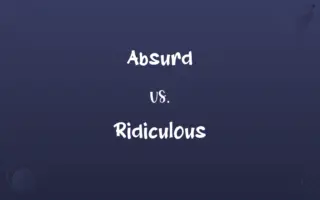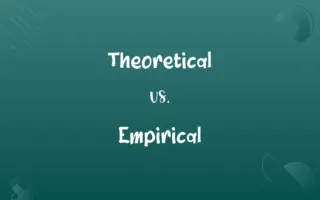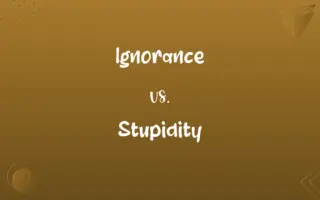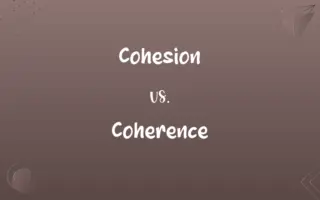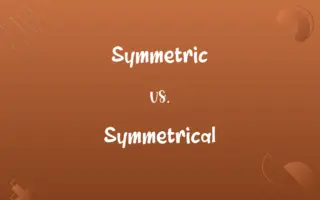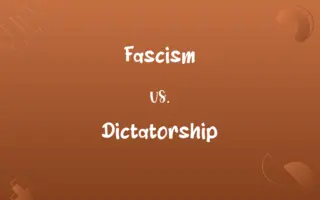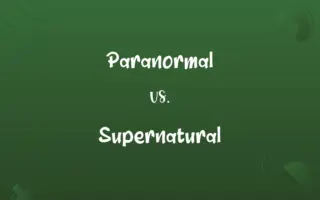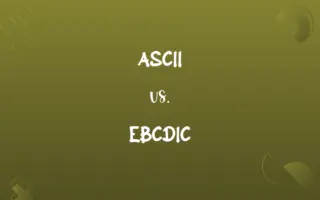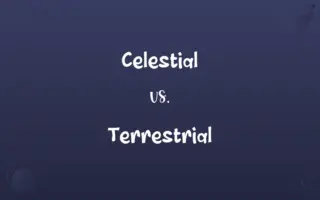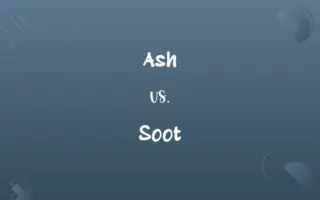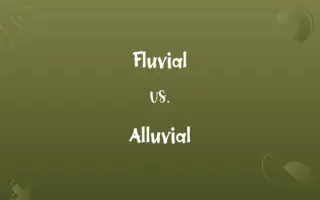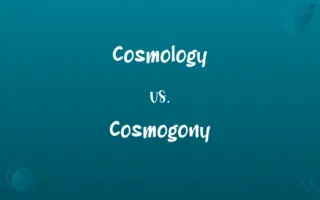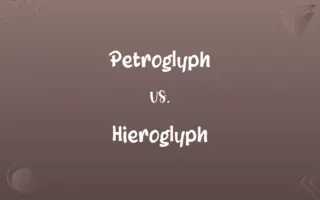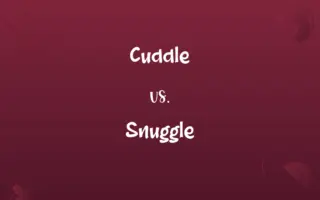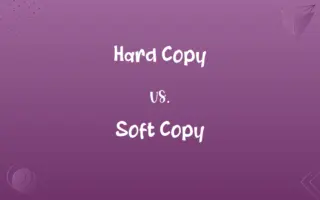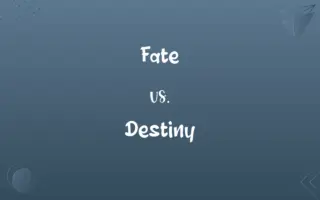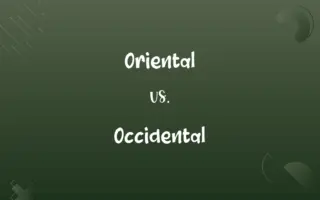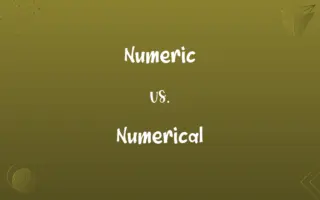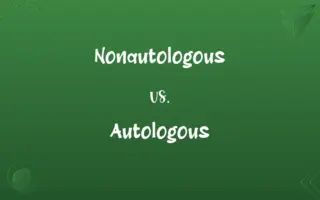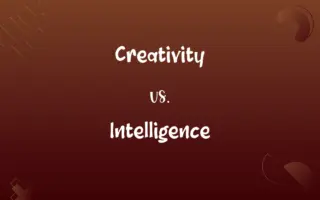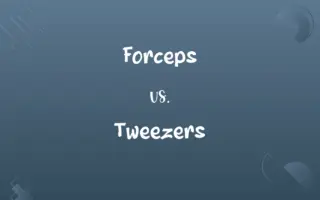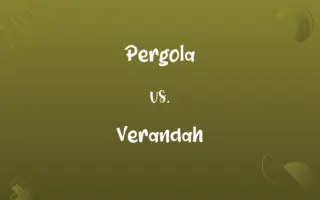DOS vs. Windows: Know the Difference

By Shumaila Saeed || Updated on December 25, 2023
DOS (Disk Operating System) is a text-based operating system for early PCs, while Windows is a graphical operating system developed by Microsoft, offering a user-friendly interface.
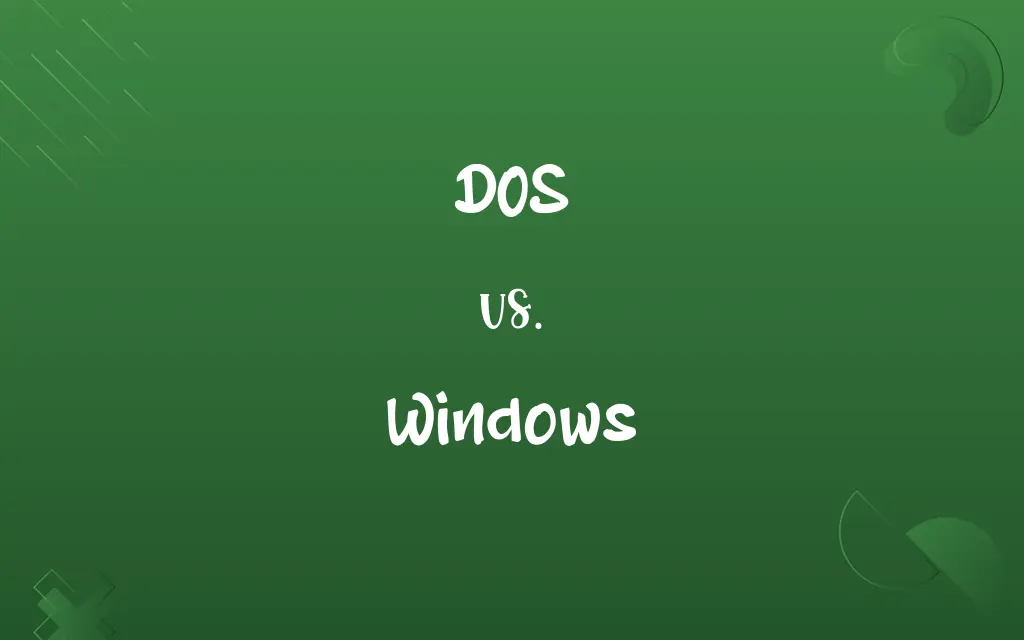
Key Differences
DOS is a basic operating system that relies on text-based commands, requiring users to type specific instructions. Windows, on the other hand, uses a graphical user interface (GUI), allowing users to interact with the system through icons and windows.
Shumaila Saeed
Dec 21, 2023
In DOS, software and hardware compatibility was more limited, requiring more user knowledge for operation and troubleshooting. Windows offers broader compatibility and easier troubleshooting, catering to a wider range of users.
Shumaila Saeed
Dec 21, 2023
DOS operated primarily in a single-tasking environment, meaning it could only run one program at a time. Windows supports multitasking, enabling users to run multiple applications simultaneously.
Shumaila Saeed
Dec 21, 2023
User interaction in DOS is mainly through a command line interface, making it less intuitive for average users. Windows provides an intuitive, visual-based interaction, making it more accessible to the general public.
Shumaila Saeed
Dec 21, 2023
DOS was widely used in the 1980s and early 1990s, forming the foundation for early personal computing. Windows, emerging in the mid-1980s, revolutionized personal computing by making it more user-friendly and visually oriented.
Shumaila Saeed
Dec 21, 2023
ADVERTISEMENT
Comparison Chart
User Interface
Text-based, command-line interface.
Graphical User Interface (GUI) with icons and windows.
Shumaila Saeed
Dec 21, 2023
Task Management
Primarily single-tasking.
Supports multitasking with multiple applications.
Shumaila Saeed
Dec 21, 2023
User Accessibility
Requires knowledge of specific commands.
User-friendly, suitable for all levels of computer users.
Shumaila Saeed
Dec 21, 2023
Software Compatibility
Limited compatibility with hardware and software.
Wide range of compatible software and hardware.
Shumaila Saeed
Dec 21, 2023
Evolution
Used mainly in the 1980s and early 1990s.
Continuously evolving with new versions and features.
Shumaila Saeed
Dec 21, 2023
ADVERTISEMENT
DOS and Windows Definitions
DOS
Lacks a graphical user interface, presenting a more challenging learning curve.
DOS required me to memorize numerous commands.
Shumaila Saeed
Dec 13, 2023
Windows
A Microsoft operating system with a graphical user interface.
Windows 10 has been my primary operating system for years.
Shumaila Saeed
Dec 13, 2023
DOS
Stands for Disk Operating System, focusing on disk storage and file management.
DOS was essential for managing files on my first computer.
Shumaila Saeed
Dec 13, 2023
Windows
Continuously evolving with updates and new features.
Windows 11 introduced several new user interface enhancements.
Shumaila Saeed
Dec 13, 2023
DOS
An early operating system for IBM-compatible PCs, using a command-line interface.
I learned to program on DOS in the early 90s.
Shumaila Saeed
Dec 13, 2023
ADVERTISEMENT
Windows
Known for its user-friendly design and accessibility.
Windows made computing accessible to a broader audience.
Shumaila Saeed
Dec 13, 2023
DOS
Known for requiring text-based commands for operation.
In DOS, I used the command 'DIR' to list directory contents.
Shumaila Saeed
Dec 13, 2023
Windows
Widely used in personal and professional computing environments.
Our office computers are all equipped with Windows.
Shumaila Saeed
Dec 13, 2023
DOS
Formed the foundation for early Microsoft operating systems.
Windows evolved from the basic structure of DOS.
Shumaila Saeed
Dec 13, 2023
Windows
Supports multitasking with the ability to run multiple applications.
On Windows, I can easily switch between different programs.
Shumaila Saeed
Dec 13, 2023
DOS
Any of a family of operating systems that use command lines and were originally developed for personal computers made by IBM.
Shumaila Saeed
Dec 08, 2023
DOS
The federal department in the UnitedStates that sets and maintains foreign policies;
The Department of State was created in 1789
Shumaila Saeed
Dec 08, 2023
Repeatedly Asked Queries
What is DOS?
DOS, or Disk Operating System, is an early text-based operating system for PCs.
Shumaila Saeed
Dec 21, 2023
Was DOS multitasking?
DOS was mainly a single-tasking operating system, running one program at a time.
Shumaila Saeed
Dec 21, 2023
What is Windows?
Windows is a graphical operating system developed by Microsoft for personal computers.
Shumaila Saeed
Dec 21, 2023
Can Windows run DOS programs?
Many Windows versions include compatibility modes to run DOS programs.
Shumaila Saeed
Dec 21, 2023
Can DOS run graphical applications?
DOS is primarily text-based and has limited support for graphical applications.
Shumaila Saeed
Dec 21, 2023
What makes Windows user-friendly?
Windows is user-friendly due to its graphical interface and ease of navigation.
Shumaila Saeed
Dec 21, 2023
How do users interact with DOS?
Users interact with DOS through a command-line interface by typing commands.
Shumaila Saeed
Dec 21, 2023
What are the system requirements for Windows?
Windows requires more advanced hardware compared to DOS, including a graphical display.
Shumaila Saeed
Dec 21, 2023
Is DOS still used today?
DOS is largely outdated but may still be used in some specialized environments.
Shumaila Saeed
Dec 21, 2023
How does Windows handle file management compared to DOS?
Windows handles file management more visually and intuitively than the text-based DOS.
Shumaila Saeed
Dec 21, 2023
Can Windows support touch screens?
Modern Windows versions are designed to support touch screen interfaces.
Shumaila Saeed
Dec 21, 2023
Was DOS easy to learn for beginners?
DOS required learning specific text commands, which could be challenging for beginners.
Shumaila Saeed
Dec 21, 2023
What kind of security features does Windows offer?
Windows offers a range of security features like Windows Defender, firewalls, and updates.
Shumaila Saeed
Dec 21, 2023
What multimedia capabilities does Windows have?
Windows supports a wide range of multimedia applications and formats.
Shumaila Saeed
Dec 21, 2023
What is the future of Windows?
Windows continues to evolve, with new versions focusing on cloud integration, security, and usability.
Shumaila Saeed
Dec 21, 2023
What are the networking capabilities of Windows?
Windows offers extensive networking capabilities, far surpassing those in DOS.
Shumaila Saeed
Dec 21, 2023
How did DOS handle hardware compatibility?
DOS had more limited and specific hardware compatibility requirements.
Shumaila Saeed
Dec 21, 2023
Can Windows run on mobile devices?
Certain versions of Windows are designed for mobile devices, like Windows 10 Mobile.
Shumaila Saeed
Dec 21, 2023
Does DOS support internet browsing?
DOS does not natively support internet browsing; this requires additional software.
Shumaila Saeed
Dec 21, 2023
How was software installation done in DOS?
Software installation in DOS often required manual file copying and configuration.
Shumaila Saeed
Dec 21, 2023
Share this page
Link for your blog / website
HTML
Link to share via messenger
About Author
Written by
Shumaila SaeedShumaila Saeed, an expert content creator with 6 years of experience, specializes in distilling complex topics into easily digestible comparisons, shining a light on the nuances that both inform and educate readers with clarity and accuracy.