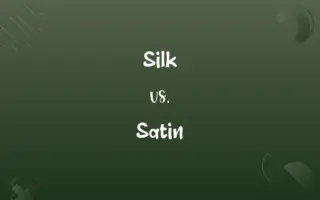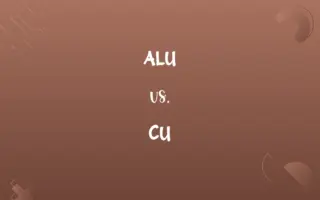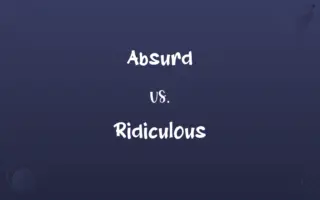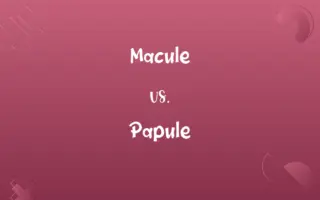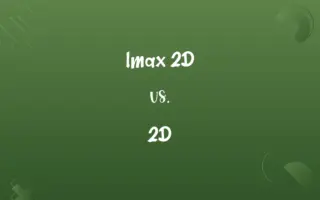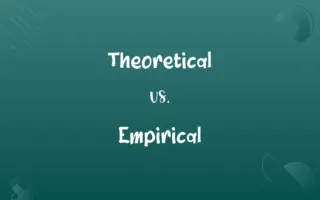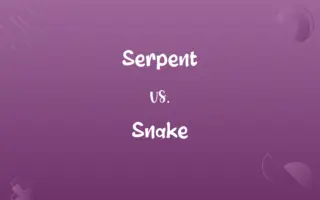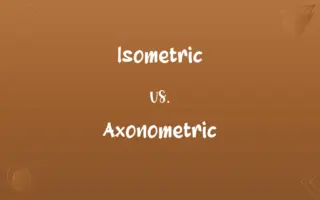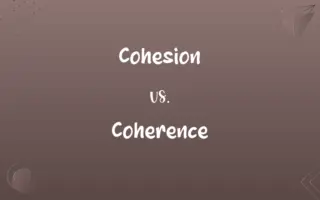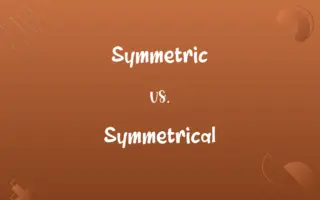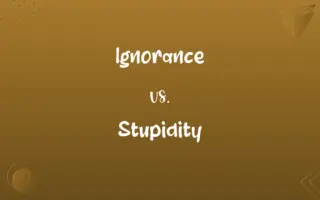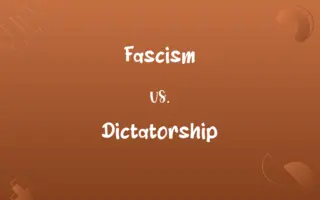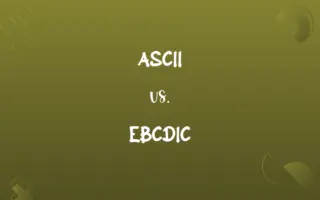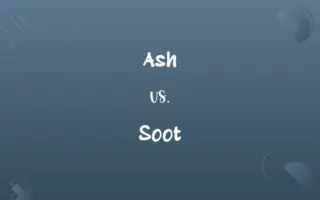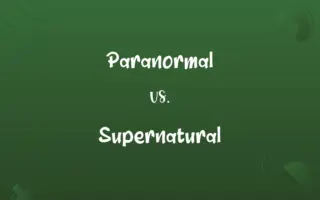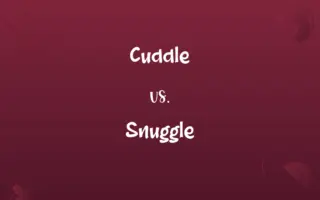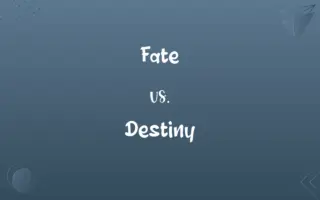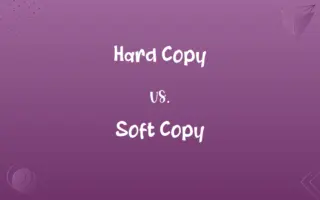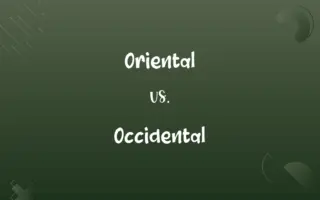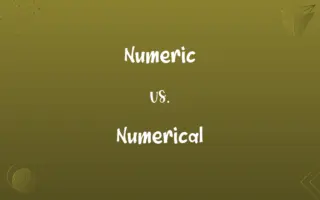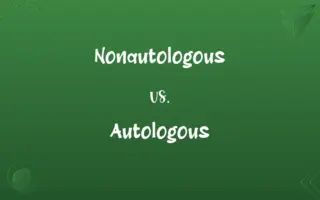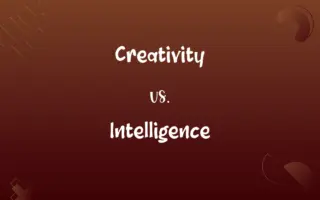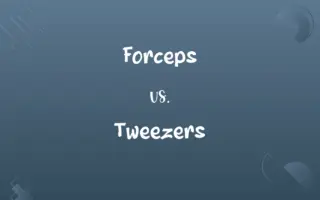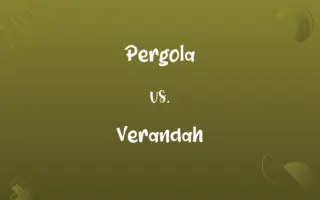Excel Workbook vs. Excel Worksheet: Know the Difference

By Shumaila Saeed || Updated on December 25, 2023
An Excel Workbook is a file containing multiple Worksheets, while a Worksheet is a single spreadsheet within a Workbook.
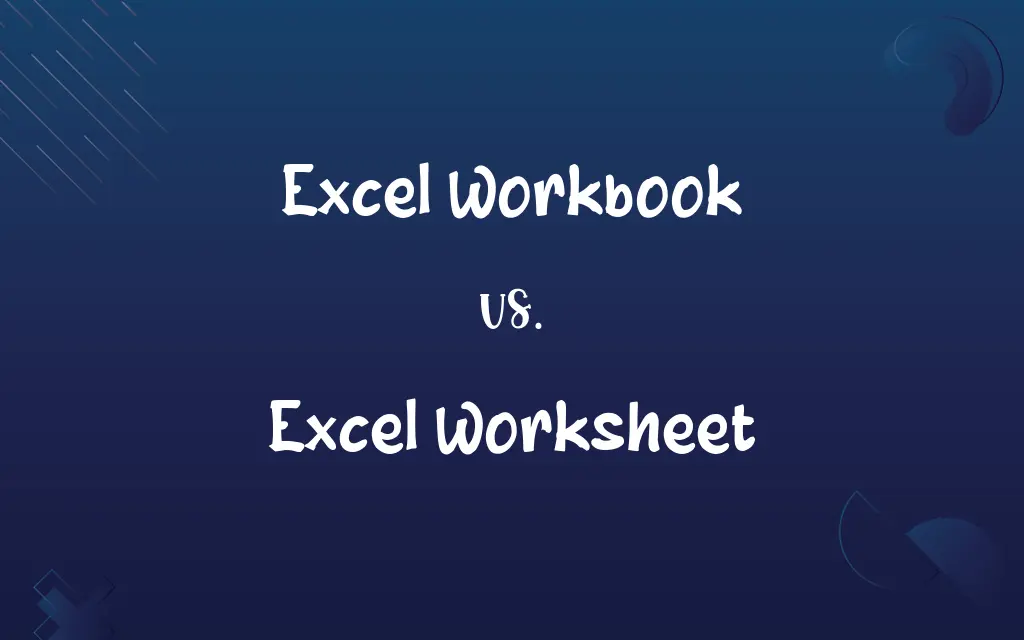
Key Differences
An Excel Workbook refers to an entire file in Microsoft Excel, comprising one or more Worksheets. These Worksheets are individual spreadsheets, each with its own grid of cells where data is stored and manipulated. The Workbook acts as a container for these Worksheets, enabling the organization and management of related data sets in a single file.
Shumaila Saeed
Nov 22, 2023
The concept of a Worksheet in Excel is akin to a single page in a book, where you can enter and manipulate data. Each Worksheet within a Workbook is independent, allowing for different types of information to be stored separately yet under the same umbrella (Workbook). Workbooks provide the framework to group these diverse Worksheets together.
Shumaila Saeed
Nov 22, 2023
In an Excel Workbook, the user has the flexibility to create multiple Worksheets for various purposes, such as different projects or data types. The Workbook serves as a centralized location where these varied Worksheets are accessed and stored. Worksheets, on the other hand, are the individual entities where data entry and calculations take place.
Shumaila Saeed
Nov 22, 2023
Navigation and organization are key distinctions between Workbooks and Worksheets. A Workbook allows users to navigate between different Worksheets easily, providing a holistic view of all the data sets. Each Worksheet, however, is focused on its specific set of data, allowing for detailed manipulation and analysis within its grid.
Shumaila Saeed
Nov 22, 2023
Excel Workbooks and Worksheets are integral to data management in Excel. The Workbook is the overall file that can be saved, shared, and opened, encompassing all the contained Worksheets. Each Worksheet, identifiable by tabs at the bottom of an Excel window, is where the actual data work happens, from entering numbers to performing calculations.
Shumaila Saeed
Nov 22, 2023
ADVERTISEMENT
Comparison Chart
Nature
A file containing multiple Worksheets.
A single spreadsheet within a Workbook.
Shumaila Saeed
Nov 22, 2023
Function
Organizes and stores various Worksheets.
Used for data entry and analysis.
Shumaila Saeed
Nov 22, 2023
Capacity
Can contain multiple Worksheets.
Holds one set of data or analysis.
Shumaila Saeed
Nov 22, 2023
Scope
Broader, encompasses entire data set.
Focused, dedicated to specific data.
Shumaila Saeed
Nov 22, 2023
Usage
Accessed to manage multiple data sets.
Utilized for detailed data work.
Shumaila Saeed
Nov 22, 2023
ADVERTISEMENT
Excel Workbook and Excel Worksheet Definitions
Excel Workbook
A Workbook serves as the primary file format for Excel, enabling diverse data storage.
To present our findings, we created an Excel Workbook that includes charts and raw data in separate Worksheets.
Shumaila Saeed
Nov 18, 2023
Excel Worksheet
An Excel Worksheet is a single grid for data within a Workbook.
On the first Excel Worksheet, input the monthly expenses.
Shumaila Saeed
Nov 18, 2023
Excel Workbook
Excel Workbook is the overall document in Excel software.
Save the Excel Workbook regularly to avoid losing your comprehensive analysis data.
Shumaila Saeed
Nov 18, 2023
Excel Worksheet
A Worksheet is a singular spreadsheet page in an Excel Workbook.
Our quarterly revenue is clearly outlined on a dedicated Excel Worksheet.
Shumaila Saeed
Nov 18, 2023
Excel Workbook
In Excel, a Workbook is a collection of Worksheets used for data management.
The annual sales data is stored in a single Excel Workbook, making year-end analysis more streamlined.
Shumaila Saeed
Nov 18, 2023
ADVERTISEMENT
Excel Worksheet
In Excel, a Worksheet functions as a single data canvas.
To analyze customer trends, use the data on the third Excel Worksheet.
Shumaila Saeed
Nov 18, 2023
Excel Workbook
A Workbook in Excel is akin to a binder, organizing various spreadsheets.
Our project's data is meticulously organized in an Excel Workbook, each section represented by a different Worksheet.
Shumaila Saeed
Nov 18, 2023
Excel Worksheet
A Worksheet in Excel is where individual data sets are entered and manipulated.
The budget calculations are neatly organized in a specific Excel Worksheet.
Shumaila Saeed
Nov 18, 2023
Excel Workbook
An Excel Workbook is a file that houses multiple related Worksheets.
The financial report for 2023 was compiled in an Excel Workbook containing separate Worksheets for each quarter.
Shumaila Saeed
Nov 18, 2023
Excel Worksheet
Excel Worksheet: a discrete component of a Workbook for specific data tasks.
Update the inventory details in the corresponding Excel Worksheet for accuracy.
Shumaila Saeed
Nov 18, 2023
Repeatedly Asked Queries
How do I navigate between Worksheets in a Workbook?
Use the sheet tabs at the bottom of the Excel window to switch between Worksheets.
Shumaila Saeed
Nov 22, 2023
Can I link data between different Worksheets in a Workbook?
Yes, data can be linked and referenced between Worksheets in the same Workbook.
Shumaila Saeed
Nov 22, 2023
Can I have different types of data in different Worksheets of the same Workbook?
Yes, each Worksheet in a Workbook can hold different types of data.
Shumaila Saeed
Nov 22, 2023
Is it possible to password protect an Excel Workbook?
Yes, you can protect an entire Workbook with a password.
Shumaila Saeed
Nov 22, 2023
What is an Excel Workbook?
A file in Excel containing one or more Worksheets.
Shumaila Saeed
Nov 22, 2023
How do I rename a Worksheet in an Excel Workbook?
Right-click the sheet tab and select "Rename" to change a Worksheet's name.
Shumaila Saeed
Nov 22, 2023
Can I change the color of Worksheet tabs in a Workbook?
Yes, right-click the tab and choose a color for easy identification.
Shumaila Saeed
Nov 22, 2023
How many Worksheets can an Excel Workbook contain?
An Excel Workbook can contain multiple Worksheets, limited by system memory.
Shumaila Saeed
Nov 22, 2023
How do I share a single Worksheet and not the entire Workbook?
You can copy a Worksheet to a new Workbook or save it as a separate file.
Shumaila Saeed
Nov 22, 2023
How do I reference cells from one Worksheet in another Worksheet within the same Workbook?
Use cell references with the Worksheet name, like 'Sheet1'!A1.
Shumaila Saeed
Nov 22, 2023
Can I hide certain Worksheets in a Workbook?
Yes, you can hide Worksheets to streamline the Workbook's view.
Shumaila Saeed
Nov 22, 2023
Is it possible to convert an Excel Workbook to a PDF?
Yes, you can save or export the entire Workbook or selected Worksheets as a PDF.
Shumaila Saeed
Nov 22, 2023
How do I find a specific item across all Worksheets in a Workbook?
Use the Find and Replace feature to search across all Worksheets.
Shumaila Saeed
Nov 22, 2023
Can I import data from an external source into a Worksheet in a Workbook?
Yes, Excel allows importing data from various external sources into its Worksheets.
Shumaila Saeed
Nov 22, 2023
Can I print only one Worksheet from a Workbook?
Yes, you can select and print an individual Worksheet from a Workbook.
Shumaila Saeed
Nov 22, 2023
Can I have charts in one Worksheet that use data from another Worksheet in the same Workbook?
Yes, charts in one Worksheet can reference data from another Worksheet within the same Workbook.
Shumaila Saeed
Nov 22, 2023
How do I protect specific cells in a Worksheet without protecting the entire Workbook?
Use the "Protect Sheet" feature to lock specific cells in a Worksheet.
Shumaila Saeed
Nov 22, 2023
Is it possible to automate tasks across multiple Worksheets in a Workbook?
Yes, using Excel's macro features, you can automate tasks across Worksheets.
Shumaila Saeed
Nov 22, 2023
Can I create a summary Worksheet that compiles data from other Worksheets in the Workbook?
Yes, you can link cells and create summary sheets that compile data from other Worksheets.
Shumaila Saeed
Nov 22, 2023
Share this page
Link for your blog / website
HTML
Link to share via messenger
About Author
Written by
Shumaila SaeedShumaila Saeed, an expert content creator with 6 years of experience, specializes in distilling complex topics into easily digestible comparisons, shining a light on the nuances that both inform and educate readers with clarity and accuracy.