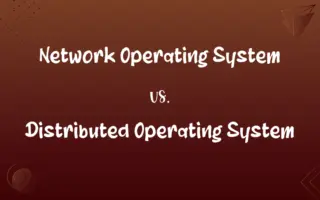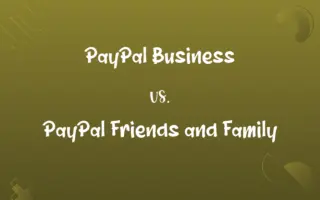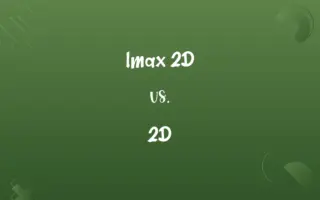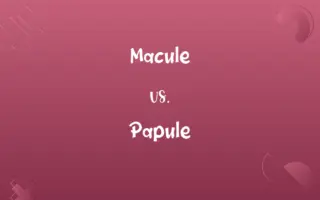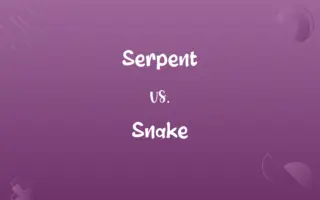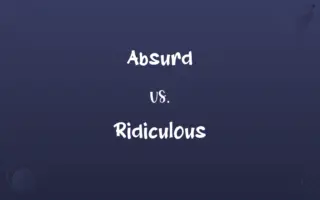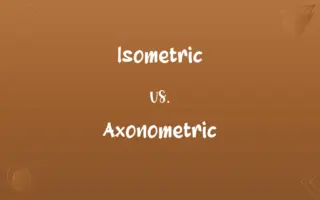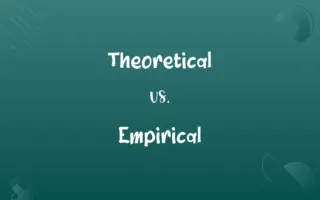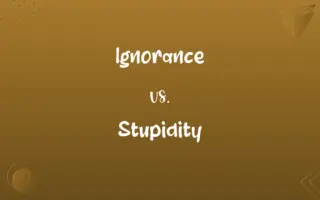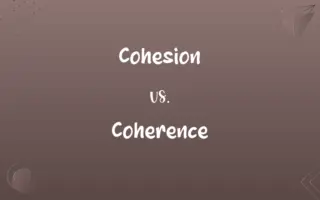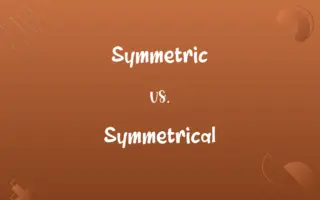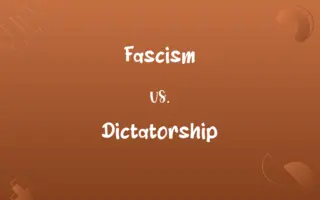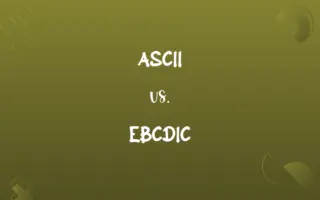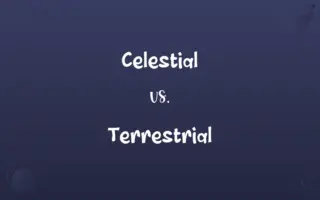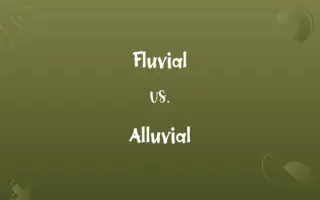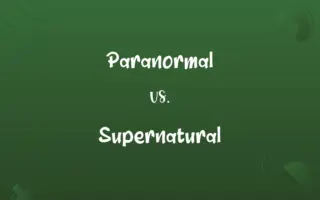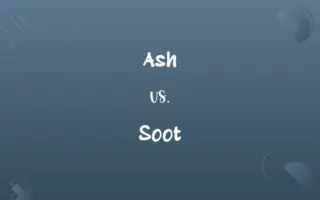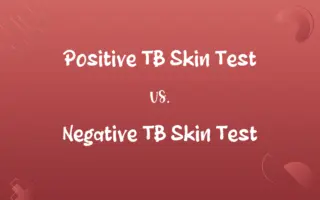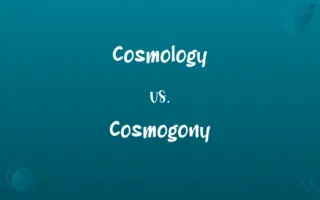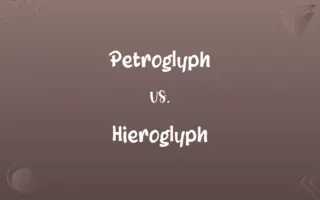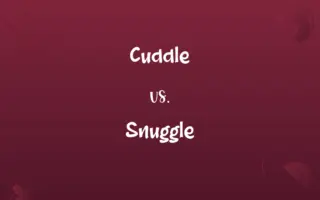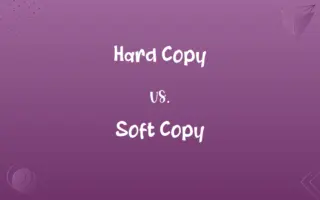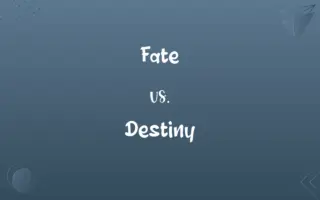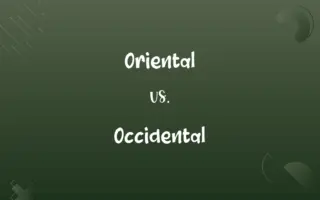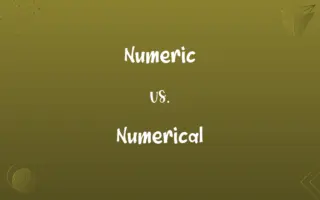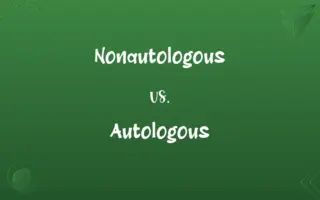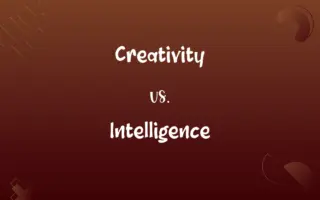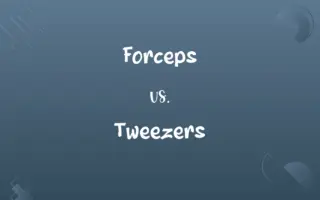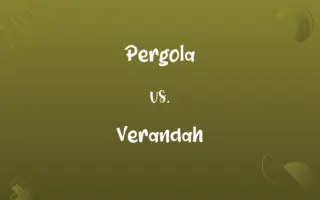DHCP vs. BOOTP: Know the Difference

By Shumaila Saeed || Published on February 20, 2024
DHCP is a dynamic network management protocol offering flexible IP address assignment; BOOTP, its predecessor, is a simpler, rigid protocol primarily for booting diskless workstations.
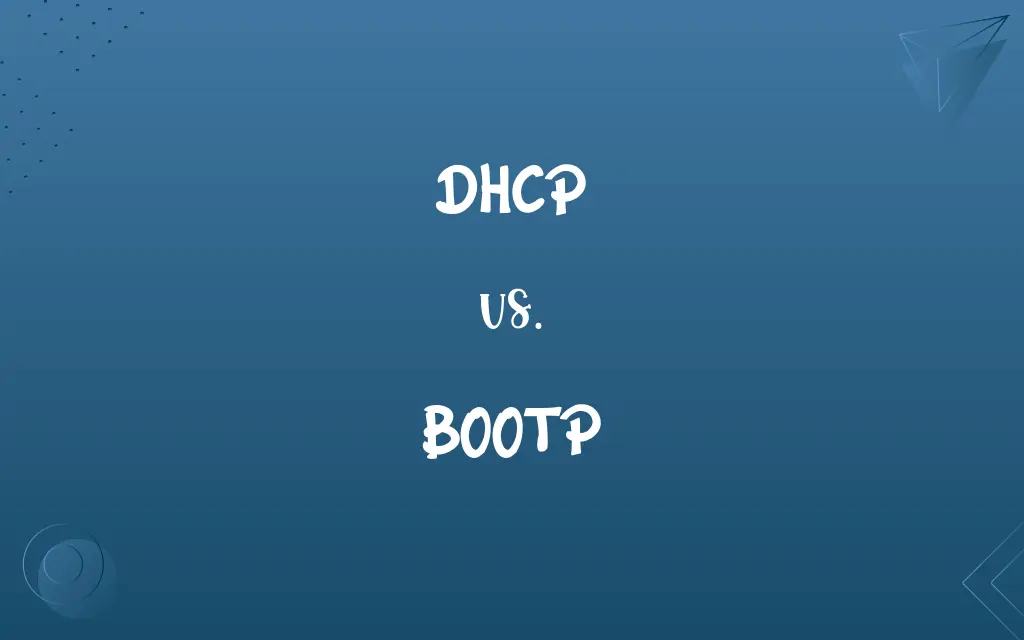
Key Differences
DHCP, or Dynamic Host Configuration Protocol, dynamically assigns IP addresses to devices on a network, allowing for efficient management and reuse of addresses. It supports automatic, dynamic, and manual allocation of IP addresses. In contrast, BOOTP, or Bootstrap Protocol, was designed for manual allocation of IP addresses and is used for booting diskless workstations connected to the network.
Shumaila Saeed
Feb 20, 2024
A major feature of DHCP is its ability to lease IP addresses for a set period of time, automatically reassigning the address when the lease expires. This approach ensures optimal use of limited IP address resources. On the other hand, BOOTP assigns IP addresses with an expectation of permanence, which can lead to inefficient usage of IP addresses in environments with frequently changing devices.
Shumaila Saeed
Feb 20, 2024
DHCP supports a broad range of configuration options, including subnet masks, default gateways, and DNS server addresses, making it highly versatile for various network configurations. Conversely, BOOTP, while it also supports automatic IP address assignment and additional network information, is more limited in scope and lacks some of the advanced features and flexibility of DHCP.
Shumaila Saeed
Feb 20, 2024
DHCP is designed to work well in networks where devices frequently join and leave, such as Wi-Fi networks, making it ideal for modern, dynamic network environments. BOOTP, initially developed for initializing diskless workstations, is less suited for dynamic network environments and is better for static network configurations.
Shumaila Saeed
Feb 20, 2024
The protocol complexity of DHCP is higher than that of BOOTP, reflecting its more advanced capabilities. DHCP's complexity is justified by its greater flexibility and ability to handle a wide range of network configurations. BOOTP is simpler, but its rigidity and lack of features compared to DHCP make it less suitable for modern, frequently changing networks.
Shumaila Saeed
Feb 20, 2024
ADVERTISEMENT
Comparison Chart
IP Address Allocation
Dynamic, with leasing and reallocation
Static, generally permanent assignments
Shumaila Saeed
Feb 20, 2024
Use Case
Ideal for networks with frequently changing devices
Suited for static configurations like diskless workstations
Shumaila Saeed
Feb 20, 2024
Configuration Options
Supports a wide range of options (e.g., subnet masks, DNS servers)
Limited options compared to DHCP
Shumaila Saeed
Feb 20, 2024
Suitability
Preferred for modern, dynamic networks
Better for networks with fixed configurations
Shumaila Saeed
Feb 20, 2024
Protocol Complexity
More complex, reflecting advanced capabilities
Simpler, with fewer features
Shumaila Saeed
Feb 20, 2024
ADVERTISEMENT
DHCP and BOOTP Definitions
DHCP
DHCP supports both dynamic and static IP address allocation, catering to different network needs.
In our network, DHCP assigns fixed IP addresses to servers and dynamic addresses to client devices.
Shumaila Saeed
Jan 17, 2024
BOOTP
BOOTP is used for manual allocation of IP addresses and bootstrapping diskless workstations.
We used BOOTP to configure IP addresses for our diskless network terminals.
Shumaila Saeed
Jan 17, 2024
DHCP
It allows for automatic configuration of network parameters such as subnet masks and gateways.
With DHCP, our devices automatically receive the correct subnet mask settings.
Shumaila Saeed
Jan 17, 2024
BOOTP
It provides network information to devices but lacks dynamic address allocation capability.
BOOTP assigned a permanent IP address to our legacy server.
Shumaila Saeed
Jan 17, 2024
DHCP
DHCP is capable of temporarily leasing IP addresses and reallocating them as needed.
The DHCP server leases IP addresses for 24 hours before reassigning them.
Shumaila Saeed
Jan 17, 2024
ADVERTISEMENT
BOOTP
BOOTP does not support the temporary leasing of IP addresses like DHCP.
Unlike DHCP, BOOTP's IP address assignment for our devices is permanent.
Shumaila Saeed
Jan 17, 2024
DHCP
DHCP dynamically assigns IP addresses to devices on a network to efficiently manage address space.
Our office network uses DHCP to automatically assign IP addresses to employees' laptops.
Shumaila Saeed
Jan 17, 2024
BOOTP
BOOTP is simpler and more rigid compared to DHCP, with fewer configuration options.
Our older network setup relies on the simplicity of BOOTP for device configuration.
Shumaila Saeed
Jan 17, 2024
DHCP
It reduces the need for manual network configuration, simplifying network management.
Thanks to DHCP, we no longer manually configure IP settings for each device.
Shumaila Saeed
Jan 17, 2024
BOOTP
Originally designed for bootstrapping computers without their own storage, BOOTP is now less common.
In the past, BOOTP was essential for initializing our diskless clients.
Shumaila Saeed
Jan 17, 2024
Repeatedly Asked Queries
How does DHCP assign IP addresses?
DHCP assigns IP addresses dynamically with an option for temporary leasing.
Shumaila Saeed
Feb 20, 2024
Is BOOTP still commonly used?
BOOTP is less common now, mostly replaced by DHCP.
Shumaila Saeed
Feb 20, 2024
What is the purpose of BOOTP?
BOOTP is used for bootstrapping diskless workstations and manual IP address allocation.
Shumaila Saeed
Feb 20, 2024
Can DHCP handle changing network environments?
Yes, DHCP is ideal for dynamic network environments.
Shumaila Saeed
Feb 20, 2024
What does DHCP stand for?
DHCP stands for Dynamic Host Configuration Protocol.
Shumaila Saeed
Feb 20, 2024
What additional features does DHCP offer?
DHCP offers subnet masks, default gateways, and DNS server configurations.
Shumaila Saeed
Feb 20, 2024
How does DHCP improve network management?
DHCP automates IP address allocation, reducing manual configuration.
Shumaila Saeed
Feb 20, 2024
How does DHCP aid in IP address reuse?
DHCP reuses IP addresses through temporary leasing.
Shumaila Saeed
Feb 20, 2024
Does DHCP support static IP assignment?
Yes, DHCP can also assign static IP addresses.
Shumaila Saeed
Feb 20, 2024
Is BOOTP suitable for modern networks?
BOOTP is less suited for modern, frequently changing networks.
Shumaila Saeed
Feb 20, 2024
How does DHCP handle network parameter assignment?
DHCP automatically assigns network parameters to devices.
Shumaila Saeed
Feb 20, 2024
What is the main advantage of DHCP over BOOTP?
DHCP's main advantage is its dynamic allocation and flexible network configuration options.
Shumaila Saeed
Feb 20, 2024
Does BOOTP support dynamic IP allocation?
No, BOOTP primarily supports static IP assignment.
Shumaila Saeed
Feb 20, 2024
Can BOOTP configure network parameters?
BOOTP can configure basic network parameters but is less flexible than DHCP.
Shumaila Saeed
Feb 20, 2024
Is BOOTP more complex than DHCP?
No, BOOTP is simpler but less feature-rich compared to DHCP.
Shumaila Saeed
Feb 20, 2024
Can DHCP serve large networks efficiently?
Yes, DHCP is designed to efficiently manage large networks.
Shumaila Saeed
Feb 20, 2024
What kind of networks is BOOTP best for?
BOOTP is best for networks with fixed configurations.
Shumaila Saeed
Feb 20, 2024
Can BOOTP handle network changes effectively?
BOOTP is less effective in dynamic environments compared to DHCP.
Shumaila Saeed
Feb 20, 2024
Does BOOTP require manual intervention?
BOOTP often requires more manual configuration than DHCP.
Shumaila Saeed
Feb 20, 2024
Is DHCP backward compatible with BOOTP?
Yes, DHCP is generally backward compatible with BOOTP clients.
Shumaila Saeed
Feb 20, 2024
Share this page
Link for your blog / website
HTML
Link to share via messenger
About Author
Written by
Shumaila SaeedShumaila Saeed, an expert content creator with 6 years of experience, specializes in distilling complex topics into easily digestible comparisons, shining a light on the nuances that both inform and educate readers with clarity and accuracy.