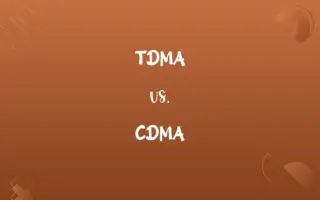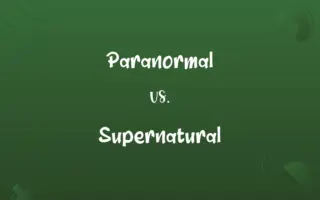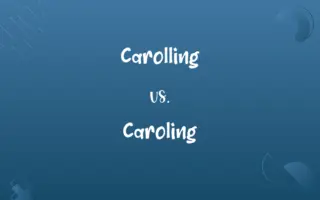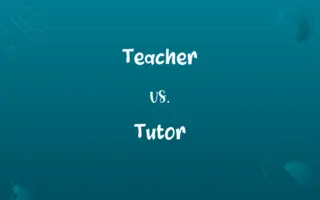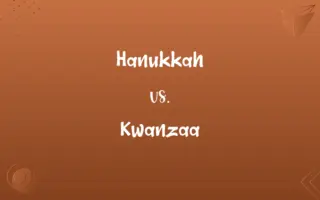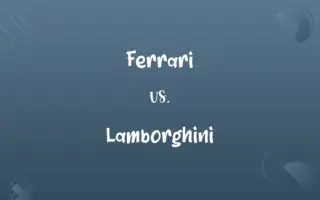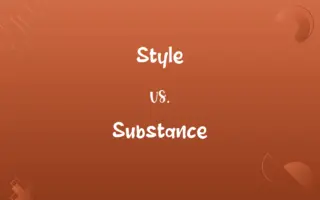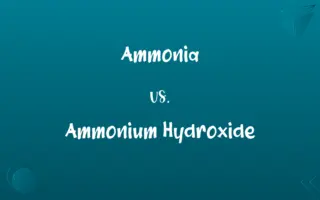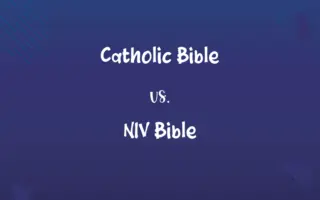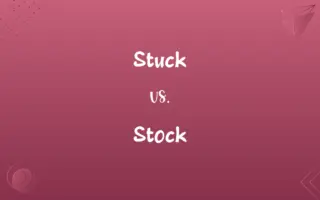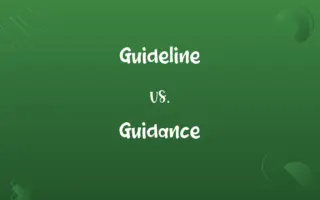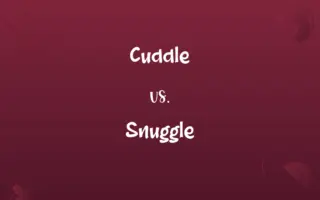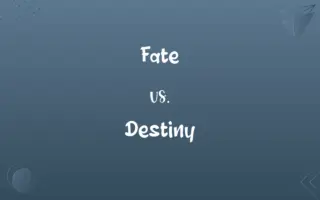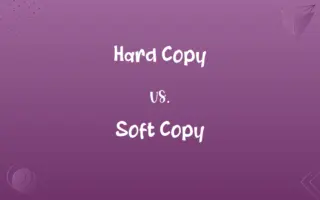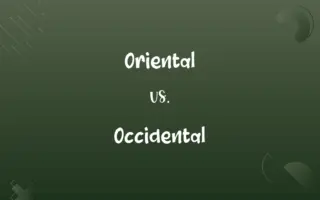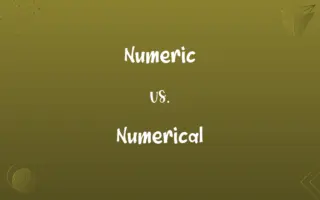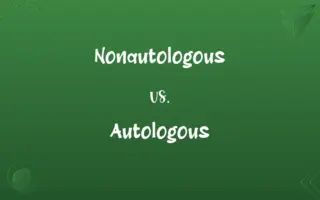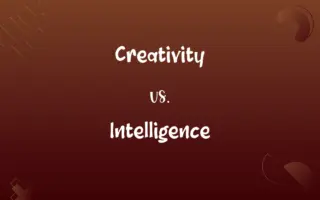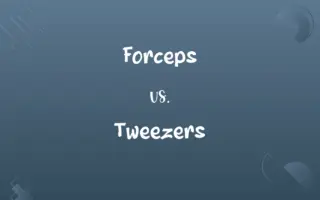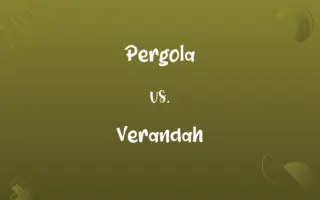Cold Booting vs. Warm Booting: Know the Difference

By Dua Fatima & Shumaila Saeed || Published on March 7, 2024
Cold booting is powering on a computer from an off state, initiating a full system restart; warm booting is rebooting without shutting down, usually quicker due to skipping BIOS checks.
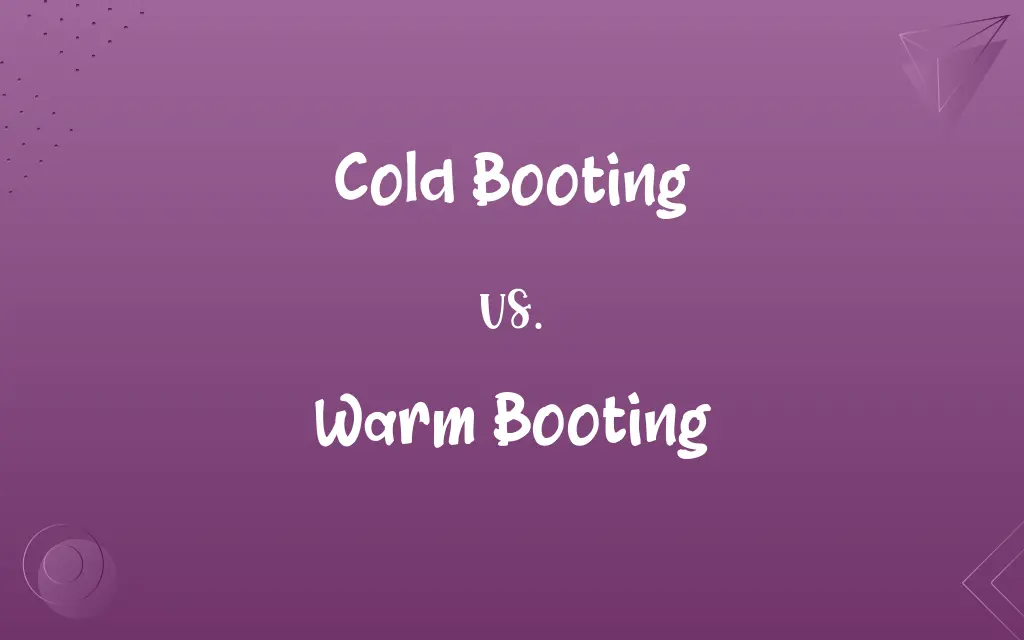
Key Differences
Cold booting involves starting a computer from a completely powered-off state, which initiates a full system check and loads the operating system from scratch. This process is comprehensive, ensuring all components are properly initialized. Warm booting, on the other hand, restarts the system without fully powering it down, often through a reset button or software restart command. This skips some initial tests, leading to a faster reboot process.
Shumaila Saeed
Mar 07, 2024
When cold booting, the system undergoes a POST (Power-On Self-Test) to check hardware functionality before loading the operating system. This ensures that all hardware components are functioning correctly before starting. In contrast, warm booting bypasses the POST, relying on the system's previous state to expedite the rebooting process.
Dua Fatima
Mar 07, 2024
Cold booting is typically used when a computer has been off for an extended period or when a complete system reset is necessary, such as after system updates or hardware changes. Warm booting is more common for quickly resolving minor software issues or system updates that do not require a full hardware check.
Dua Fatima
Mar 07, 2024
Because cold booting resets the system's state completely, it can be more effective at resolving system errors or issues caused by hardware malfunctions. Warm booting, while faster, may not resolve issues that a cold boot would, as it does not perform a full system initialization.
Dua Fatima
Mar 07, 2024
Both methods are essential for maintaining system performance and stability. Choosing between cold and warm booting depends on the specific needs of the situation, such as the urgency of the reboot or the nature of the issues being addressed.
Hifza Nasir
Mar 07, 2024
ADVERTISEMENT
Comparison Chart
Power State Before Booting
Completely powered off
System is already on, but needs to be restarted
Shumaila Saeed
Mar 07, 2024
System Checks
Full POST and system initialization
Skips POST, less comprehensive checks
Shumaila Saeed
Mar 07, 2024
Use Cases
Necessary after power loss, significant updates, or first start
Useful for quick reboots, minor updates, or software issues
Dua Fatima
Mar 07, 2024
Effectiveness
Can resolve more comprehensive issues
May not resolve deep-rooted hardware issues
Shumaila Saeed
Mar 07, 2024
ADVERTISEMENT
Cold Booting and Warm Booting Definitions
Cold Booting
Often used after system updates requiring a reboot.
The major OS update necessitated a cold boot to take effect.
Shumaila Saeed
Feb 26, 2024
Warm Booting
Useful for quickly resolving minor glitches.
A warm boot fixed the temporary network issue.
Shumaila Saeed
Feb 26, 2024
Cold Booting
A complete system restart from zero power.
Cold booting in the morning prepares the system for the day's work.
Dua Fatima
Feb 26, 2024
Warm Booting
Skips some initial checks for a faster startup.
Warm booting after the minor update saved time.
Dua Fatima
Feb 26, 2024
Cold Booting
Resets the system's state entirely.
To fix the persistent error, a cold boot was required.
Dua Fatima
Feb 26, 2024
ADVERTISEMENT
Warm Booting
Rebooting the computer without turning off the power.
A warm boot quickly resolved the software freeze.
Shumaila Saeed
Feb 26, 2024
Cold Booting
Starting a computer from an off state, initiating a full system check.
After installing new hardware, a cold boot ensures everything works correctly.
Shumaila Saeed
Feb 26, 2024
Warm Booting
Does not perform a full POST.
The system was back online quickly after a warm boot.
Dua Fatima
Feb 26, 2024
Cold Booting
Activates POST to verify hardware functionality.
A cold boot helped diagnose a faulty RAM stick.
Dua Fatima
Feb 26, 2024
Warm Booting
Ideal for fast reboots during software installations.
Warm booting facilitated the software patch application.
Shumaila Saeed
Feb 26, 2024
Repeatedly Asked Queries
Why would you cold boot a computer?
Cold booting is necessary after a power loss, for significant system updates, hardware changes, or to resolve comprehensive system issues.
Dua Fatima
Mar 07, 2024
Is cold booting better than warm booting?
Cold booting is more thorough, potentially resolving more significant issues, while warm booting is faster for minor updates or issues.
Hifza Nasir
Mar 07, 2024
What is cold booting?
Cold booting is the process of starting a computer from a completely powered-off state, initiating a full system check and loading the operating system anew.
Shumaila Saeed
Mar 07, 2024
When is warm booting used?
Warm booting is used for quick reboots, minor software updates, or to resolve minor software glitches without a full system check.
Dua Fatima
Mar 07, 2024
What triggers a warm boot?
A reset command or using the operating system's restart option triggers a warm boot.
Dua Fatima
Mar 07, 2024
Does cold booting clear the RAM?
Yes, cold booting clears the RAM, resetting the system's memory and state.
Dua Fatima
Mar 07, 2024
Can warm booting fix software freezes?
Yes, warm booting can quickly resolve software freezes and similar minor issues.
Hifza Nasir
Mar 07, 2024
What is warm booting?
Warm booting involves restarting the computer without fully powering it down, often for quicker reboots by skipping some initial checks.
Dua Fatima
Mar 07, 2024
How does cold booting affect the computer?
Cold booting fully resets the system's state, ensuring all components are properly initialized and checked for functionality.
Hifza Nasir
Mar 07, 2024
Can warm booting resolve all computer issues?
No, warm booting may not resolve deep-rooted hardware issues since it skips the full POST and some initialization processes.
Shumaila Saeed
Mar 07, 2024
What does POST stand for, and when is it used?
POST stands for Power-On Self-Test, used during cold booting to check the computer's hardware functionality.
Hifza Nasir
Mar 07, 2024
Can I choose between cold and warm booting?
Yes, users can choose between cold and warm booting based on the need for a reboot and the issues being addressed.
Hifza Nasir
Mar 07, 2024
What triggers a cold boot?
Powering on the computer after it has been completely shut down triggers a cold boot.
Hifza Nasir
Mar 07, 2024
Is warm booting faster than cold booting?
Yes, warm booting is generally faster than cold booting because it skips some of the initial system checks.
Dua Fatima
Mar 07, 2024
Should I cold boot after installing new hardware?
Yes, cold booting after installing new hardware is recommended to ensure that the new components are properly initialized and functioning.
Shumaila Saeed
Mar 07, 2024
Share this page
Link for your blog / website
HTML
Link to share via messenger
About Author
Written by
Dua FatimaCo-written by
Shumaila SaeedShumaila Saeed, an expert content creator with 6 years of experience, specializes in distilling complex topics into easily digestible comparisons, shining a light on the nuances that both inform and educate readers with clarity and accuracy.